Why when I draw a circle (or other shapes and/or lines), then save as dxf, does it not preserve the original format. My example to this is if I draw a circle, then save as dxf, when I open in my CAD I have 4 splines instead of a circle. Also my only options are old dxf formats i.e. R12 which is even worse because this only seems to save as straight line segments, and R14 which is what I have the above issue with. Is there any plan to improve the dxf export function and/or am I doing something wrong? I am using inkscape for design of items that I am cutting out with a cnc plasma and sometimes need to modify/add/change things in cad prior to cutting. This is necessary to get exact dimensions. (0.000 accuracy)
Any input is greatly appreciated.
dxf export
dxf export
- Attachments
-
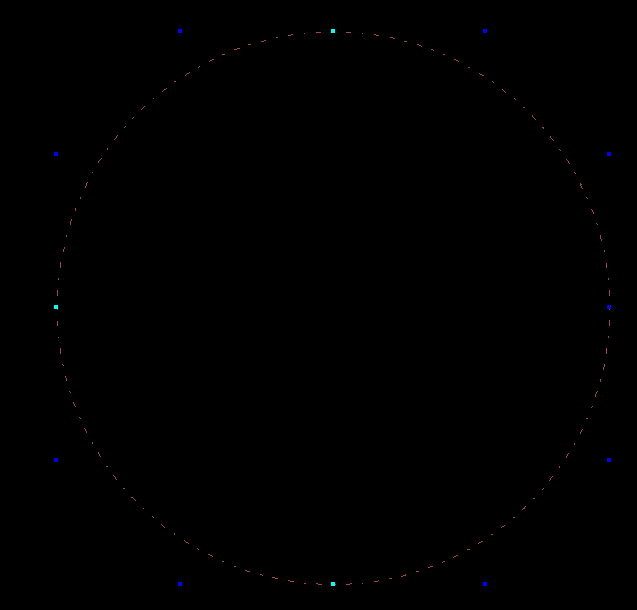
- circle.png (4.19 KiB) Viewed 4684 times
-
- circle.svg
- (1.85 KiB) Downloaded 185 times
-
tylerdurden
- Posts: 2344
- Joined: Sun Apr 14, 2013 12:04 pm
- Location: Michigan, USA
Re: dxf export
I don't think Inkscape offers other options at the moment.
When you revise in CAD, your cad program may provide inference lines from the spline control points, to locate the center of a new circle that you might use to replace the splines.
When you revise in CAD, your cad program may provide inference lines from the spline control points, to locate the center of a new circle that you might use to replace the splines.
Have a nice day.
I'm using Inkscape 0.92.2 (5c3e80d, 2017-08-06), 64 bit win8.1
The Inkscape manual has lots of helpful info! http://tavmjong.free.fr/INKSCAPE/MANUAL/html/
I'm using Inkscape 0.92.2 (5c3e80d, 2017-08-06), 64 bit win8.1
The Inkscape manual has lots of helpful info! http://tavmjong.free.fr/INKSCAPE/MANUAL/html/
Re: dxf export
Does anyone know if there are plans to improve the DXF output? Or is there someone willing to write new code for a donation?
Re: dxf export
Hi
Have a look at this blog; Will's Blog
As this is a shell script made for the *NIX (Linux, Mac, Unix) world it would have to be converted to a batch file for use on Windows systems.
In essence the script is doing three things;
These steps can be done manually as well.
For your circle.svg file;
Chime back if more help is needed.
RGDS
Ragnar
Have a look at this blog; Will's Blog
As this is a shell script made for the *NIX (Linux, Mac, Unix) world it would have to be converted to a batch file for use on Windows systems.
In essence the script is doing three things;
- First it uses Inkscape in command line mode to make a encapsulated postscript file (eps)
Second it uses the pstoedit' program to convert the eps file to dxf.
Third it deletes the eps file.
These steps can be done manually as well.
For your circle.svg file;
- 1. Save as Circle.eps (in Inkscape)
2. Run the following command from a 'Dos window'; pstoedit -dt -f dxf:-polyaslines dxf:-mm circle.eps circle.dxf >log.txt
3. Optional; del circle.eps
Chime back if more help is needed.
RGDS
Ragnar
Good Luck!
( ͡° ͜ʖ ͡°)
RGDS
Ragnar
( ͡° ͜ʖ ͡°)
RGDS
Ragnar
Re: dxf export
Thanks for looking into this with me. Your file is almost exactly the same as if you save as R12 dxf. It appears to be many short straight lines. Also I am using linux and i believe that pstoedit is what inkscape is using to be compatable with different file types.
Thanks again,
Thanks again,
Re: dxf export
Hi.
Didn't try that myself as I'm not using a cad program to see if the dxf is right, but blender has an option to export to dxf format too.
You can import svg-s by default and export to dxf as described here:
http://wiki.blender.org/index.php/Extensions:2.6/Py/Scripts/Import-Export/DXF_Exporter
Might worth a try.
Didn't try that myself as I'm not using a cad program to see if the dxf is right, but blender has an option to export to dxf format too.
You can import svg-s by default and export to dxf as described here:
http://wiki.blender.org/index.php/Extensions:2.6/Py/Scripts/Import-Export/DXF_Exporter
Might worth a try.
Re: dxf export
This is a quote from an e-mail I sent to the lead dev of pstoedit:
Hi,
not easily. pstoedit currently retrieves quite low level primitives from ghostscript and by the "high level" information about what constitutes a circle is lost.
There are two approaches that come to my mind:
a) pstoedit could try to rebuild circles out of the lower level primitives. Or
b) pstoedit would need to retrieve higher level primitives like "arc" and "arcto" from ghostscript.
Another problem then is what to do with circles which are transformed by a transformation matrix, e.g. look like ellipsis or even rotated ellipsis. Can DXF handle those? I think not.
BR
Wolfgang
 This is a read-only archive of the inkscapeforum.com site. You can search for info here or post new questions and comments at
This is a read-only archive of the inkscapeforum.com site. You can search for info here or post new questions and comments at