So I've been messing around with methods for laser cutting maps into MDF. I settled on a process where I output the street map I want as a PNG, use Trace Bitmap to get the silhouettes, and then save that file as a DXF. I've done this at least once successfully...
...Which is why it's so INFURIATING that now, as I'm trying to do new maps, they're all outputting with far too many lines.
Here's what it looks like before I export to DXF, right after I've finished my trace:
Here's what I'm trying to use as my settings at the moment, although I've tried every variation of them at this point:
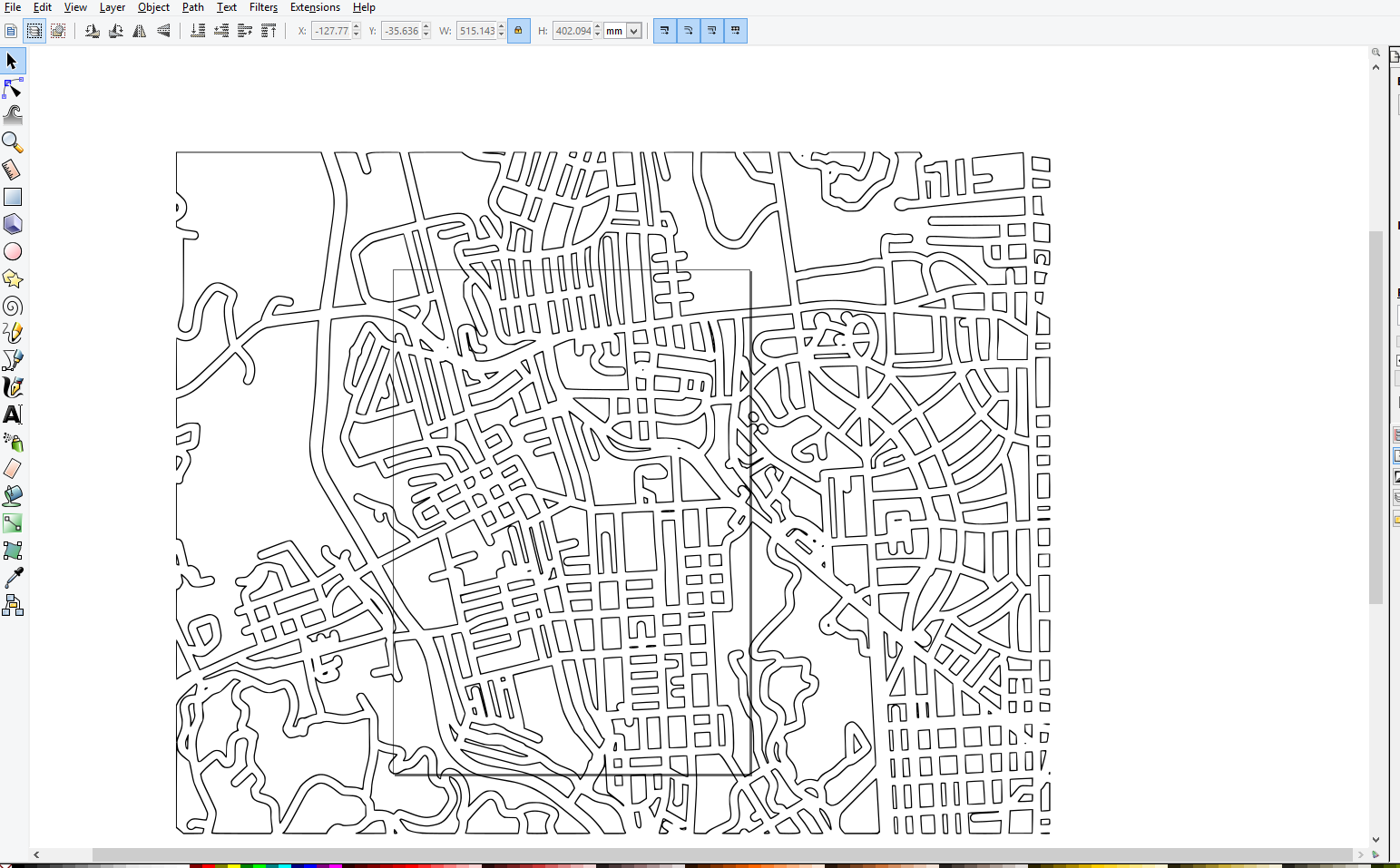
Here's what it looks like AFTER I export to DXF. Notice the scale, that's definitely not how I exported it:
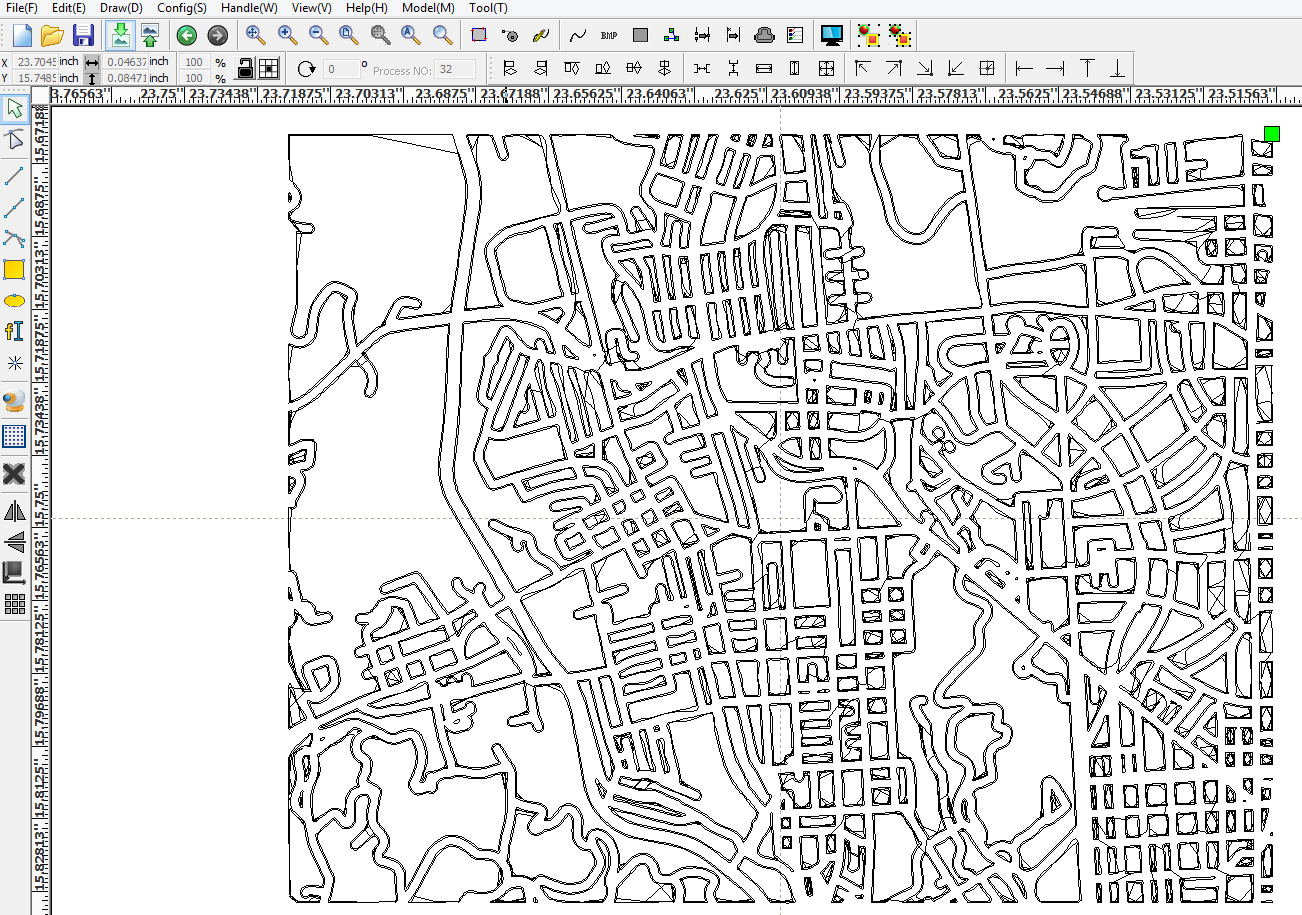
I've seen this mentioned elsewhere, but the bug reports for it are all 3+ years old at this point and saying they fixed this in previous versions - I'm in the latest version (0.923) and the problem is ongoing. I really don't want to abandon all the work I've done, but I don't know what else to do at this point.
Anyone have any ideas on wtf I do here? I've definitely made this work before, but I'm at a loss as to how to move forward.
 This is a read-only archive of the inkscapeforum.com site. You can search for info here or post new questions and comments at
This is a read-only archive of the inkscapeforum.com site. You can search for info here or post new questions and comments at