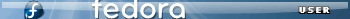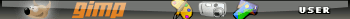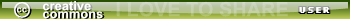Finding Objects in Inkscape
Finding Objects in Inkscape
I was wondering what is the most effecient way to find objects when multiple objects appear grouped together. I mean take for instance this tutorial. Now when all of those objects are aligned together what is the easier way to find each object?
Re: Finding Objects in Inkscape
I find Alt+Click the easiest. Each click cycles through selected objects beneath the cursor. Pay attention to the stroke and fill to identify which object you have selected.
If your diligent, you could name every object and then search for them (Ctrl + F).
None this would be a problem though if Inkscape had what ryanlerch has suggested.
If your diligent, you could name every object and then search for them (Ctrl + F).
None this would be a problem though if Inkscape had what ryanlerch has suggested.
- Darth_Gimp
- Posts: 165
- Joined: Sun Jun 10, 2007 12:49 pm
- Location: Canada
- Contact:
Re: Finding Objects in Inkscape
For some reason the ALT+Click is not working for me in Linux (haven't tried in Windows yet). I use the TAB key though and that seems to work. Been spending some time with the InkScape Manual that is linked under help. Good stuff in there.

Re: Finding Objects in Inkscape
i use a weird technique where i move each object so they are spread out willy nilly, i then select the ones i want and edit>undo until they are back in place. (edit>undo does not undo selection of an object...)
this works good for me...

this works good for me...
Re: Finding Objects in Inkscape
i use a weird technique where i move each object so they are spread out willy nilly, i then select the ones i want and edit>undo until they are back in place. (edit>undo does not undo selection of an object...)
This is the way that I have doing it also, but figured there had to be an easier way
Re: Finding Objects in Inkscape
Another way is to open the XML Editor (Shift+Ctrl+X) and navigate here the objects, expanding the groups and so on.
Re: Finding Objects in Inkscape
Very funy to read your ways selecting a covered object. I'd like to present the one i do :
Alt + clic don't work for me on mac OSX.
When i have for exemple 5 superposed objects, i play with the Z order. That mean i move each object from the top to the botom until i get the one i want. I do the modification and then i move the objects to the botom again until i have the good one on the top.
It's very annoying i have to say, and it suppose you work whit layers,
I will try the idea of Ryan the next time,
Alt + clic don't work for me on mac OSX.
When i have for exemple 5 superposed objects, i play with the Z order. That mean i move each object from the top to the botom until i get the one i want. I do the modification and then i move the objects to the botom again until i have the good one on the top.
It's very annoying i have to say, and it suppose you work whit layers,
I will try the idea of Ryan the next time,
Re: Finding Objects in Inkscape
I find Alt+Click the easiest. Each click cycles through selected objects beneath the cursor
When using this method are the selections supposed to remain selection or are they supposed to change to nodes?
Re: Finding Objects in Inkscape
capnhud wrote:I find Alt+Click the easiest. Each click cycles through selected objects beneath the cursor
When using this method are the selections supposed to remain selection or are they supposed to change to nodes?
You can use Shift+Alt+Click to select multiple objects
Neil
Re: Finding Objects in Inkscape
My new method : the TAB key (mentioned by Garth_Gimp). TAB select the next object in the Z order. It's very powerfull for those wo cannot use the Alt+click. You can put all exactly covering object in the same layer to make it easyer.
 This is a read-only archive of the inkscapeforum.com site. You can search for info here or post new questions and comments at
This is a read-only archive of the inkscapeforum.com site. You can search for info here or post new questions and comments at