Hi All,
I am new to Inkscape so please forgive me a rookie question. I was trying to do isometric tileset for my first game and I couldn`t set up the grid. For example:
If I do a square, rotate it 45 degrees and scale it down 50% I should get perfect isometric tile. The problem is that the angle of this tile won`t match the angle of the isometric grid from Inkscape, also angle is different than in Tiled Map Editor. Please see pictures attached.
Thank you for any suggestions
Tom
wrong angle of isometric grid
wrong angle of isometric grid
- Attachments
-
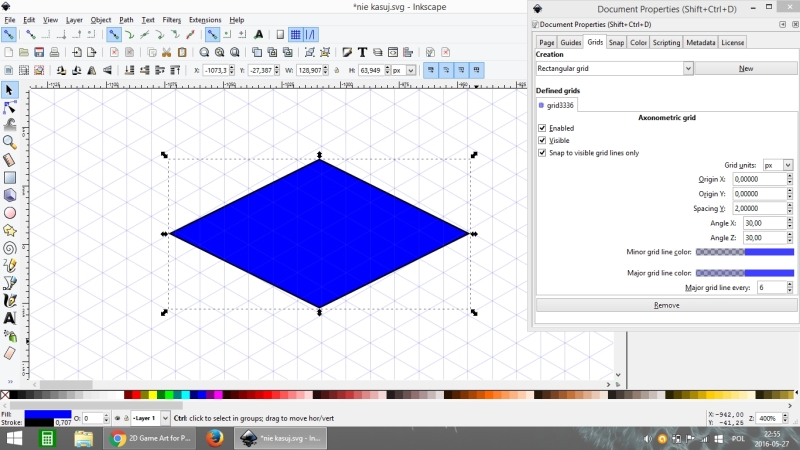
- screen1.jpg (211.75 KiB) Viewed 3519 times
-
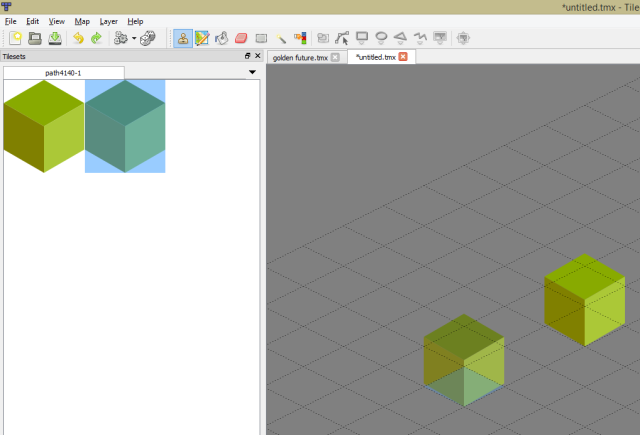
- screen2.png (42.31 KiB) Viewed 3519 times
Re: wrong angle of isometric grid
Hi.
Rotating 45° and scaling 50% won't give you a correct size. Let's say the starting square has 100 px wide sides.
By rotating it 45° it will be (2^0,5)*100=141,421 px/141,421 px sized, then when scaled down by 50%, it will be 141,421 px/70,711 px sized.
With the sides being (70,711^2+35,355^2)^0,5=(5000+1250)^0,5=6250^0,5=79,057 px =/=70,711 px.
You see, you would need scaling by some bit less;
it would need to be 1/3^0,5=57,735% ROUGHLY.
Note that you can only enter 3 digits in the transformation panel's boxes.
If you want something "exact", scale manually by handles and use snapping.
Rotating 45° and scaling 50% won't give you a correct size. Let's say the starting square has 100 px wide sides.
By rotating it 45° it will be (2^0,5)*100=141,421 px/141,421 px sized, then when scaled down by 50%, it will be 141,421 px/70,711 px sized.
With the sides being (70,711^2+35,355^2)^0,5=(5000+1250)^0,5=6250^0,5=79,057 px =/=70,711 px.
You see, you would need scaling by some bit less;
it would need to be 1/3^0,5=57,735% ROUGHLY.
Note that you can only enter 3 digits in the transformation panel's boxes.
If you want something "exact", scale manually by handles and use snapping.
Re: wrong angle of isometric grid
Transformations related.
Re: wrong angle of isometric grid
Thank you guys, now I know why this is happening. For game industry I need to make this grid to match my squere. Would you be able to advise me of what grid settings I need to use to make it work?
If this is not possible I think I will have to make grid myself by transforming horizontal and vertical lines so they will match the angle of my box and then I can paint on top op it using snap to intersections of my own grid...
If this is not possible I think I will have to make grid myself by transforming horizontal and vertical lines so they will match the angle of my box and then I can paint on top op it using snap to intersections of my own grid...
Re: wrong angle of isometric grid
The axonometric grid needs ° values while you rely on a scale factor =a nice width/height ratio.
In other words, you are looking for a ° value that has a "nice" tangent value.
Only military perspective can fit with that, meaning no scaling at all.
In my humble opinion using an isometric grid would be fine though.
Can't see where that scaling method would be beneficial as described.
In other words, you are looking for a ° value that has a "nice" tangent value.
Only military perspective can fit with that, meaning no scaling at all.
In my humble opinion using an isometric grid would be fine though.
Can't see where that scaling method would be beneficial as described.
Re: wrong angle of isometric grid
You could also measure the angle using the measure tool or Lazur's formula, then make your grid look like that.
Something doesn't work? - Keeping an eye on the status bar can save you a lot of time!
Inkscape FAQ - Learning Resources - Website with tutorials (German and English)
Inkscape FAQ - Learning Resources - Website with tutorials (German and English)
- Espermaschine
- Posts: 892
- Joined: Thu Jun 05, 2014 9:10 pm
Re: wrong angle of isometric grid
Why not tile and convert object to guide ?
Just create your object and tile n-rows with a Shift Y of 100%.
Unlink clones, select all and convert to guides.
EDIT:
Btw, this tutorial, gives a different formula:
http://design.tutsplus.com/tutorials/ho ... ector-1058
Just create your object and tile n-rows with a Shift Y of 100%.
Unlink clones, select all and convert to guides.
EDIT:
Btw, this tutorial, gives a different formula:
http://design.tutsplus.com/tutorials/ho ... ector-1058
Re: wrong angle of isometric grid
Guys, I don't want my box to match the grid. I need grid to match my box after it is rotated and high is reduced by 50%. I need to know how to set up the angle of grid..
- Espermaschine
- Posts: 892
- Joined: Thu Jun 05, 2014 9:10 pm
Re: wrong angle of isometric grid
tomek7 wrote:I need grid to match my box after it is rotated and high is reduced by 50%. I need to know how to set up the angle of grid..
Espermaschine wrote:Just create your object and tile n-rows with a Shift Y of 100%.
Unlink clones, select all and convert to guides.
- Attachments
-
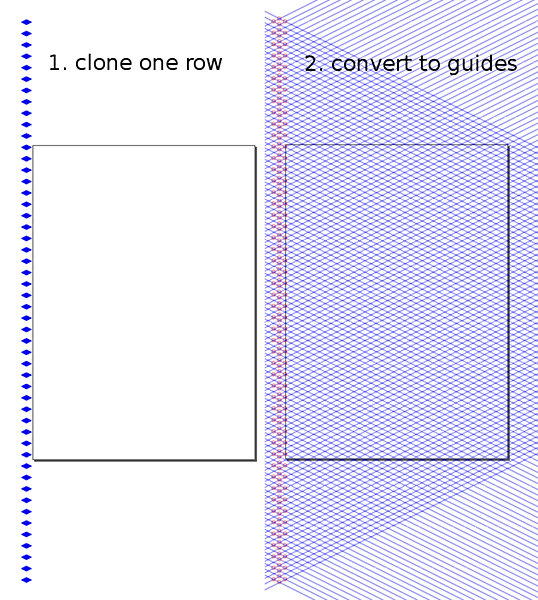
- guides.jpg (128.54 KiB) Viewed 3381 times
- Espermaschine
- Posts: 892
- Joined: Thu Jun 05, 2014 9:10 pm
Re: wrong angle of isometric grid
tomek7 wrote:I need to know how to set up the angle of grid..
Or:
1. Draw your object
2. snap guide to top tip
3. rotate by holding down Shift and snap to right tip
4. double click guide
5. copy angle degrees information
6. open document properties -> Grids
7. create new axonometric grid and paste angle value
Re: wrong angle of isometric grid
tomek7 wrote:Guys, I don't want my box to match the grid. I need grid to match my box after it is rotated and high is reduced by 50%. I need to know how to set up the angle of grid..
Lazur URH wrote:The axonometric grid needs ° values while you rely on a scale factor =a nice width/height ratio.
In other words, you are looking for a ° value that has a "nice" tangent value.
Then the formula goes:
arctg(0,5)=26.56505118°.
And since you can type in 3 digits, it won't be exact, just the closest possible.
Set up the grid by 26,565° for angle x and angle z and see for yourself.
Re: wrong angle of isometric grid
Hello
I don't see in your posts if you say the proportions of your isometric unit? Is 1 high for 2 width?. I'm talking of just the base of the box. I guess the height of the box also has to be of 2 units.
In order to match the grid with the proportions above, the angle given by Lazur (26.565º) will be a good approach. But I think that there is something hidden there. It's just a guess.
I'd love to see how you progress making the isometric artwork for your game
I don't see in your posts if you say the proportions of your isometric unit? Is 1 high for 2 width?. I'm talking of just the base of the box. I guess the height of the box also has to be of 2 units.
In order to match the grid with the proportions above, the angle given by Lazur (26.565º) will be a good approach. But I think that there is something hidden there. It's just a guess.
I'd love to see how you progress making the isometric artwork for your game
If you have problems:
1.- Post a sample (or samples) of your file please.
2.- Please check here:
http://tavmjong.free.fr/INKSCAPE/MANUAL/html/index.html
3.- If you manage to solve your problem, please post here your solution.
1.- Post a sample (or samples) of your file please.
2.- Please check here:
http://tavmjong.free.fr/INKSCAPE/MANUAL/html/index.html
3.- If you manage to solve your problem, please post here your solution.
Re: wrong angle of isometric grid
Espermaschine, 26,57 angle will definitely work for isometric objects I am not sure about the ground tiles as they have to match seamlessly. I will test it tomorrow and show you the results, many thanks for your suggestions. If my tiles won`t join OK I can always use convert to guides option 
Hulf2012, I have already created tileset and some object for my game in photoshop (picture attached) now I started to wonder how this would look if tiles were done in vector graphic. Graphics will be cleaner and looking more fresh compering to my rasterized version.
Hulf2012, I have already created tileset and some object for my game in photoshop (picture attached) now I started to wonder how this would look if tiles were done in vector graphic. Graphics will be cleaner and looking more fresh compering to my rasterized version.
- Attachments
-
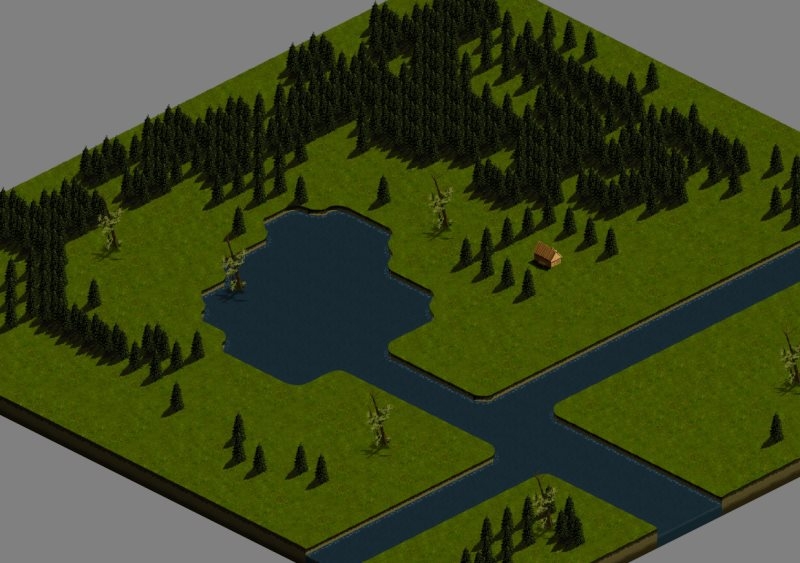
- 13228074_1105760769476454_2049317446_n.jpg (179.03 KiB) Viewed 3310 times
 This is a read-only archive of the inkscapeforum.com site. You can search for info here or post new questions and comments at
This is a read-only archive of the inkscapeforum.com site. You can search for info here or post new questions and comments at 