I'm using Inkscape 0.92 on Linux Mint,
I made a couple of svg files with a programm called jemboss, I can open it with the regular viewer, but Inkscape gives me an error message. I even have the complete code for the file. I upload the code to a web app that generates svg files, but it still won't open it. This is the svg opened in my web browser
http://imgur.com/a/HfL8u
[solved] Can't open SVG files
-
tylerdurden
- Posts: 2344
- Joined: Sun Apr 14, 2013 12:04 pm
- Location: Michigan, USA
Re: Can't open SVG files
Might be best to post a link to an example file for examination.
Have a nice day.
I'm using Inkscape 0.92.2 (5c3e80d, 2017-08-06), 64 bit win8.1
The Inkscape manual has lots of helpful info! http://tavmjong.free.fr/INKSCAPE/MANUAL/html/
I'm using Inkscape 0.92.2 (5c3e80d, 2017-08-06), 64 bit win8.1
The Inkscape manual has lots of helpful info! http://tavmjong.free.fr/INKSCAPE/MANUAL/html/
Re: Can't open SVG files
This is one of the files. I could also give you the entire code.
https://drive.google.com/open?id=0B7Wtk ... jhLZlNTbU0
https://drive.google.com/open?id=0B7Wtk ... jhLZlNTbU0
-
tylerdurden
- Posts: 2344
- Joined: Sun Apr 14, 2013 12:04 pm
- Location: Michigan, USA
Re: Can't open SVG files
The file seems to be generated with the svg elements inside "document" tags...
e.g.
If the document tags are removed, the file opens in Inkscape.
e.g.
Code: Select all
<document>
<svg>
svg stuff
</svg>
</document>If the document tags are removed, the file opens in Inkscape.
- Attachments
-
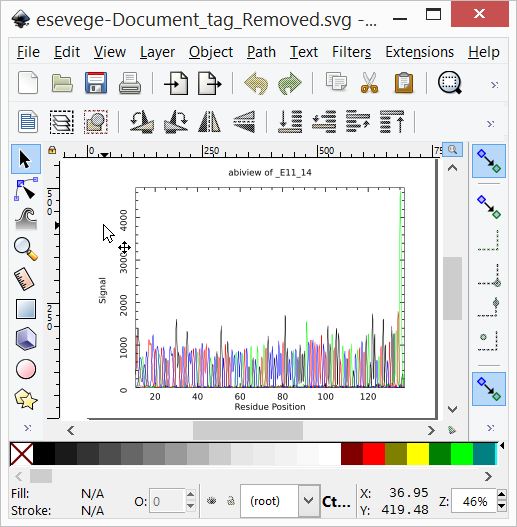
- esevege-Document_tag_Removed.svg_-_Inkscape_2017-03-11_13-15-21.png (74.51 KiB) Viewed 3561 times
Have a nice day.
I'm using Inkscape 0.92.2 (5c3e80d, 2017-08-06), 64 bit win8.1
The Inkscape manual has lots of helpful info! http://tavmjong.free.fr/INKSCAPE/MANUAL/html/
I'm using Inkscape 0.92.2 (5c3e80d, 2017-08-06), 64 bit win8.1
The Inkscape manual has lots of helpful info! http://tavmjong.free.fr/INKSCAPE/MANUAL/html/
Re: Can't open SVG files
Thanks!!!!!!!!!!!!!!!!!!!!!!!1 


 This is a read-only archive of the inkscapeforum.com site. You can search for info here or post new questions and comments at
This is a read-only archive of the inkscapeforum.com site. You can search for info here or post new questions and comments at