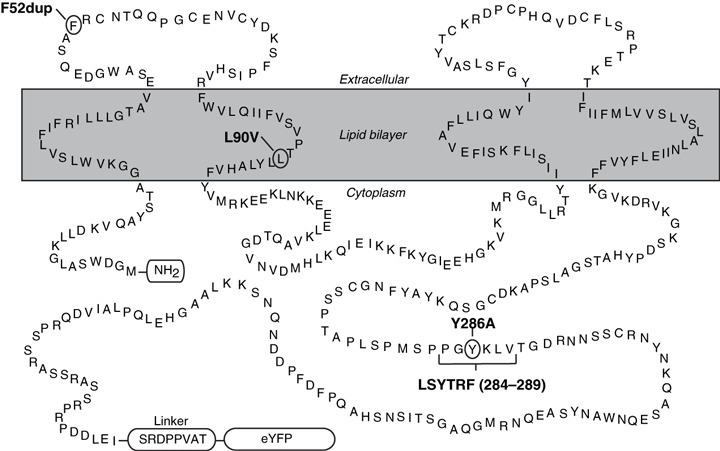I love using inkscape for scientific illustrations for work, but I frequently need to draw text (or rather amino acid sequence) along a path. Is there any way of maintaining individual letters / characters in a vertical position? This is easily done in illustrator (skew) or coreldraw, see attached example of what is intended. Thanks!
Text along a path: How to maintain individual letters vertically?
Re: Text along a path: How to maintain individual letters vertically?
This can be done, but the result will not be as satisfactory as doing it in Illustrator, where the text remains editable. However, if you have to this is achieved by first converting your text string into paths. This creates a group; leave it as such. Then select the path you wish to put this string on and use the scatter extension. There are many parameters and you will want to use them to adjust spacing etc. but the setting at the bottom - if pattern is a group, pick group members needs to be checked, and then the drop down option "sequentially."
This might give you what you want if you are quite lucky!! but note that the text to object conversion renders text no longer editable, and the path used for the extension cannot be edited to change the result after applying the extension, although the live preview is a way to see and edit what you will get before applying. In addition if there is a lot of data extensions can hang and there's no way to tell if Inkscape is chuntering along and will produce a result in a few minutes or if it has crashed.
but note that the text to object conversion renders text no longer editable, and the path used for the extension cannot be edited to change the result after applying the extension, although the live preview is a way to see and edit what you will get before applying. In addition if there is a lot of data extensions can hang and there's no way to tell if Inkscape is chuntering along and will produce a result in a few minutes or if it has crashed.
This might give you what you want if you are quite lucky!!
Your mind is what you think it is.
 This is a read-only archive of the inkscapeforum.com site. You can search for info here or post new questions and comments at
This is a read-only archive of the inkscapeforum.com site. You can search for info here or post new questions and comments at