I'd like to create strokes with the calligraphy tool that have a specific range of width. I have successfully gotten my drawing pad's pressure sensitivity to work in Inkscape (had to use version 48.1), but I'm finding it difficult to maintain a consistent range of width; it would seem that the width you set for the calligraphy tool determines the maximum width of its stroke, and that the minimum width is always '0'. As it happens, I was hoping to use the pressure input for a more subtle effect than I'm able to consistently achieve currently.
Is it in any way possible to set the minimum width of the calligraphy tool when pressure input is turned on? I'm open to tampering with program/preference files directly if need be.
My current setup:
Windows 7, 64bit
Inkscape version 48.1
Calligraphy tool range of width with pressure input
-
leeviathan
- Posts: 3
- Joined: Tue Feb 05, 2013 11:17 am
Re: Calligraphy tool range of width with pressure input
Hi.
Have you checked the docs? http://inkscape.org/doc/calligraphy/tutorial-calligraphy.html
http://tavmjong.free.fr/INKSCAPE/MANUAL/html/Paths-Creating.html
Some other links;
http://www.youtube.com/watch?v=3lXUfj0ZKTE
http://vimeo.com/8927123
(Please report back your progress, also interested in what type of tablet you are using, might go to the step of getting a tablet one day.)
Good Luck.
RGDS
Ragnar
Have you checked the docs? http://inkscape.org/doc/calligraphy/tutorial-calligraphy.html
http://tavmjong.free.fr/INKSCAPE/MANUAL/html/Paths-Creating.html
Some other links;
http://www.youtube.com/watch?v=3lXUfj0ZKTE
http://vimeo.com/8927123
(Please report back your progress, also interested in what type of tablet you are using, might go to the step of getting a tablet one day.)
Good Luck.
RGDS
Ragnar
Good Luck!
( ͡° ͜ʖ ͡°)
RGDS
Ragnar
( ͡° ͜ʖ ͡°)
RGDS
Ragnar
Re: Calligraphy tool range of width with pressure input
pressue support in Inkscape is sadly rudimentary when compared to the GIMP for example, where you can map the pressure input to almost any parameter you like, and the slope s well which i suppose is waht you are looking for.
If you are having the problem that your stroke is narrowing down too much the workaround i have used is to enable the trace background button and then draw on top of a flat gray rectangle, with pressure enabled of course.
In addition you might, depending on your tablet (wacom intuos or better!) have a min max pressure setting in your tablet control panel.
If you are having the problem that your stroke is narrowing down too much the workaround i have used is to enable the trace background button and then draw on top of a flat gray rectangle, with pressure enabled of course.
In addition you might, depending on your tablet (wacom intuos or better!) have a min max pressure setting in your tablet control panel.
Your mind is what you think it is.
-
leeviathan
- Posts: 3
- Joined: Tue Feb 05, 2013 11:17 am
Re: Calligraphy tool range of width with pressure input
Yes, the documentation is wonderful although it didn't go over my precise issue. I hope I was clear with my initial post; that I'm not having any technical problems with my tablet working with Inkscape (but for the sake of answering your question, I have two tablets, the "Bamboo Create" and the "Bamboo Fun").
I think this may require some illustration to clarify
The following image shows the functionality in Illustrator that I'm trying to duplicate in Inkscape:
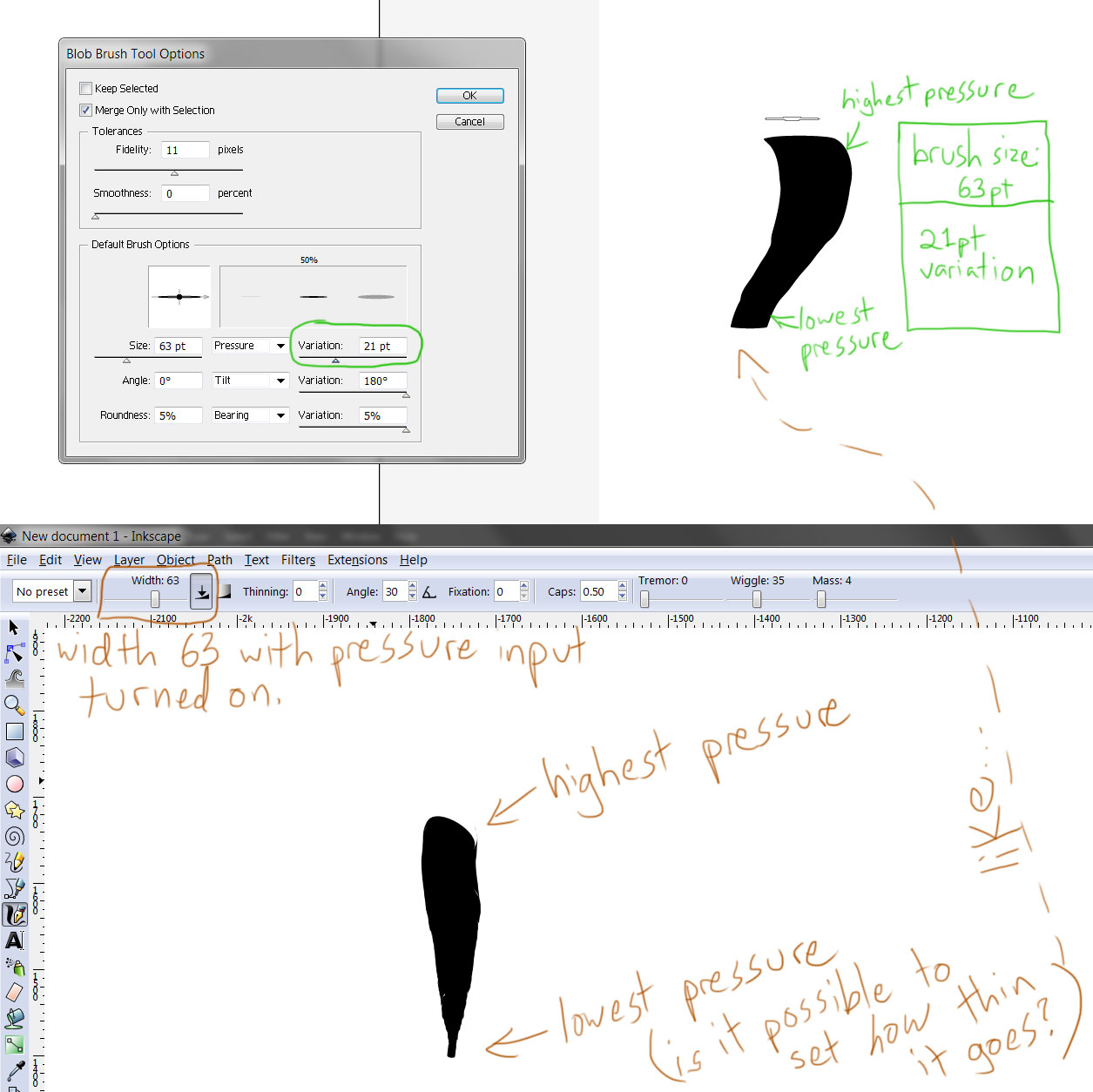
As you can see, the top half of the image shows Illustrator's "Blob Brush" dialog box / resulting brush stroke. The dialog box lets you set the size of the brush AND a specific variation to that size (pressure-controlled). The resulting brush stroke shows the variation between the lowest possible pressure going all the way to the highest possible pressure. In the bottom half of the image I have similar settings set up for Inkscape's "Calligraphy" brush. However, without something like a "variation" setting, the lowest possible pressure results in an infinitely skinny stroke.
My question is, as it states in the image above, is it possible to set how thin the stroke goes? I'm open to altering program files/preference files directly if it's not available out of the box. edit: Druban, that wacom intuos sounds good with the min/max pressure setting. I probably can't buy one just for this though
(P.S. I'm not using Illustrator because it's missing the all-important "fixation" setting that Inkscape has. Overall, Inkscape's brush options are WAY more useful to me than Illustrator's, with this minor exception.)
I think this may require some illustration to clarify
The following image shows the functionality in Illustrator that I'm trying to duplicate in Inkscape:
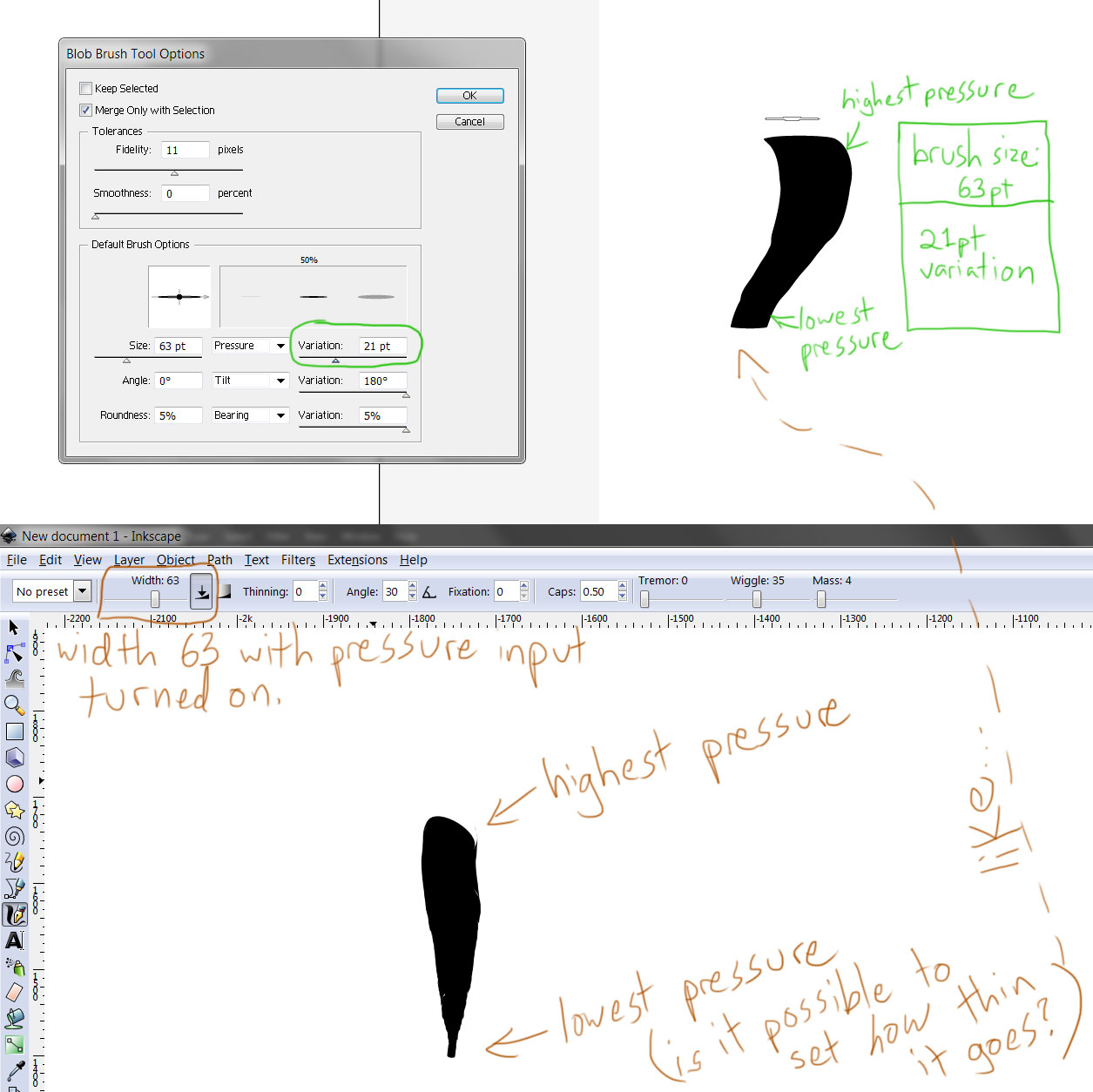
As you can see, the top half of the image shows Illustrator's "Blob Brush" dialog box / resulting brush stroke. The dialog box lets you set the size of the brush AND a specific variation to that size (pressure-controlled). The resulting brush stroke shows the variation between the lowest possible pressure going all the way to the highest possible pressure. In the bottom half of the image I have similar settings set up for Inkscape's "Calligraphy" brush. However, without something like a "variation" setting, the lowest possible pressure results in an infinitely skinny stroke.
My question is, as it states in the image above, is it possible to set how thin the stroke goes? I'm open to altering program files/preference files directly if it's not available out of the box. edit: Druban, that wacom intuos sounds good with the min/max pressure setting. I probably can't buy one just for this though
(P.S. I'm not using Illustrator because it's missing the all-important "fixation" setting that Inkscape has. Overall, Inkscape's brush options are WAY more useful to me than Illustrator's, with this minor exception.)
Re: Calligraphy tool range of width with pressure input
Inkscape does not have that min/range setting. Adobe pressure support is very good because of course manufacturers make their products to match Adobeware. As I said, the only option in Inkscape is to draw on a gray object, have you tried that?
Off topic:
I can't afford Intuos either! At least in the size I would like...Your mind is what you think it is.
-
leeviathan
- Posts: 3
- Joined: Tue Feb 05, 2013 11:17 am
Re: Calligraphy tool range of width with pressure input
I did try drawing on gray, but I didn't quite understand what the difference was since the stroke still went down to ~0 with light enough pressure, although maybe it would be easier to keep the stroke width steady. I'll experiment more with it.
About Adobe pressure support: Coming from my very limited knowledge about this sort of thing this probably means nothing, but it seems to me like it would be possible, if not down right simple, to add an extra "min-width" parameter within the independent programming of Inkscape. Does that make sense?
Let's forget about drawing tablets and support for such devices for a moment and think about it in terms of pure input data: Let's say you could press the number keys while drawing with the Calligraphy tool to set the "virtual" pressure, 0 being the least pressure and 9 being the most pressure. Now, if you were to draw a line in Inkscape while typing 0-1-2-3-4-5-6-7-8-9 you would create a line starting at a width of ~1 going up to whatever the width setting is. However, we want a different behavior; we want an input of 0 to create a line with a specific and settable width, just like we are able to to create a specific and settable width for an input of 9. This change in behavior would require another input setting--width for minimum pressure--but it wouldn't require any change to the raw input. The same logic should apply for the input data coming from drawing tablets, right?
About Adobe pressure support: Coming from my very limited knowledge about this sort of thing this probably means nothing, but it seems to me like it would be possible, if not down right simple, to add an extra "min-width" parameter within the independent programming of Inkscape. Does that make sense?
Let's forget about drawing tablets and support for such devices for a moment and think about it in terms of pure input data: Let's say you could press the number keys while drawing with the Calligraphy tool to set the "virtual" pressure, 0 being the least pressure and 9 being the most pressure. Now, if you were to draw a line in Inkscape while typing 0-1-2-3-4-5-6-7-8-9 you would create a line starting at a width of ~1 going up to whatever the width setting is. However, we want a different behavior; we want an input of 0 to create a line with a specific and settable width, just like we are able to to create a specific and settable width for an input of 9. This change in behavior would require another input setting--width for minimum pressure--but it wouldn't require any change to the raw input. The same logic should apply for the input data coming from drawing tablets, right?
 This is a read-only archive of the inkscapeforum.com site. You can search for info here or post new questions and comments at
This is a read-only archive of the inkscapeforum.com site. You can search for info here or post new questions and comments at 