Dear Inkscapers, i've ran out of ideas, so maybe You could help me?
I need to edit this graph into cuboid which will fill all these 3 columns. According to main idea that all those 3 options can be used at once.
Sorry for gramma mistakes, english isn't my native language.
Thanks in advance, Tusiek.
Graph/diagram edition
Graph/diagram edition
- Attachments
-
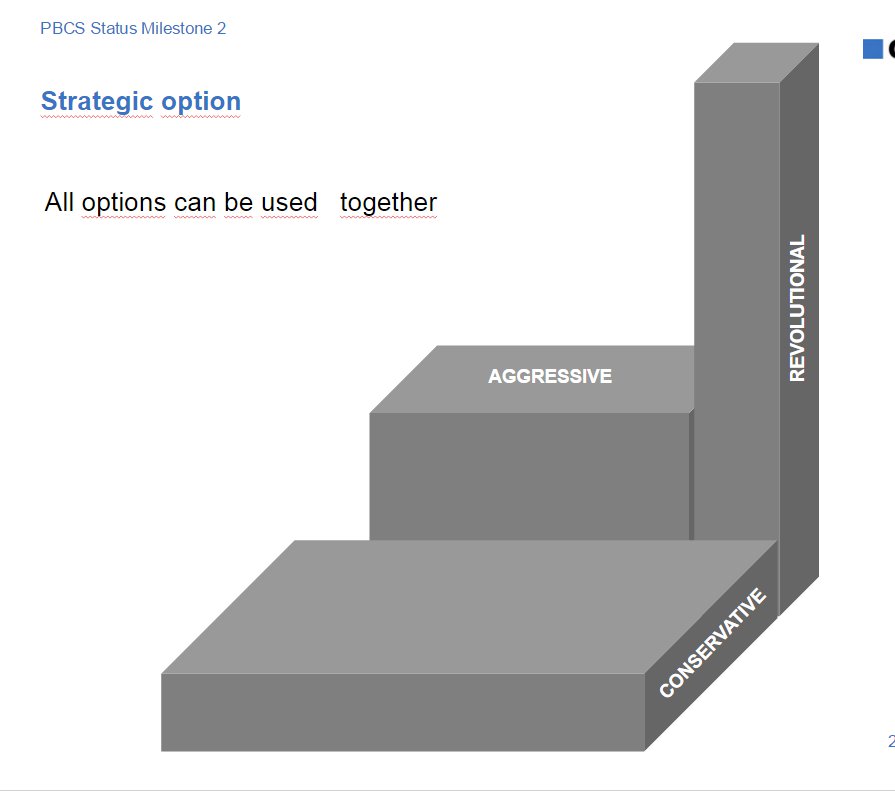
- Graph
- wykresik.jpg (38.95 KiB) Viewed 1650 times
Re: Graph/diagram edition
Hi.
In my opinion this is one of the graph types that's best in 2d representation as 3d perception might be different from person to person.
However, maybe you could make three different cubes that's looks to be approximately of the same volume.
You might have to fine-tune the dimensions in the example to your liking.
To get the text to "fit" on the different faces - select the text and apply rotation and skew, in your case 45°, to get "true" isometric view.
All the faces on the cubes in the example consists of rectangles which has been rotated and skewed,
in this way you can alter the size without "destroying" the perspective by pressing ( F4 ) before changing the size.
( F4 ) before changing the size.
Same applies for the text - click on text - press F8 to edit in place.
- press F8 to edit in place.
Right-click on the image to save as SVG to your machine.

Lazur - one of the pro's on this forum - might show you a much better (and more advanced) way
of doing this soon, in the meantime at least you got some "pointers".
Have Fun
RGDS
Ragnar
In my opinion this is one of the graph types that's best in 2d representation as 3d perception might be different from person to person.
However, maybe you could make three different cubes that's looks to be approximately of the same volume.
You might have to fine-tune the dimensions in the example to your liking.
To get the text to "fit" on the different faces - select the text and apply rotation and skew, in your case 45°, to get "true" isometric view.
All the faces on the cubes in the example consists of rectangles which has been rotated and skewed,
in this way you can alter the size without "destroying" the perspective by pressing
 ( F4 ) before changing the size.
( F4 ) before changing the size.Same applies for the text - click on text
 - press F8 to edit in place.
- press F8 to edit in place.Right-click on the image to save as SVG to your machine.
Lazur - one of the pro's on this forum - might show you a much better (and more advanced) way
of doing this soon, in the meantime at least you got some "pointers".
Have Fun
RGDS
Ragnar
Good Luck!
( ͡° ͜ʖ ͡°)
RGDS
Ragnar
( ͡° ͜ʖ ͡°)
RGDS
Ragnar
Re: Graph/diagram edition
tusiek123 wrote:I need to edit this graph into cuboid which will fill all these 3 columns. According to main idea that all those 3 options can be used at once.
Trying to figure out what exactly you want to draw.
If you want to draw something in proportion, draw first the top and frontview in their true scale.
Group the topview's objects together, and use the transform panel (Shift+Ctrl+M) to skew and scale it.
This topic may give some hint on the right values.
After that, group the frontview's objects together and snap it to the transformed topview.
Then, if you lower each object's transparency, you can use the
 tool to draw the shapes right.
tool to draw the shapes right.Attached an example -out of proportion, made just by drawing over your image- with the 3Dbox tool.
Which is a bit buggy because the page was resized after the boxes were drawn.
Is this what you are looking for?
- Attachments
-
- hlp160.svg
- (13.57 KiB) Downloaded 254 times
Re: Graph/diagram edition
Ragnar, that was perfectly what i was thinking about, big thanks to you!
Also thank you Lazur for replying
Also thank you Lazur for replying
Re: Graph/diagram edition
Hi.
Thanks!
Watch out for the spelling mistake on top of the red "thingie".
(Edit: Now "fixed".)
RGDS
Ragnar
Thanks!
Watch out for the spelling mistake on top of the red "thingie".
(Edit: Now "fixed".)
RGDS
Ragnar
Good Luck!
( ͡° ͜ʖ ͡°)
RGDS
Ragnar
( ͡° ͜ʖ ͡°)
RGDS
Ragnar
 This is a read-only archive of the inkscapeforum.com site. You can search for info here or post new questions and comments at
This is a read-only archive of the inkscapeforum.com site. You can search for info here or post new questions and comments at