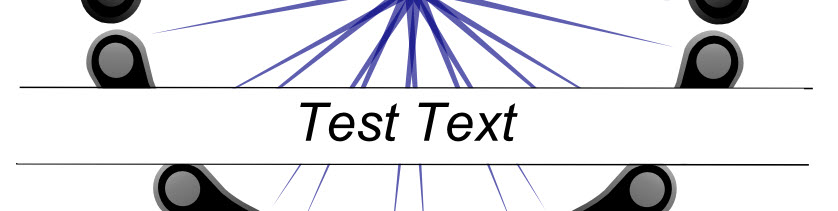I've been having difficulty cutting out a shape from a logo I'm creating.
Right now, I have a white rectangle with text going across the box.
There are several objects underneath the white box that I want the rectangle to 'cut through' because I need that part of the image to be transparent. How can I accomplish this? I feel like I've tried every path function, clipping, etc. but I can't seem to get what I'm looking for (or nothing happens at all). Thanks!
Cut out shape
Re: Cut out shape
Hello,
I'm confused in what you want. When you say you want to cut are you refering to a laser cutting machine?
Or are you using the cut in a methaphorical sense? Like, I want to cut this circle with this line...
I'm just guessing but you may found waht you wwant here:
http://tavmjong.free.fr/INKSCAPE/MANUAL ... ining.html
In the link above, there is information about booleans operations (substraction, union, intersection, etc)
Some way of "cuting" is when a clip path is used:
http://tavmjong.free.fr/INKSCAPE/MANUAL/html/Clip.html
Now, reading again, I see that you allready tried that. But still It's hard to imagine (for me) what is your problem
It's always helpful to share at least one screenshot, or the file you are working it. Even the system in which you are working on (operative system, inkscape version etc)
Information, Information, information
Greetings
I'm confused in what you want. When you say you want to cut are you refering to a laser cutting machine?
Or are you using the cut in a methaphorical sense? Like, I want to cut this circle with this line...
http://tavmjong.free.fr/INKSCAPE/MANUAL ... ining.html
In the link above, there is information about booleans operations (substraction, union, intersection, etc)
Some way of "cuting" is when a clip path is used:
http://tavmjong.free.fr/INKSCAPE/MANUAL/html/Clip.html
Now, reading again, I see that you allready tried that. But still It's hard to imagine (for me) what is your problem
It's always helpful to share at least one screenshot, or the file you are working it. Even the system in which you are working on (operative system, inkscape version etc)
Information, Information, information
Greetings
If you have problems:
1.- Post a sample (or samples) of your file please.
2.- Please check here:
http://tavmjong.free.fr/INKSCAPE/MANUAL/html/index.html
3.- If you manage to solve your problem, please post here your solution.
1.- Post a sample (or samples) of your file please.
2.- Please check here:
http://tavmjong.free.fr/INKSCAPE/MANUAL/html/index.html
3.- If you manage to solve your problem, please post here your solution.
Re: Cut out shape
Here is part of the image - I am not talking about laser cutting.
I need to have the white area in the image over the background objects, however, I also need this area to be transparent. Does that help?
I need to have the white area in the image over the background objects, however, I also need this area to be transparent. Does that help?
Re: Cut out shape
Hello:
Something like the example below?
I've just changed the opacity of the white rectangle. If I understand you want the opacity of the rectangle to be 0%, but I've put it to 50% to show what I mean. The oval design seems cut by the white rectangle because:
- I duplicated the white rectangle, and substracted (Ctr + -) to the circular shape(before, i converted the stroke to shape with Ctrl+Shift+C) that appears behind all the other shapes and text.
Something like the example below?
I've just changed the opacity of the white rectangle. If I understand you want the opacity of the rectangle to be 0%, but I've put it to 50% to show what I mean. The oval design seems cut by the white rectangle because:
- I duplicated the white rectangle, and substracted (Ctr + -) to the circular shape(before, i converted the stroke to shape with Ctrl+Shift+C) that appears behind all the other shapes and text.
- Attachments
-
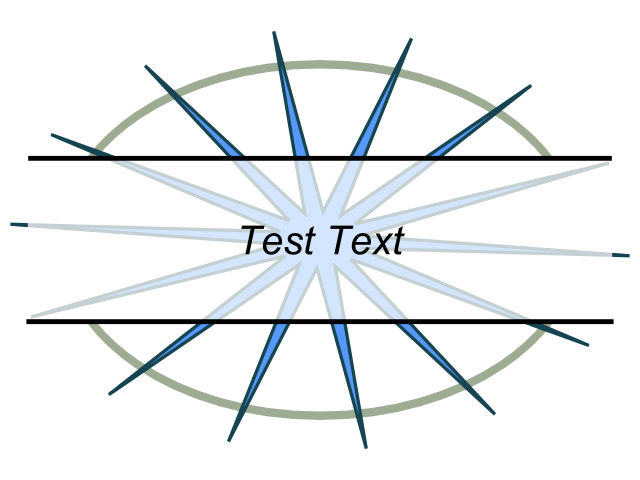
- cutting_design.png (71.46 KiB) Viewed 3631 times
If you have problems:
1.- Post a sample (or samples) of your file please.
2.- Please check here:
http://tavmjong.free.fr/INKSCAPE/MANUAL/html/index.html
3.- If you manage to solve your problem, please post here your solution.
1.- Post a sample (or samples) of your file please.
2.- Please check here:
http://tavmjong.free.fr/INKSCAPE/MANUAL/html/index.html
3.- If you manage to solve your problem, please post here your solution.
-
tylerdurden
- Posts: 2344
- Joined: Sun Apr 14, 2013 12:04 pm
- Location: Michigan, USA
Re: Cut out shape
To cut "a hole" in objects you can use a large clipping object that has a hole in it.

The 4 colored objects are grouped before clipping.
You can download the image and open in Inkscape and release the clip to see the shape of the clipping object.
The 4 colored objects are grouped before clipping.
You can download the image and open in Inkscape and release the clip to see the shape of the clipping object.
Have a nice day.
I'm using Inkscape 0.92.2 (5c3e80d, 2017-08-06), 64 bit win8.1
The Inkscape manual has lots of helpful info! http://tavmjong.free.fr/INKSCAPE/MANUAL/html/
I'm using Inkscape 0.92.2 (5c3e80d, 2017-08-06), 64 bit win8.1
The Inkscape manual has lots of helpful info! http://tavmjong.free.fr/INKSCAPE/MANUAL/html/
Re: Cut out shape
tylerdurden wrote:To cut "a hole" in objects you can use a large clipping object that has a hole in it.
The 4 colored objects are grouped before clipping.
You can download the image and open in Inkscape and release the clip to see the shape of the clipping object.
Tylerdurden this is what I'm looking to do, do you have the steps? Thank you!
-
tylerdurden
- Posts: 2344
- Joined: Sun Apr 14, 2013 12:04 pm
- Location: Michigan, USA
Re: Cut out shape
Fitz11 wrote:Tylerdurden this is what I'm looking to do, do you have the steps? Thank you!
Group the objects that need to be "cut" by the "hole".
Make an object that covers them all entirely (fill with any color at 50% opacity to still see the other objects).
Make another object the shape of the "hole" needed.
Select both new objects and use Menu: Path>Difference to result a single object with a "hole".
Select the original grouped objects and the new object and use Menu Object>Clip>Set
Add text over the top, etc.
Chime back and let us know how it goes...
Have a nice day.
I'm using Inkscape 0.92.2 (5c3e80d, 2017-08-06), 64 bit win8.1
The Inkscape manual has lots of helpful info! http://tavmjong.free.fr/INKSCAPE/MANUAL/html/
I'm using Inkscape 0.92.2 (5c3e80d, 2017-08-06), 64 bit win8.1
The Inkscape manual has lots of helpful info! http://tavmjong.free.fr/INKSCAPE/MANUAL/html/
Re: Cut out shape
So I grouped together the 1 chain, the blue object and the other chain on the right. Made a rectangle that covered all of the blue object and the 2 chains on either side then added the other object and did the difference. I then selected the group and clipped it. when I do that it removed the other objects - what am I doing wrong?
- Attachments
-
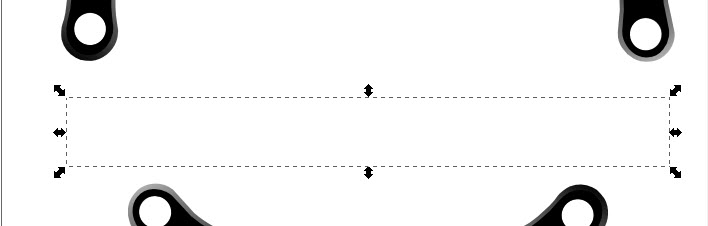
- clip.jpg (16.69 KiB) Viewed 3557 times
-
tylerdurden
- Posts: 2344
- Joined: Sun Apr 14, 2013 12:04 pm
- Location: Michigan, USA
Re: Cut out shape
Maybe check the clipping object?

Have a nice day.
I'm using Inkscape 0.92.2 (5c3e80d, 2017-08-06), 64 bit win8.1
The Inkscape manual has lots of helpful info! http://tavmjong.free.fr/INKSCAPE/MANUAL/html/
I'm using Inkscape 0.92.2 (5c3e80d, 2017-08-06), 64 bit win8.1
The Inkscape manual has lots of helpful info! http://tavmjong.free.fr/INKSCAPE/MANUAL/html/
Re: Cut out shape
I'm wondering if there is something wrong with my version? Just to test, I downloaded your file and released the clip and then set the clip again without touching anything. When I did that, all of the background objects disappeared.
Also, when I originally did the difference, my 2 rectangles (50% and the 'hole') disappeared - is that what as supposed to happen?
Also, when I originally did the difference, my 2 rectangles (50% and the 'hole') disappeared - is that what as supposed to happen?
Re: Cut out shape
I think I got it! I believe my error was the order of the rectangles and then I didn't select the original group and the 50% rectangle.
THANK YOU
THANK YOU
 This is a read-only archive of the inkscapeforum.com site. You can search for info here or post new questions and comments at
This is a read-only archive of the inkscapeforum.com site. You can search for info here or post new questions and comments at