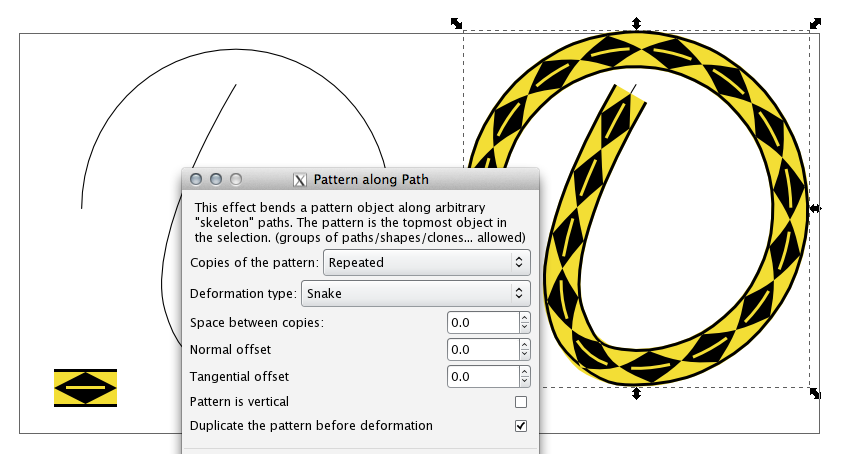I'm trying to design a logo using the "Pattern along Path" extension. But it's not working.
Here's what I'm working with:

And here's what happens when I attempt to use it:

 This is a read-only archive of the inkscapeforum.com site. You can search for info here or post new questions and comments at inkscape.org/forums
This is a read-only archive of the inkscapeforum.com site. You can search for info here or post new questions and comments at inkscape.org/forums  This is a read-only archive of the inkscapeforum.com site. This feature is no longer available.
This is a read-only archive of the inkscapeforum.com site. This feature is no longer available. 

Try the LPE Pattern along path, you can find LPEs on the Path menu.
brynn wrote:Path Effects Editor, near the bottom of the menu. (LPE -- Live Path Effects. I think the developers must have dropped the "Live" to save space in the menu?)
NinKenDo wrote:I'm trying to design a logo using the "Pattern along Path" extension. But it's not working.