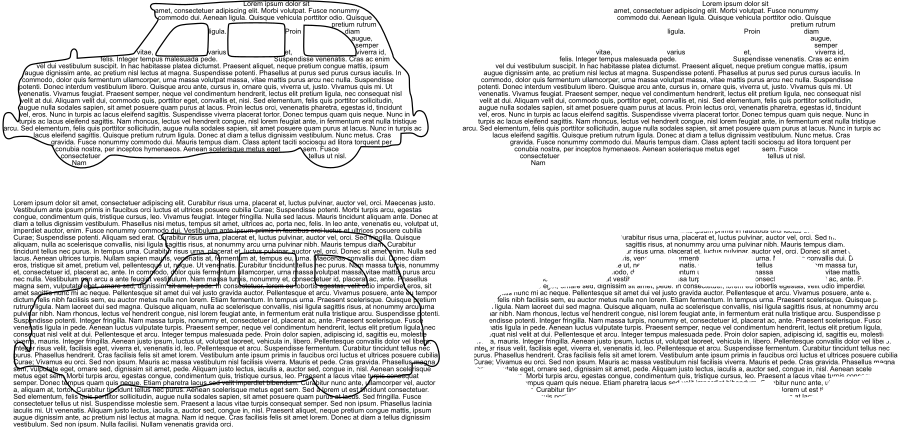Hi
I understand how to remove a background. However I want to create a layer where the image is transparent. This will be done in order to create word art. Does anyone have any ideas.
Version 0.91 Windows 10
Thanks in advance
Alan
Transparency Problem
Re: Transparency Problem
I understand how to remove a background.
Together with the rest of your message, this gives me the impression that you have some experience with raster image editors. If you've never used a vector editor, you will have to unlearn some things, and probably learn some new things.
I know what "word art" is, but just saying "word art" does not immediately tell me why transparency is important for you. So I'm just answering literally.
I'm not sure if you're using "layer" to mean the layer of an image, or if you mean a single object where more than 1 object is stacked up in z-order. But Inkscape allows for both things.
Open Layer menu > Layers and you will see the Opacity slider, and all your layers. Remember that if you change the opacity of a layer, everything in that layer will be partially tranparent.
Or if you're talking about single objects, there are a couple of ways to make it partially transparent. Both are found in Object menu > Fill and Stroke. One is to adjust the alpha channel, using the A: slider. The other is to use the Opacity slider. Oh, and you can do this from the new Object manager too! (Object menu > Objects -- normally takes a moment or 2 to open for me, even in a simple file -- not sure if everyone sees this).
Feel free to ask more questions, if you're lost
Edit
You can add transparency using gradients as well.
Basics - Help menu > Tutorials
Manual - Inkscape: Guide to a Vector Drawing Program
Inkscape Community - Inkscape FAQ - Gallery
Inkscape for Cutting Design
Manual - Inkscape: Guide to a Vector Drawing Program
Inkscape Community - Inkscape FAQ - Gallery
Inkscape for Cutting Design
Re: Transparency Problem
Ooohhh, I think I get what you mean (10 minutes later  )
)
Yes, I think you're thinking of how raster editors work.
For Inkscape, the background is already transparent. Just draw your pictures or your text, and you'll be done!
 )
)Yes, I think you're thinking of how raster editors work.
For Inkscape, the background is already transparent. Just draw your pictures or your text, and you'll be done!
Basics - Help menu > Tutorials
Manual - Inkscape: Guide to a Vector Drawing Program
Inkscape Community - Inkscape FAQ - Gallery
Inkscape for Cutting Design
Manual - Inkscape: Guide to a Vector Drawing Program
Inkscape Community - Inkscape FAQ - Gallery
Inkscape for Cutting Design
Re: Transparency Problem
Hi Thanks for the response. If I give an illustration (pardon the pun) For example I have an vector image of a London Taxi. I want to make the taxi transparent so I can create a new layer behind with words relating to London.
Actually if I create a transparent layer with the taxi place it on top do the words then delete the top layer the words (if I have done them right) will have the shape of the taxi.
Thanks again for the help, Always appreciated
Actually if I create a transparent layer with the taxi place it on top do the words then delete the top layer the words (if I have done them right) will have the shape of the taxi.
Thanks again for the help, Always appreciated
Re: Transparency Problem
Then you'd need to go with Brynn's first suggestion, putting the taxi on a separate layer, and making that layer partially transparent. You can also lock the layer, to not accidentally move the taxi.
Something doesn't work? - Keeping an eye on the status bar can save you a lot of time!
Inkscape FAQ - Learning Resources - Website with tutorials (German and English)
Inkscape FAQ - Learning Resources - Website with tutorials (German and English)
Re: Transparency Problem
I'm still not entirely sure what you're asking (some typos in your last message, I think). But I think I'm starting to get it.
You want the shape of the taxi to be filled with words, right? First, take "transparent layer" right out of your mind, for using Inkscape. We'll deal with transparency at the very end.
So you have a vector image of a taxi already. And you want the shape of the taxi to be filled with words, right? What's the format of the vector image? (AI, EPS, SVG, or what?)
If it's SVG, would you please attach it here? It's easier for us to see what you see, than to ask a million questions. If it's not SVG, you can still try to attach it. But it might not attach. In that case, can you upload it somewhere, and give us the link to it?
(Use the full editor to find the Attachment options. Click "Post Reply" button, instead of using Quick Reply.)
Since you keep saying you want to put the words behind the taxi, I'm guessing you don't want to simply put text inside the taxi. Instead, you want the shape of the taxi to be sort of like a frame for the words, and where some parts of the words might be cut off a little bit?
You want the shape of the taxi to be filled with words, right? First, take "transparent layer" right out of your mind, for using Inkscape. We'll deal with transparency at the very end.
So you have a vector image of a taxi already. And you want the shape of the taxi to be filled with words, right? What's the format of the vector image? (AI, EPS, SVG, or what?)
If it's SVG, would you please attach it here? It's easier for us to see what you see, than to ask a million questions. If it's not SVG, you can still try to attach it. But it might not attach. In that case, can you upload it somewhere, and give us the link to it?
(Use the full editor to find the Attachment options. Click "Post Reply" button, instead of using Quick Reply.)
Since you keep saying you want to put the words behind the taxi, I'm guessing you don't want to simply put text inside the taxi. Instead, you want the shape of the taxi to be sort of like a frame for the words, and where some parts of the words might be cut off a little bit?
Basics - Help menu > Tutorials
Manual - Inkscape: Guide to a Vector Drawing Program
Inkscape Community - Inkscape FAQ - Gallery
Inkscape for Cutting Design
Manual - Inkscape: Guide to a Vector Drawing Program
Inkscape Community - Inkscape FAQ - Gallery
Inkscape for Cutting Design
Re: Transparency Problem
Brynn, what I understand is that the silhouette is just to be used as a drawing aid (area that will be filled with words), and will be discarded later.
Something doesn't work? - Keeping an eye on the status bar can save you a lot of time!
Inkscape FAQ - Learning Resources - Website with tutorials (German and English)
Inkscape FAQ - Learning Resources - Website with tutorials (German and English)
Re: Transparency Problem
...just guessing...
If you want to make something like this in the top, you should check flow text:
http://tavmjong.free.fr/INKSCAPE/MANUAL/html/Clip.html
If you want to make something like this in the top, you should check flow text:
http://tavmjong.free.fr/INKSCAPE/MANUAL/html/Clip.html
Win7/64, Inkscape 0.92.2
Re: Transparency Problem
I expect it would be more like this:
- Attachments
-
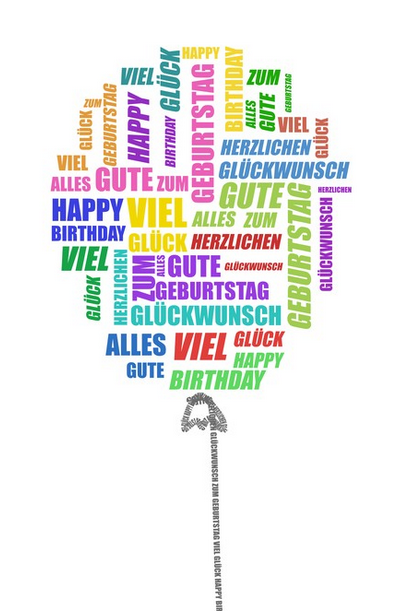
- Bildschirmfoto_2017-04-05_15-00-34.png (212.9 KiB) Viewed 1922 times
Something doesn't work? - Keeping an eye on the status bar can save you a lot of time!
Inkscape FAQ - Learning Resources - Website with tutorials (German and English)
Inkscape FAQ - Learning Resources - Website with tutorials (German and English)
Re: Transparency Problem
Moini wrote:Brynn, what I understand is that the silhouette is just to be used as a drawing aid (area that will be filled with words), and will be discarded later.
Yes, that's the impression I'm getting too. But just want to make sure before writing steps. Also, it will help to see the vector file that he has, to get the steps right.
Basics - Help menu > Tutorials
Manual - Inkscape: Guide to a Vector Drawing Program
Inkscape Community - Inkscape FAQ - Gallery
Inkscape for Cutting Design
Manual - Inkscape: Guide to a Vector Drawing Program
Inkscape Community - Inkscape FAQ - Gallery
Inkscape for Cutting Design
Re: Transparency Problem
Hi All
My apologies for not getting back sooner. I was in a field and not able to contribute. Thanks for the suggestions and I will try them out. The silhouettes all vary and I am using the ideas to build my skills.
My apologies for not getting back sooner. I was in a field and not able to contribute. Thanks for the suggestions and I will try them out. The silhouettes all vary and I am using the ideas to build my skills.
Re: Transparency Problem
Just had a play with the clipping tool and I think it will do the job I want so many thanks for the help once again.
 This is a read-only archive of the inkscapeforum.com site. You can search for info here or post new questions and comments at
This is a read-only archive of the inkscapeforum.com site. You can search for info here or post new questions and comments at