HI,
I created a text along an elliptical circle. Now I want to adjust it, so that the beginning of the text and the end are on the same height, i.e. on the same horizontal line. However, I can change it to some degree by ALT+arrows, but before getting the exact middle position the first letters disappear due to having reached the beginning of the path. I already tried a lot, but couldn`t find a solution.
Attached an image to explain my problem exactly....
Thanks for helping!
Text along elliptical circle letters disappearing
-
burnyburner
- Posts: 1
- Joined: Thu Feb 03, 2011 2:51 am
Text along elliptical circle letters disappearing
- Attachments
-
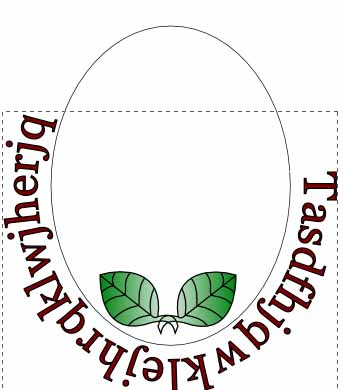
- problem.jpg (43.51 KiB) Viewed 1933 times
Re: Text along elliptical circle letters disappearing
Hi burnyburner,
Welcome to the forum!
The text is applied to the beginning of the path. So what you'll have to do is rotate the ellipse/path until the beginning is in the right place to make the text symmetrical. You can do that either manually with the Selection tool, or using Object menu > Transform > Rotate. You can find instructions for using those in Help menu > Inkscape Manual.
Let us know how it goes
Welcome to the forum!

The text is applied to the beginning of the path. So what you'll have to do is rotate the ellipse/path until the beginning is in the right place to make the text symmetrical. You can do that either manually with the Selection tool, or using Object menu > Transform > Rotate. You can find instructions for using those in Help menu > Inkscape Manual.
Let us know how it goes
Basics - Help menu > Tutorials
Manual - Inkscape: Guide to a Vector Drawing Program
Inkscape Community - Inkscape FAQ - Gallery
Inkscape for Cutting Design
Manual - Inkscape: Guide to a Vector Drawing Program
Inkscape Community - Inkscape FAQ - Gallery
Inkscape for Cutting Design
Re: Text along elliptical circle letters disappearing
Hi. Your problem is that your path's first point is in the wrong place. Rotating your path will change the vertical orientation of the ellipse and the shape of your graphic and I assume will not be satisfactory.
If you need the ellipse even after you align your text - e.g for a colored fill - duplicate the path so you can alter the text ellipse and still have a copy of the original ellipse (without text). If you don't, then just work on the original path...
Select the ellipse. switch to . Pick a point roughly somewhere above where your beginning text is required to be. Double-click with
. Pick a point roughly somewhere above where your beginning text is required to be. Double-click with  . This inserts a node. Select the segment before your new node by clicking on it with
. This inserts a node. Select the segment before your new node by clicking on it with  . Then click on the sixth icon in the tool control bar - delete segment between nodes. Now you have a new first node, and you text should begin on it. Switch to
. Then click on the sixth icon in the tool control bar - delete segment between nodes. Now you have a new first node, and you text should begin on it. Switch to  and use Alt arrow to move the text to where you want it.
and use Alt arrow to move the text to where you want it.
If you need the ellipse even after you align your text - e.g for a colored fill - duplicate the path so you can alter the text ellipse and still have a copy of the original ellipse (without text). If you don't, then just work on the original path...
Select the ellipse. switch to
 . Pick a point roughly somewhere above where your beginning text is required to be. Double-click with
. Pick a point roughly somewhere above where your beginning text is required to be. Double-click with  . This inserts a node. Select the segment before your new node by clicking on it with
. This inserts a node. Select the segment before your new node by clicking on it with  . Then click on the sixth icon in the tool control bar - delete segment between nodes. Now you have a new first node, and you text should begin on it. Switch to
. Then click on the sixth icon in the tool control bar - delete segment between nodes. Now you have a new first node, and you text should begin on it. Switch to  and use Alt arrow to move the text to where you want it.
and use Alt arrow to move the text to where you want it.- Attachments
-
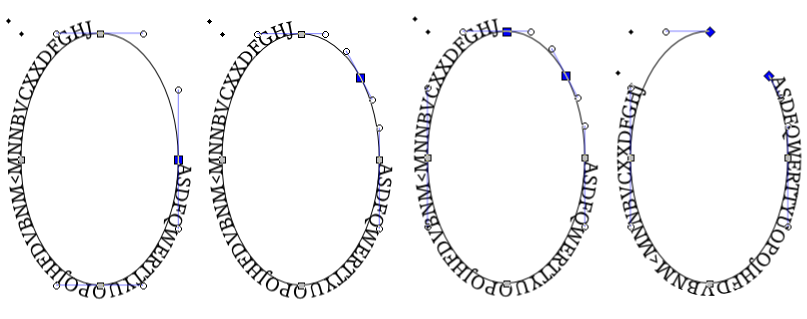
- 1.Original path, 2.New node added, 3.Segment selected, 4.segment deleted.
- bitmap2.png (83.1 KiB) Viewed 1911 times
Your mind is what you think it is.
Re: Text along elliptical circle letters disappearing
You might like the text to not be upside down; so, an additional hint:
Before you do anything, reverse the ellipse that your text is on (path menu > reverse), select all your text with and use alt - down arrow to move it out to the original width. THEN do the node manipulation to move the beginning as described in the previous post.
and use alt - down arrow to move it out to the original width. THEN do the node manipulation to move the beginning as described in the previous post.
Before you do anything, reverse the ellipse that your text is on (path menu > reverse), select all your text with
 and use alt - down arrow to move it out to the original width. THEN do the node manipulation to move the beginning as described in the previous post.
and use alt - down arrow to move it out to the original width. THEN do the node manipulation to move the beginning as described in the previous post.- Attachments
-
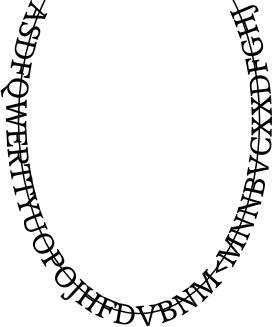
- Path reversed and baseline moved.
- text11.png (21.18 KiB) Viewed 1911 times
Your mind is what you think it is.
Re: Text along elliptical circle letters disappearing
Oh, good catch druban!  Rotation is NOT the right solution here -- druban's right
Rotation is NOT the right solution here -- druban's right 
Basics - Help menu > Tutorials
Manual - Inkscape: Guide to a Vector Drawing Program
Inkscape Community - Inkscape FAQ - Gallery
Inkscape for Cutting Design
Manual - Inkscape: Guide to a Vector Drawing Program
Inkscape Community - Inkscape FAQ - Gallery
Inkscape for Cutting Design
 This is a read-only archive of the inkscapeforum.com site. You can search for info here or post new questions and comments at
This is a read-only archive of the inkscapeforum.com site. You can search for info here or post new questions and comments at 