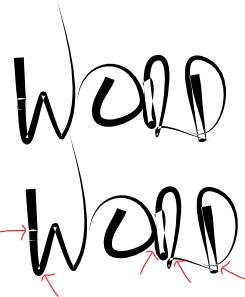the overlapping areas become white/transparent, as seen in the screenshot. Is there a way to automatically fill this area black.
the overlapping areas become white/transparent, as seen in the screenshot. Is there a way to automatically fill this area black.Thanks for your help
 This is a read-only archive of the inkscapeforum.com site. You can search for info here or post new questions and comments at inkscape.org/forums
This is a read-only archive of the inkscapeforum.com site. You can search for info here or post new questions and comments at inkscape.org/forums  This is a read-only archive of the inkscapeforum.com site. This feature is no longer available.
This is a read-only archive of the inkscapeforum.com site. This feature is no longer available.  the overlapping areas become white/transparent, as seen in the screenshot. Is there a way to automatically fill this area black.
the overlapping areas become white/transparent, as seen in the screenshot. Is there a way to automatically fill this area black.