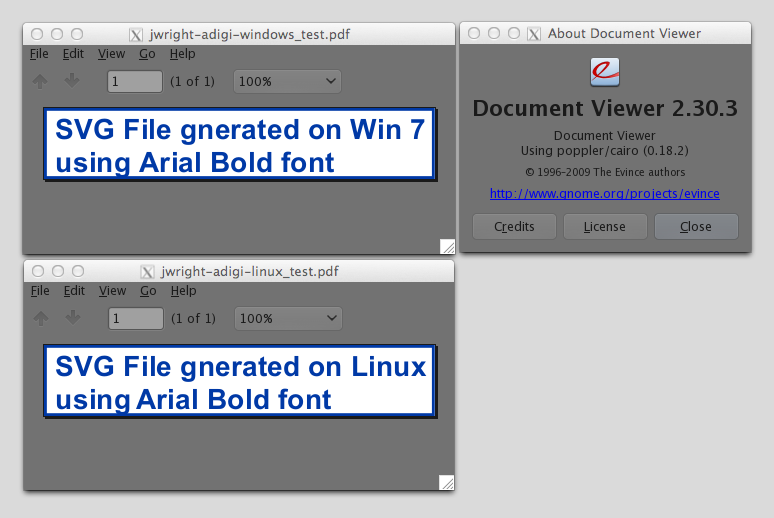I'm using Inkscape to export an SVG as a PDF file. I have a script that uses PHP and executes the following command on my Linux server:
Code: Select all
inkscape svg/[SVG FILE NAME].svg --export-pdf=svg/[PDF FILE NAME].pdf --export-area-drawingThe SVG file contains shapes and text, everything is exported to the PDF successfully and the fonts appear to be embedded/subset correctly. The PDF opens in acrobat reader without any warnings and looks ok.
When I open/import the file with Adobe Illustrator, I get a warning saying "The font [ArialBoldMT] is missing. Affected text will be displayed using a substitute font.To preserve appearance, some text has been outlined."
This happens with any font used, i.e Arial, Times New Roman etc. The fonts I'm using in the SVG file are installed and cachced/shared within Linux. Also, the fonts I'm using are definitely installed on the machine I'm using Illustrator with - running Windows 7.
The same PDF will not open at all in Corel Draw X3 - I get an I/O error.
Oddly, if I run the same command on my windows machine from the command prompt (not through PHP) and open the exported PDF from this method in Illustrator, I do not get an error but the characters are replaced by boxes with crossed. If I open that file with Correct Draw, it opens without any issues!
There something very strange going on and I'd really appreciate some help and advice.
I have attached examples generated with Linux and Windows as described above.
Thanks
 This is a read-only archive of the inkscapeforum.com site. You can search for info here or post new questions and comments at
This is a read-only archive of the inkscapeforum.com site. You can search for info here or post new questions and comments at