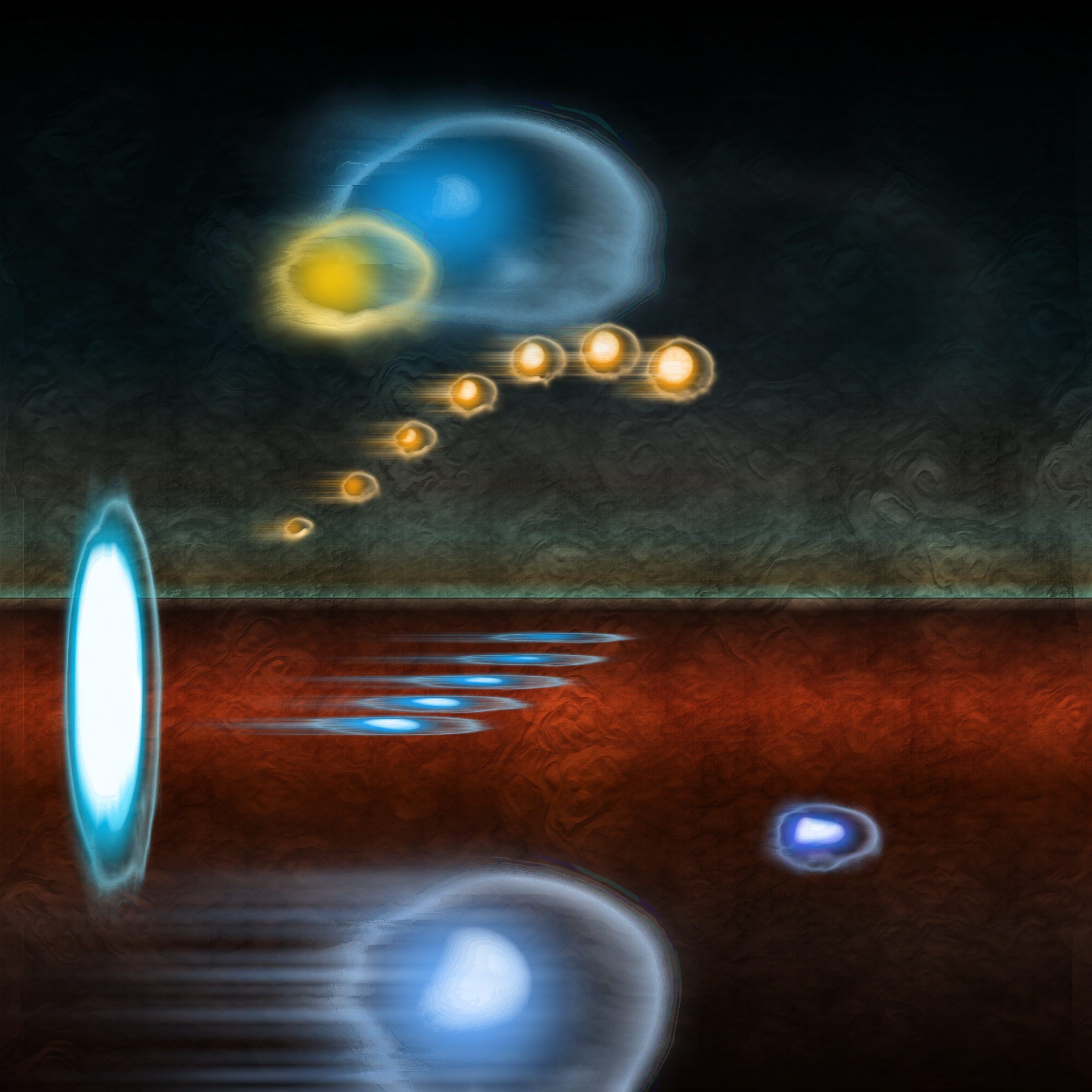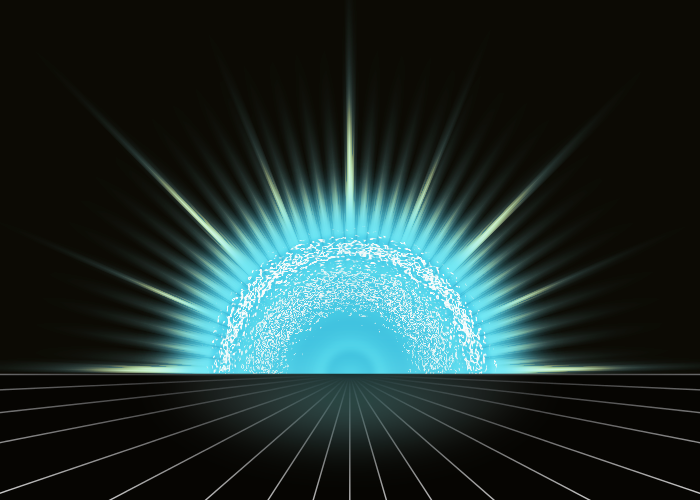How can I make shining/blur effect?
How can I make shining/blur effect?
Hi
I'm struggling to make the effects like the ones on the pic I attached. The picture is that I stumbled on on the web. I don't know how it's called, but like shining/trailing after energy bursting. Like Kamehameha from Dragon Ball. Can anyone please point me at a tutorial or technique I can reproduce the same or similar effect? Especially the blue ones please.
Thanks in advance
I'm struggling to make the effects like the ones on the pic I attached. The picture is that I stumbled on on the web. I don't know how it's called, but like shining/trailing after energy bursting. Like Kamehameha from Dragon Ball. Can anyone please point me at a tutorial or technique I can reproduce the same or similar effect? Especially the blue ones please.
Thanks in advance
- Attachments
-

- effect.jpg (172.66 KiB) Viewed 4651 times
- Espermaschine
- Posts: 892
- Joined: Thu Jun 05, 2014 9:10 pm
Re: How can I make shining/blur effect?
What makes you think these are vector ?
Appears some of them are made with motion blur. You can do that in Gimp.
Appears some of them are made with motion blur. You can do that in Gimp.
Re: How can I make shining/blur effect?
Well, I'm not an expert of svg but I thought there might be a solution or reproducing way of it, so I'm asking. Do you think it's impossible to make the same or similar effects with InkScape?
Re: How can I make shining/blur effect?
Oh, I missed the last line of your reply, so you think I should use Gimp instead of InkSpace then. Is there no way to do so with InkScape? I'm curious of it since I like InkScape.
- Espermaschine
- Posts: 892
- Joined: Thu Jun 05, 2014 9:10 pm
Re: How can I make shining/blur effect?
You could build some of the shapes in Inkscape and then apply effects in Gimp.
I think a lot of interesting things can be made by mixing the advantages of vector building with raster effects.
Will try something, stand by please.
BRB
I think a lot of interesting things can be made by mixing the advantages of vector building with raster effects.
Will try something, stand by please.
BRB
Re: How can I make shining/blur effect?
I don't have much experience on Gimp, but sounds interesting. I'll look into it anyway. Thank you for your suggestion, Espermaschine.
Re: How can I make shining/blur effect?
For the note svg filters can cover alot of gimp's built in filters, and you can achieve that look in inkscape too.
(Probably I would use gimp for such "heavy" filtering, but Xav for example do it the other way around in his comics as far as I know.)
(Probably I would use gimp for such "heavy" filtering, but Xav for example do it the other way around in his comics as far as I know.)
- Espermaschine
- Posts: 892
- Joined: Thu Jun 05, 2014 9:10 pm
Re: How can I make shining/blur effect?
Okay here is something i was able to make quickly. Would need a lot of experimentation to get all the effects right.
Basically i started with two circles and perspective applied. All the rest was done in Gimp with layering of different colours, motion blur, wind, etc.
There are loads of possibilities.
EDIT: and another one. I used two combined circles with the stitch LPE, imported the svg into Gimp and stroke the path with the Sparks brush.
.
Basically i started with two circles and perspective applied. All the rest was done in Gimp with layering of different colours, motion blur, wind, etc.
There are loads of possibilities.
EDIT: and another one. I used two combined circles with the stitch LPE, imported the svg into Gimp and stroke the path with the Sparks brush.
.
- Attachments
-
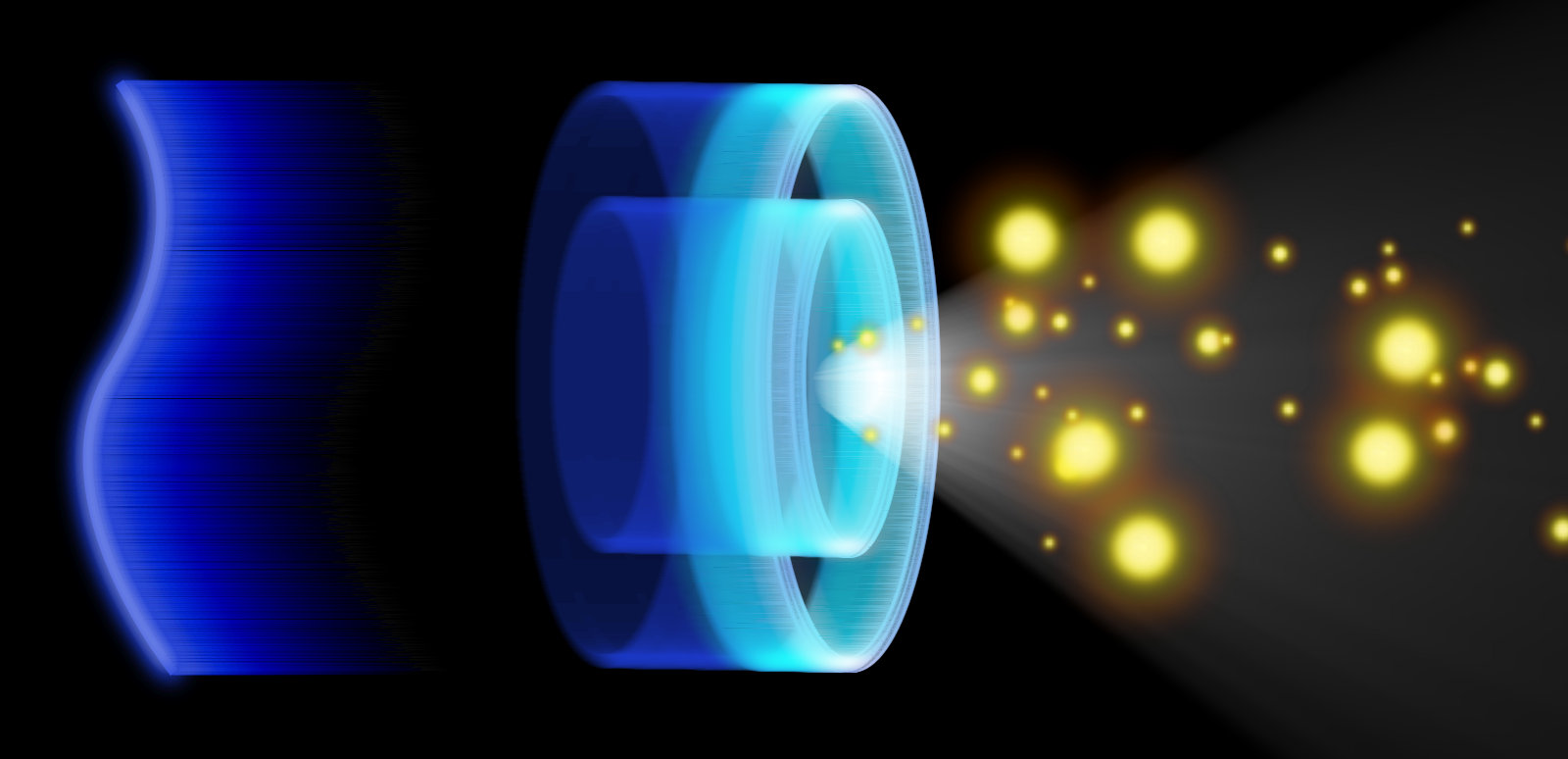
- Blastem.jpg (101.05 KiB) Viewed 4618 times
-
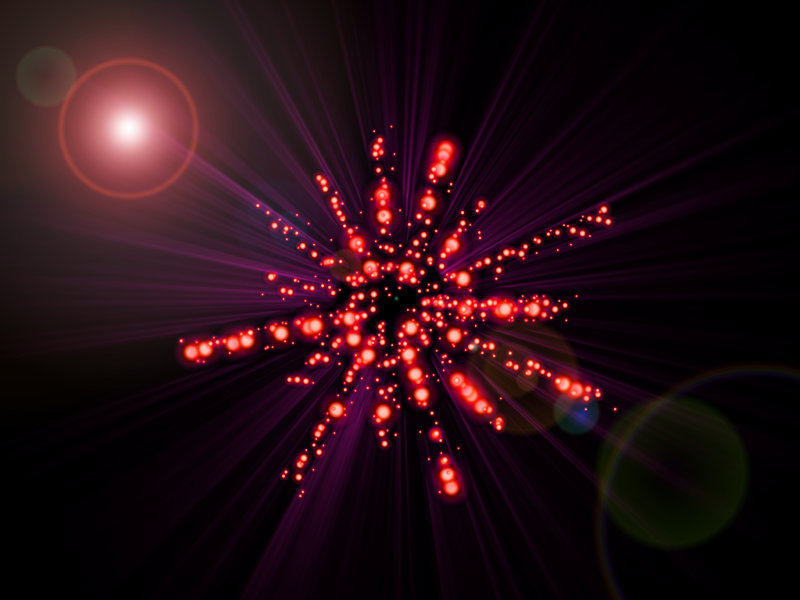
- Explode.jpg (69.06 KiB) Viewed 4618 times
- Espermaschine
- Posts: 892
- Joined: Thu Jun 05, 2014 9:10 pm
Re: How can I make shining/blur effect?
Lazur URH wrote:For the note svg filters can cover alot of gimp's built in filters, and you can achieve that look in inkscape too.
I cant find any motion blur or something that would compare. What do you have in mind ?
Re: How can I make shining/blur effect?
Lazur URH wrote:For the note svg filters can cover alot of gimp's built in filters, and you can achieve that look in inkscape too.
(Probably I would use gimp for such "heavy" filtering, but Xav for example do it the other way around in his comics as far as I know.)
Do I hear my name being taken in vain?
I tend to do any filtering in the comics using Inkscape for a few reasons:
1) Our Greys comics, in particular, are entirely SVG and entirely vector. Our final output format is PNG, but I do long for the day when I can put the SVG versions directly on our site and have them rendered consistently between browsers.
2) I prefer the ability to go back and edit my effect settings as the drawing develops, rather than having them "fixed" as they would be with The GIMP.
3) I also like the fact that I can dig into the individual filter chains to modify them for my own needs, rather than being stuck with whatever the developers decided to supply as defaults. Don't take that as an indication that I know what I'm doing though.
I do use The GIMP and its filters sometimes, but usually only if I'm working with a raster image to start with.
Re: How can I make shining/blur effect?
I didn't mean it as a negative.
If inkscape had a decent filter editor and rendering would be more fluent I guess I would use svg filtering more.
Yet with such images it's a constant struggle editing the primitives getting to a desired look.
If inkscape had a decent filter editor and rendering would be more fluent I guess I would use svg filtering more.
Yet with such images it's a constant struggle editing the primitives getting to a desired look.
Re: How can I make shining/blur effect?
Lazur URH wrote:I didn't mean it as a negative.
If inkscape had a decent filter editor and rendering would be more fluent I guess I would use svg filtering more.
Yet with such images it's a constant struggle editing the primitives getting to a desired look.
Don't worry, I wasn't insulted in any way.
I agree with you, especially on the filter editor. A nicer editor would make a world of difference when dealing with filters - especially if it included an easy way to view the intermediate results of each step.
Rendering speed doesn't bother me so much. Sure, it can get frustrating when things take a while to draw, and faster would always be preferable - but then I'd just end up making more complex filters and slowing everything down again
Re: How can I make shining/blur effect?
Espermaschine wrote:Okay here is something i was able to make quickly. Would need a lot of experimentation to get all the effects right.
Basically i started with two circles and perspective applied. All the rest was done in Gimp with layering of different colours, motion blur, wind, etc.
There are loads of possibilities.
EDIT: and another one. I used two combined circles with the stitch LPE, imported the svg into Gimp and stroke the path with the Sparks brush.
.
Thanks man, that's lots of information and looks fun. I'll try that.
Lazur URH wrote:You can set the x and y radiuses of the blur separately.
It's not conic, but works for the "sideway flash" effect.
Oh this is exactly what I was looking for. The Gimp way seems to be okay for me as well, but I prefer working with InkScape as I agree on Xav's second reason he mentioned.
Anyway, thank you guys for all of your help
Re: How can I make shining/blur effect?
Lazur URH wrote:Some svg filters:
Awesome! I tried the blur filter for a while, yes, I could make something dash effect but cannot reproduce like the ones you made. Especially the trailing line parts. Could you please give me some tips?
- Espermaschine
- Posts: 892
- Joined: Thu Jun 05, 2014 9:10 pm
Re: How can I make shining/blur effect?
Bravo, this is the fist time i ever opened a file in IS that took over a minute to render.
Re: How can I make shining/blur effect?
The trailing parts look suspiciously like custom paint brush effects that he wrote a tutorial about -- http://forum.inkscapecommunity.com/inde ... article=29 Maybe not, but looks similar.
Basics - Help menu > Tutorials
Manual - Inkscape: Guide to a Vector Drawing Program
Inkscape Community - Inkscape FAQ - Gallery
Inkscape for Cutting Design
Manual - Inkscape: Guide to a Vector Drawing Program
Inkscape Community - Inkscape FAQ - Gallery
Inkscape for Cutting Design
Re: How can I make shining/blur effect?
I'm not quite sure what you are saying, but it must be because I've never used the filter editor. I'll look into it later. Thanks anyway.
EDIT:
Oh, my bad. I didn't know that you uploaded the svg files. I thought it's png. I still don't know how to play with the filter editor, but your sample must help me a lot. Thanks a million!
EDIT:
Oh, my bad. I didn't know that you uploaded the svg files. I thought it's png. I still don't know how to play with the filter editor, but your sample must help me a lot. Thanks a million!
Re: How can I make shining/blur effect?
Yes, Lazur, those are amazing (and I discovered a new interpolation method thanks to your upload - didn't realize that, of course, one can duplicate a path and combine, tweak one of the subpaths, then use 'Interpolate subpaths' with it... - already was useful for a user in the German forum).
Something doesn't work? - Keeping an eye on the status bar can save you a lot of time!
Inkscape FAQ - Learning Resources - Website with tutorials (German and English)
Inkscape FAQ - Learning Resources - Website with tutorials (German and English)
Re: How can I make shining/blur effect?
Thank's!
Exactly.
Though if rendering was faster, I wouldn't be bothered tweaking the settings on and on to see their effect.
Result doesn't look exactly as planned but there is not much space for fine-tuning.
Also haven't worked with the component transfer filter primitive, maybe it would make tweaking the alpha values easier than with the color matrix?
Xav wrote:especially if it included an easy way to view the intermediate results of each step.
Exactly.
Though if rendering was faster, I wouldn't be bothered tweaking the settings on and on to see their effect.
Result doesn't look exactly as planned but there is not much space for fine-tuning.
Also haven't worked with the component transfer filter primitive, maybe it would make tweaking the alpha values easier than with the color matrix?
- Espermaschine
- Posts: 892
- Joined: Thu Jun 05, 2014 9:10 pm
Re: How can I make shining/blur effect?
Did I just hear a choir of angels??
Basics - Help menu > Tutorials
Manual - Inkscape: Guide to a Vector Drawing Program
Inkscape Community - Inkscape FAQ - Gallery
Inkscape for Cutting Design
Manual - Inkscape: Guide to a Vector Drawing Program
Inkscape Community - Inkscape FAQ - Gallery
Inkscape for Cutting Design
- Espermaschine
- Posts: 892
- Joined: Thu Jun 05, 2014 9:10 pm
Re: How can I make shining/blur effect?
I thought it was some kind of bomb, so i hope not. 
 This is a read-only archive of the inkscapeforum.com site. You can search for info here or post new questions and comments at
This is a read-only archive of the inkscapeforum.com site. You can search for info here or post new questions and comments at