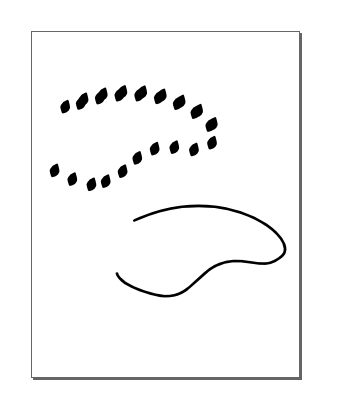i remember an old trick to make a object to stroke-type.
but i can't remember how it was done, have used the search, but did me no good.
here in an example of what i'm trying to do.
the top object "leaves" have to Be the stroke-type.
yes there is follow path, but that is not the "right way" for this project.

thanks for helping
 This is a read-only archive of the inkscapeforum.com site. You can search for info here or post new questions and comments at
This is a read-only archive of the inkscapeforum.com site. You can search for info here or post new questions and comments at