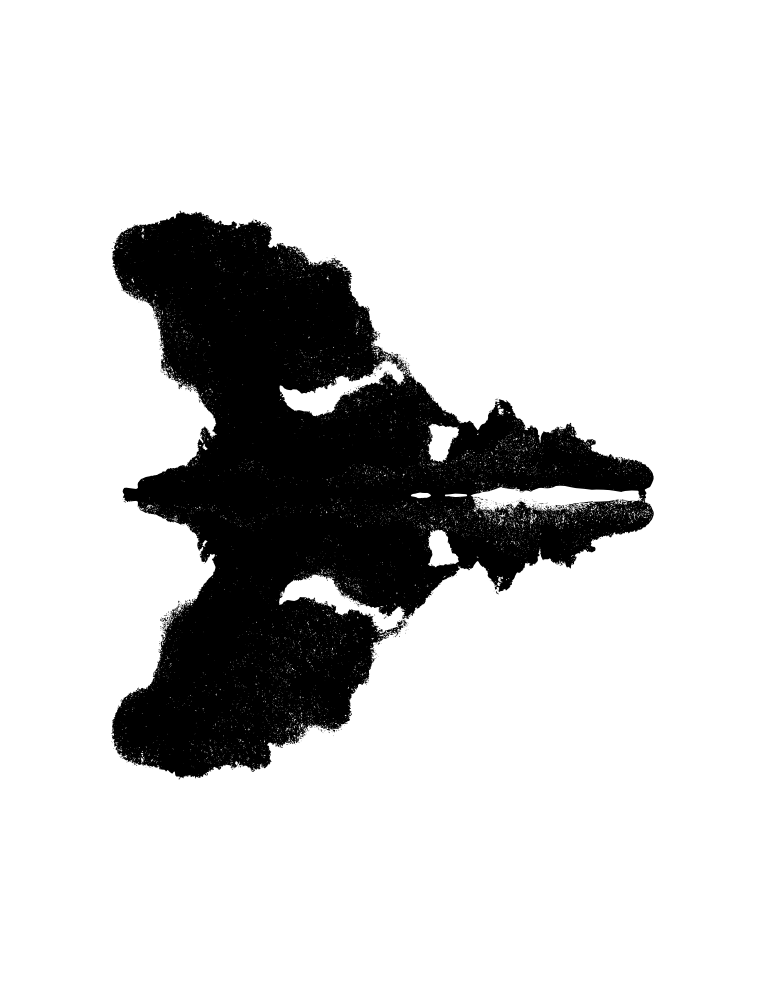Creating a distressed look on a path
Creating a distressed look on a path
Hi, I need to create a distressed look on a path, similar to the type a scanned inkblot would have if traced.
Re: Creating a distressed look on a path

Welcome to InkscapeForum!
I need a bit of clarity. When you say you want the distressed look on a path, do you mean that you want the stroke distressed? Or is it a closed path, and you want the fill distressed, like in the sample image? Well, either way, I think there's probably a filter that would work. You'll have to go through all the filters, to find one that's close to what you want.... Or maybe someone else will know the name of a particular filter. You can also look through some filters at Open Clipart Library -- search "ivan_louette". http://www.openclipart.org/
I know someone made a filter that can make an image look like an old grainy photo, but I surely can't remember enough to search out the topic which names and links to it. Maybe you'll find it in ivan's cache.....although for some reason, I'm thinking someone else made it (Ooohh my old brain!).
Actually, a simple Noise filter might work. That IS packed in Inkscape, at Filters > ABCs > Noise fill. Or it might not be very hard to make a new filter, if you know how to make them. I'm still learning, or else I could tell you how.
Well anyway, to summarize, you could use a filter to create this kind of effect
Basics - Help menu > Tutorials
Manual - Inkscape: Guide to a Vector Drawing Program
Inkscape Community - Inkscape FAQ - Gallery
Inkscape for Cutting Design
Manual - Inkscape: Guide to a Vector Drawing Program
Inkscape Community - Inkscape FAQ - Gallery
Inkscape for Cutting Design
 This is a read-only archive of the inkscapeforum.com site. You can search for info here or post new questions and comments at
This is a read-only archive of the inkscapeforum.com site. You can search for info here or post new questions and comments at