This isn't something I haven't done before in version .47, but I tried it last night in .48 using the nightly builds and it didn't work properly, so I was wondering if there it is bugged.
What I want to do is create tiled clones around the centre point, I've dragged it downwards, selected all the settings I've used before, but instead of the clones forming a circle around the centre point below the original, I get a circle of clones above the original and they seem to have been flipped, here is a screen shot, it looks odd because I added the little lines either side of the heart hoping it would show me more about what is going wrong.
Problem with tiled clones
Problem with tiled clones
- Attachments
-
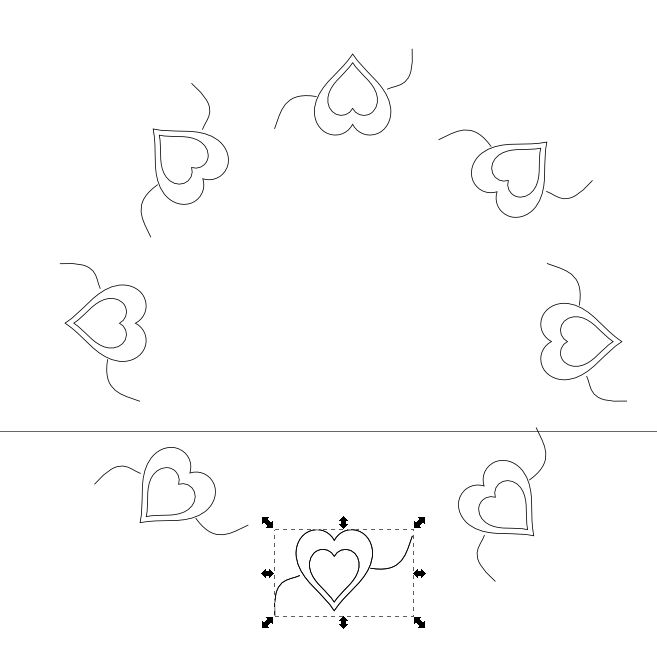
- a.JPG (34.3 KiB) Viewed 2694 times
Re: Problem with tiled clones
Most issues with unexpectedly places clones of 'Tiled Clones' are in one way or another related to
It would help to be able to take a look at the SVG file itself instead of the screenshot (could you attach the SVG file here?) - some known workarounds you can try yourself meanwhile:
Note: If you test development snapshot builds and suspect a bug/regression in these unstable builds, please tell which revision number you are testing, and on which OS/platform - this really helps when trying to figure out if it is a known issue (also present in the stable 0.48.1 release), or something that broke in a recent revision.
- Bug #168651 “"Tiled Clones" inside transformed groups broken”
It would help to be able to take a look at the SVG file itself instead of the screenshot (could you attach the SVG file here?) - some known workarounds you can try yourself meanwhile:
- Do you happen to work with a PDF (or EPS/PS) file imported/opened in Inkscape (the drawing used for the screenshot)?
- Does it happen in a new default document too?
- Are the clones still off when you create a new layer in your current document, and then work on that layer to create the tiled clones?
- If the original tile is a group: remove the tiled clones, ungroup the original tile, reposition the elements, group again and then recreate the tiled clones (do not use "[x] use saved size and position of the tile", unless you really need it (e.g. for tessellation)
Note: If you test development snapshot builds and suspect a bug/regression in these unstable builds, please tell which revision number you are testing, and on which OS/platform - this really helps when trying to figure out if it is a known issue (also present in the stable 0.48.1 release), or something that broke in a recent revision.
Re: Problem with tiled clones
To answer your questions;
1. The element I want to clone was made in Inkscape and no 3rd party software was involved.
2. Yes, it happens in a new document.
3. I don't use layers, I've never found it necessary to make the files I make.
4. Tried this and got a similar result the clones were nicely circled, but the element was flipped.
Here is the file with the element I want to work withl
1. The element I want to clone was made in Inkscape and no 3rd party software was involved.
2. Yes, it happens in a new document.
3. I don't use layers, I've never found it necessary to make the files I make.
4. Tried this and got a similar result the clones were nicely circled, but the element was flipped.
Here is the file with the element I want to work withl
- Attachments
-
- Tiled clones problem.svg
- (228.52 KiB) Downloaded 182 times
Re: Problem with tiled clones
Yes, it's the same (longstanding) bug I mentioned earlier: the page of the document you attached had been modified at some point (at least the page orientation was changed - maybe you use a custom template you created not based on the default template?). You can work around it by adding a new layer, move the original tile to the new later (Shift PageUp) and recreate the tiled clones on the new layer.
Basically,as also described in comments of the linked bug [1], do not resize or change the orientation of the page of the current document if you intend to use 'Tiled Clones' (adjust the page size when you are done, or work on a new layer when you initially changed the page dimensions or orientations).
Since you say it also happens in a new document, it seems that you either edited/replaced the default document installed with the program, or created a user default template?
[1] or maybe in one of its duplicates (sorry, I answered without checking in detail, I'll provide a better link later)
Basically,
Since you say it also happens in a new document, it seems that you either edited/replaced the default document installed with the program, or created a user default template?
[1] or maybe in one of its duplicates (sorry, I answered without checking in detail, I'll provide a better link later)
Re: Problem with tiled clones
tiled clones created in the same document on a new layer:
- Attachments
-
- Lucille-Tiled clones problem solved with new layer.svgz
- (213.72 KiB) Downloaded 186 times
Re: Problem with tiled clones
Thank you. I have set up my own default page to open because my files are for a electric cutter and I need to stay within the cutting area which is smaller than and A4 sheet of card. Now I know how to keep my default page and still be able to use tiled clones that will be a huge help and I'm sure there will be other crafters with this problem soon as I've told them how to set up the default page to include the cutting area and uploaded the file so they don't even have to work it out  once again thank you.
once again thank you.
Re: Problem with tiled clones
This comment briefly mentions the issue with custom templates, maybe it helps.
If you create new templates with a custom page orientation/size: after adjusting the page size to an object (e.g. a rectangle), create a new layer, move the object to the new layer, delete the original layer, and only now save it as template. This will avoid to start with new files (based on the custom template) which already has a transformation on the initial layer (as can be verified in the XML Editor).
If you create new templates with a custom page orientation/size: after adjusting the page size to an object (e.g. a rectangle), create a new layer, move the object to the new layer, delete the original layer, and only now save it as template. This will avoid to start with new files (based on the custom template) which already has a transformation on the initial layer (as can be verified in the XML Editor).
Re: Problem with tiled clones
~suv wrote:This comment briefly mentions the issue with custom templates, maybe it helps.
If you create new templates with a custom page orientation/size: after adjusting the page size to an object (e.g. a rectangle), create a new layer, move the object to the new layer, delete the original layer, and only now save it as template. This will avoid to start with new files (based on the custom template) which already has a transformation on the initial layer (as can be verified in the XML Editor).
I have to go off line for a while, but I'll try this later. I didn't change the size of the original document only the orientation, then I worked out where the boundaries where for positioning items to send to cut and drew a rectangle for the cutting area so nothing goes outside it, then saved as default.svg and overwrote the program default.
I think I will have to download the program again to get the default document template to open so I can try out what you have said, obviously in my current version the default has been replaced. If your idea works that will be a great help.
Re: Problem with tiled clones
Lucille wrote:~suv wrote:This comment briefly mentions the issue with custom templates, maybe it helps.
If you create new templates with a custom page orientation/size: after adjusting the page size to an object (e.g. a rectangle), create a new layer, move the object to the new layer, delete the original layer, and only now save it as template. This will avoid to start with new files (based on the custom template) which already has a transformation on the initial layer (as can be verified in the XML Editor).
I have to go off line for a while, but I'll try this later. I didn't change the size of the original document only the orientation, then I worked out where the boundaries where for positioning items to send to cut and drew a rectangle for the cutting area so nothing goes outside it, then saved as default.svg and overwrote the program default.
I think I will have to download the program again to get the default document template to open so I can try out what you have said, obviously in my current version the default has been replaced. If your idea works that will be a great help.
I can't get this to work all the time. I've uninstalled the version of Inkscape with the builds I had, installed only .48 sometimes it works and sometimes it doesn't even without doing any of the above.
 This is a read-only archive of the inkscapeforum.com site. You can search for info here or post new questions and comments at
This is a read-only archive of the inkscapeforum.com site. You can search for info here or post new questions and comments at