Hello,
how can I make a similar effect in Inkscape? I need to create a SVG of a similar image.
Thanks,
Enrico
Watercolor Text - How to?
Re: Watercolor Text - How to?
Hi.
To reproduce the look of a raster editor's watercolour brush you can use filters. Here are some watercolour related filter packs that may come handy:
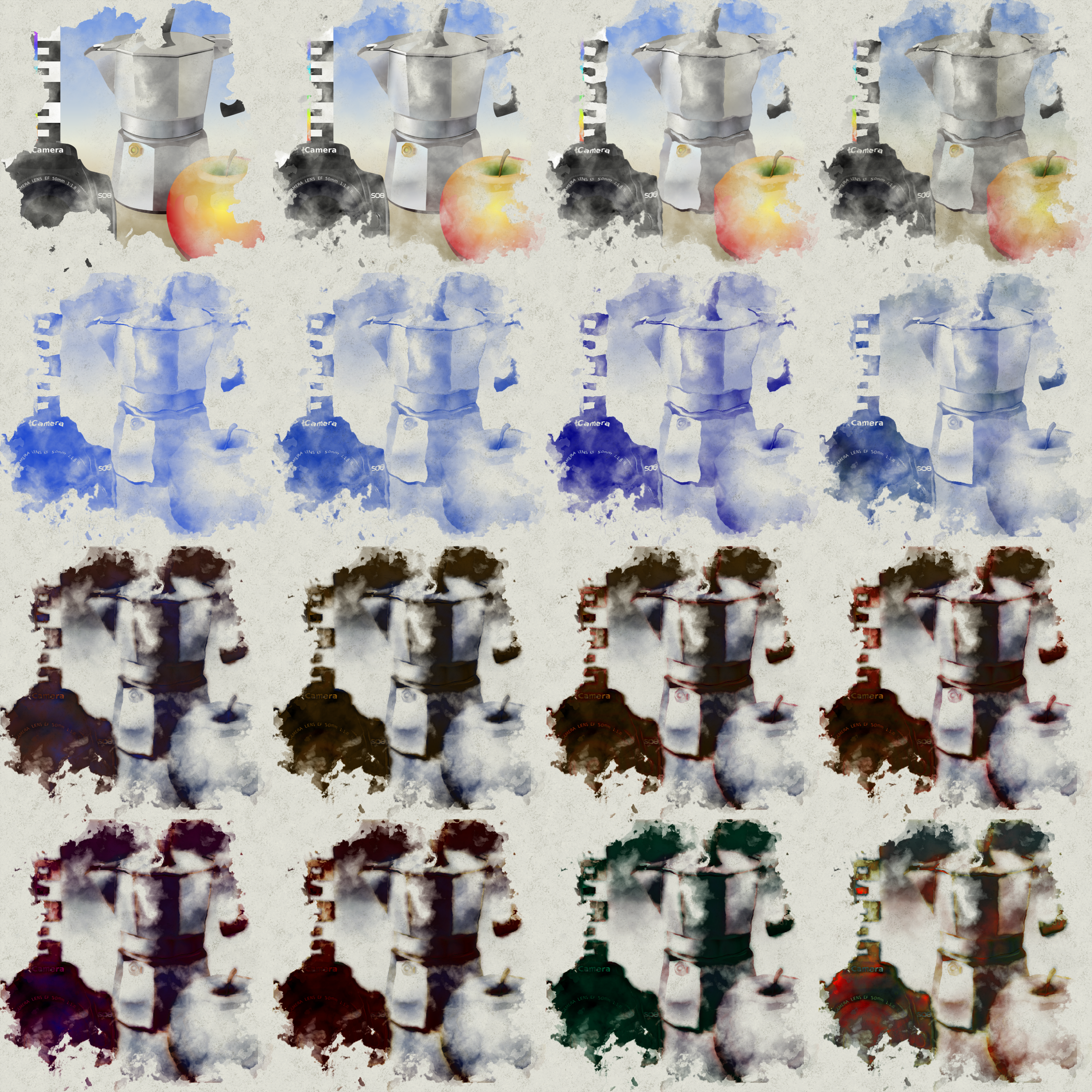
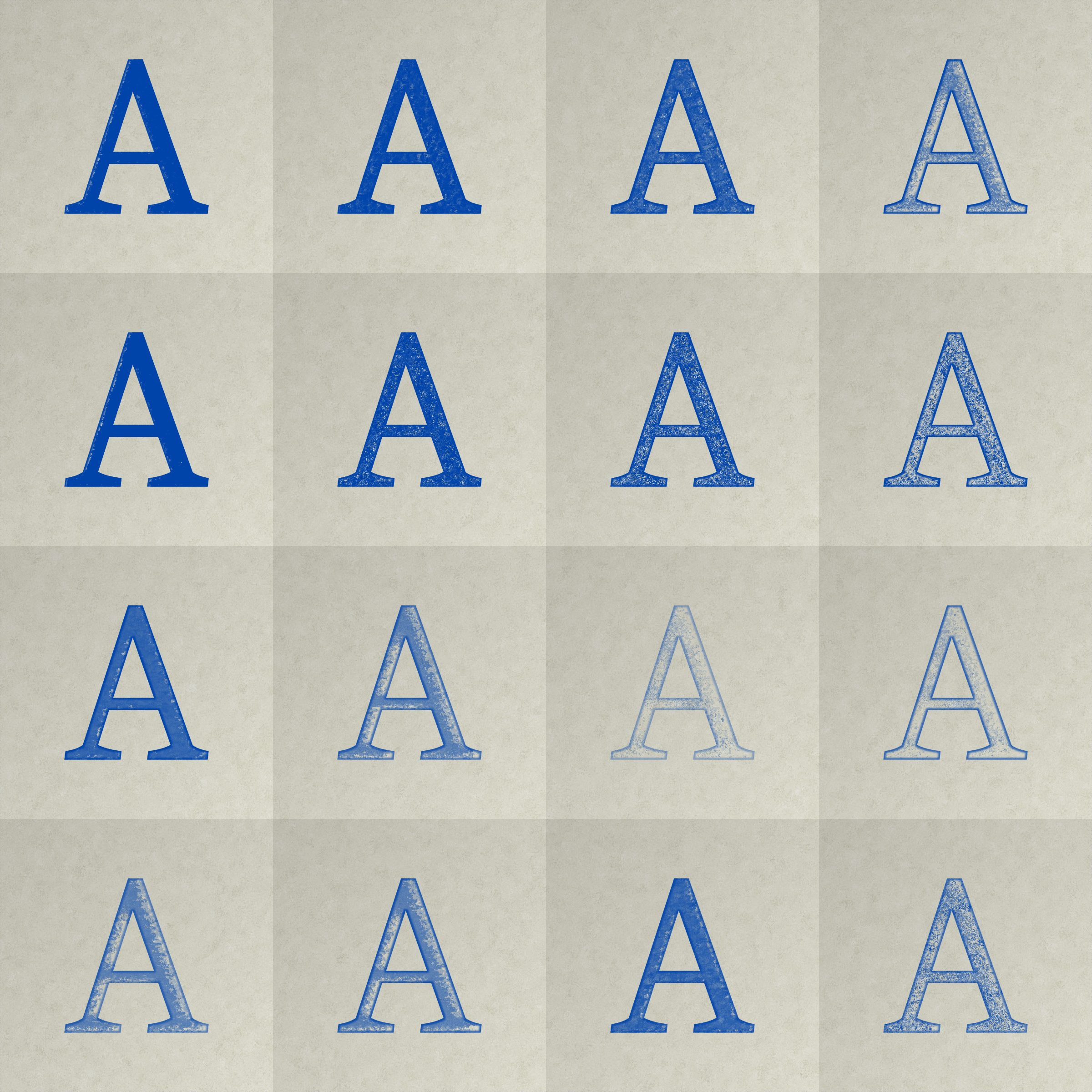
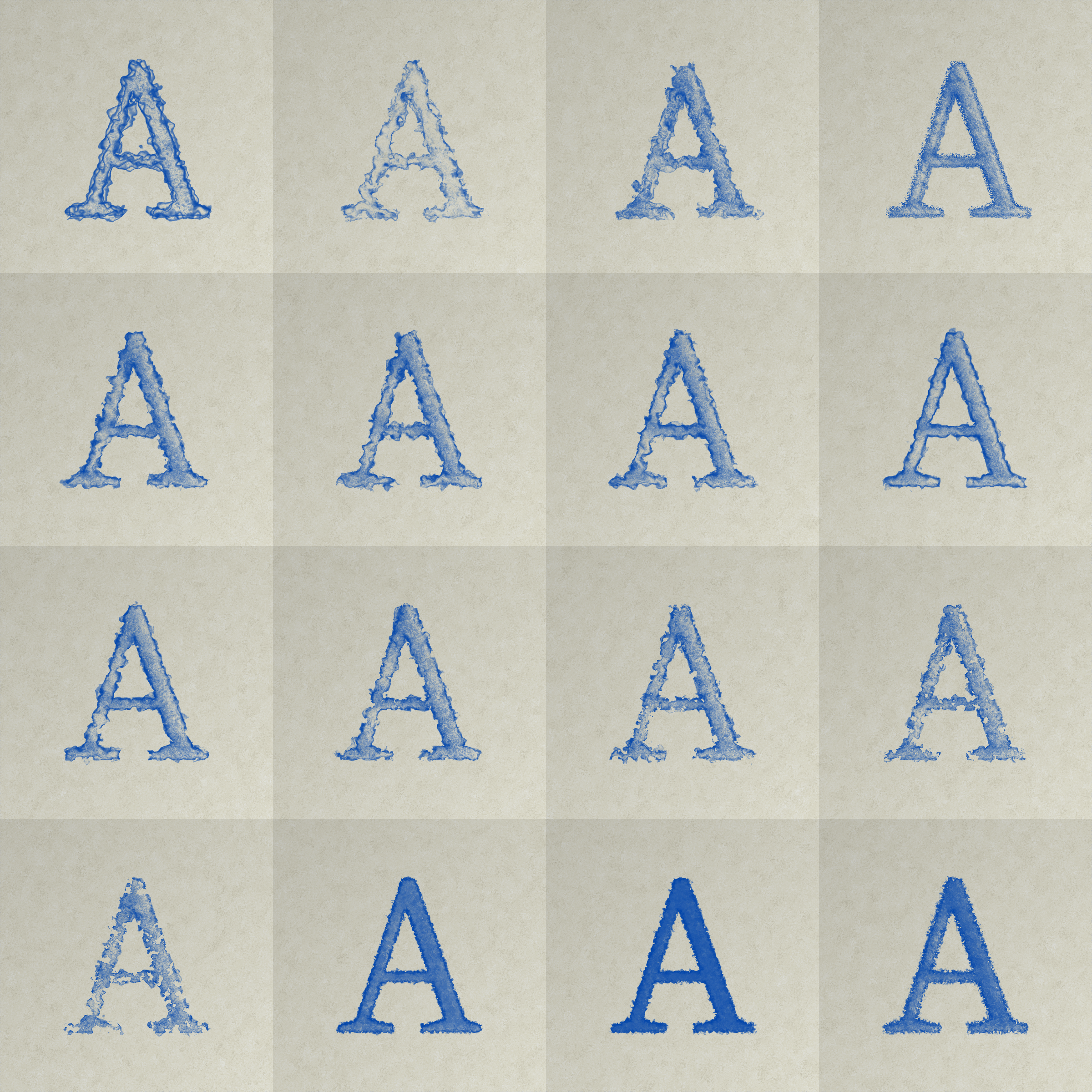
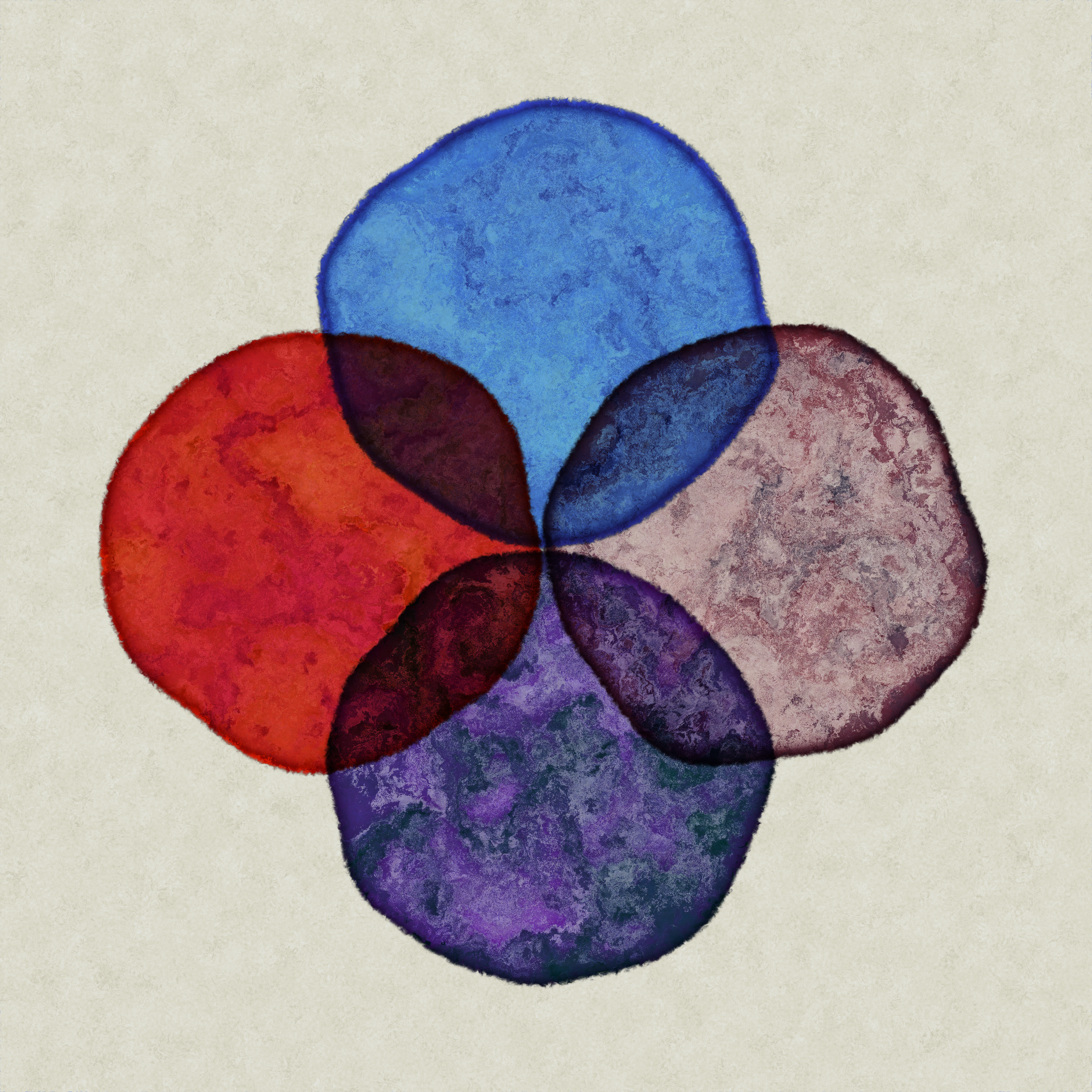
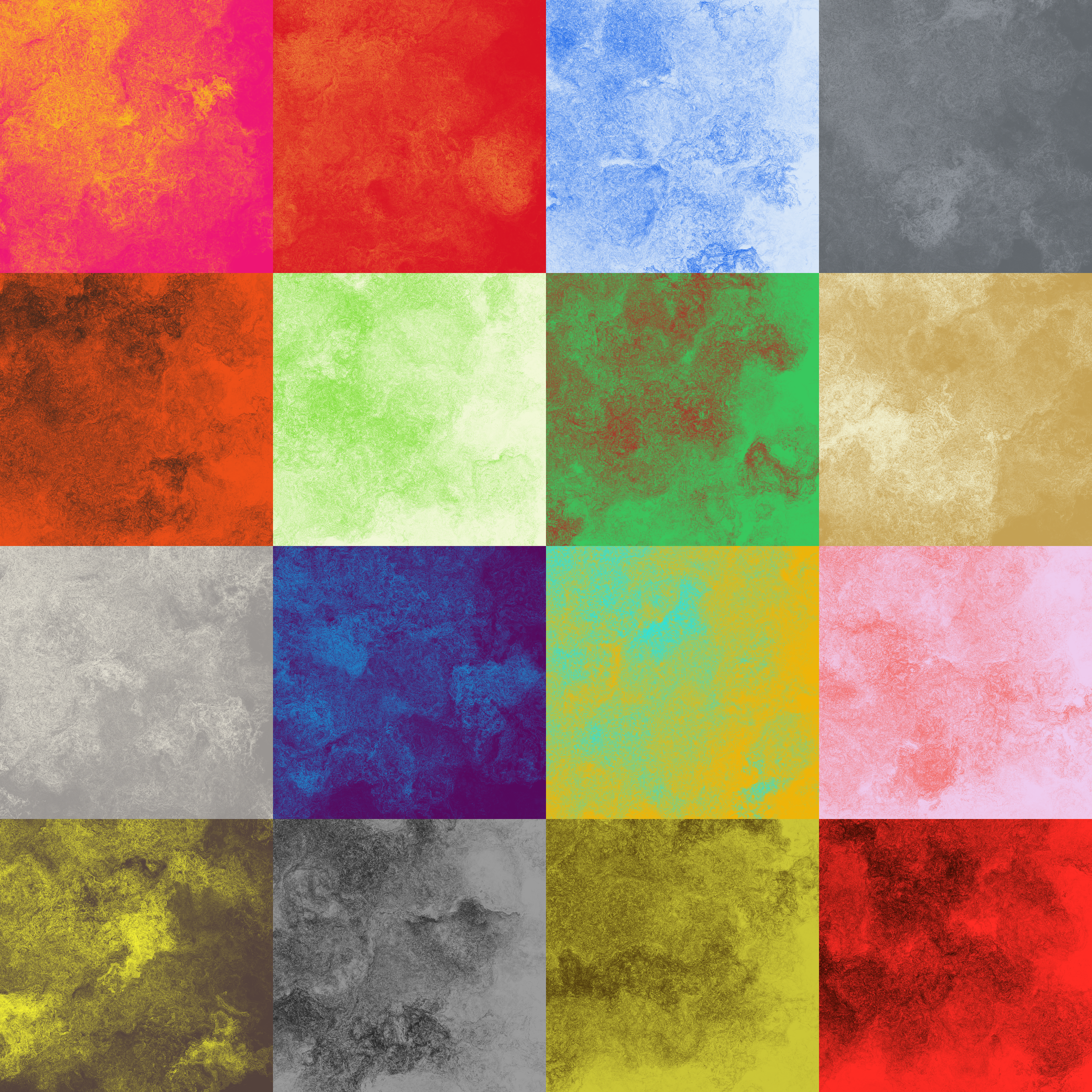
-Click on the images, download the svg-s, copy&paste the filtered object you like to your drawing and then you can access them in the filter editor.
To reproduce the look of a raster editor's watercolour brush you can use filters. Here are some watercolour related filter packs that may come handy:
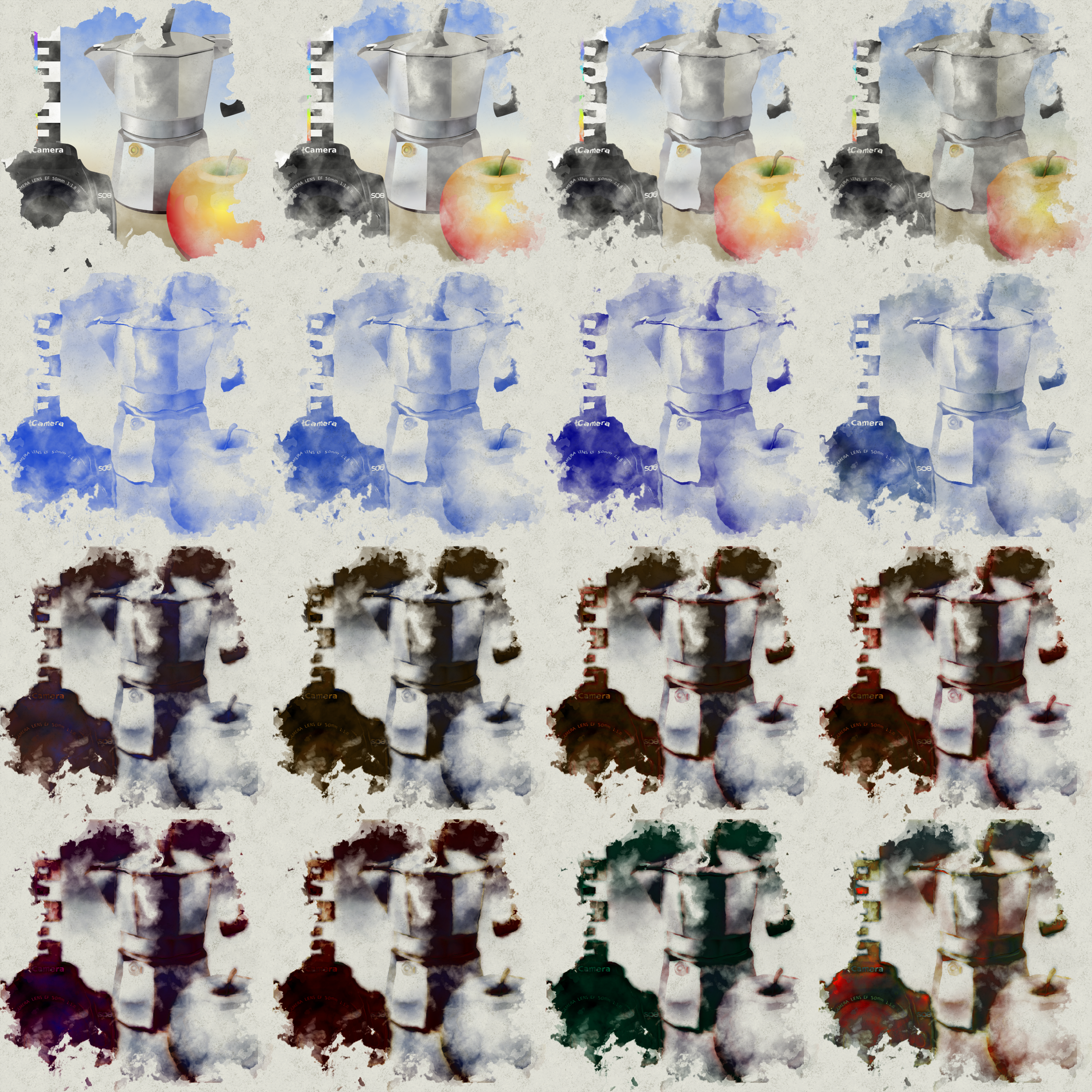
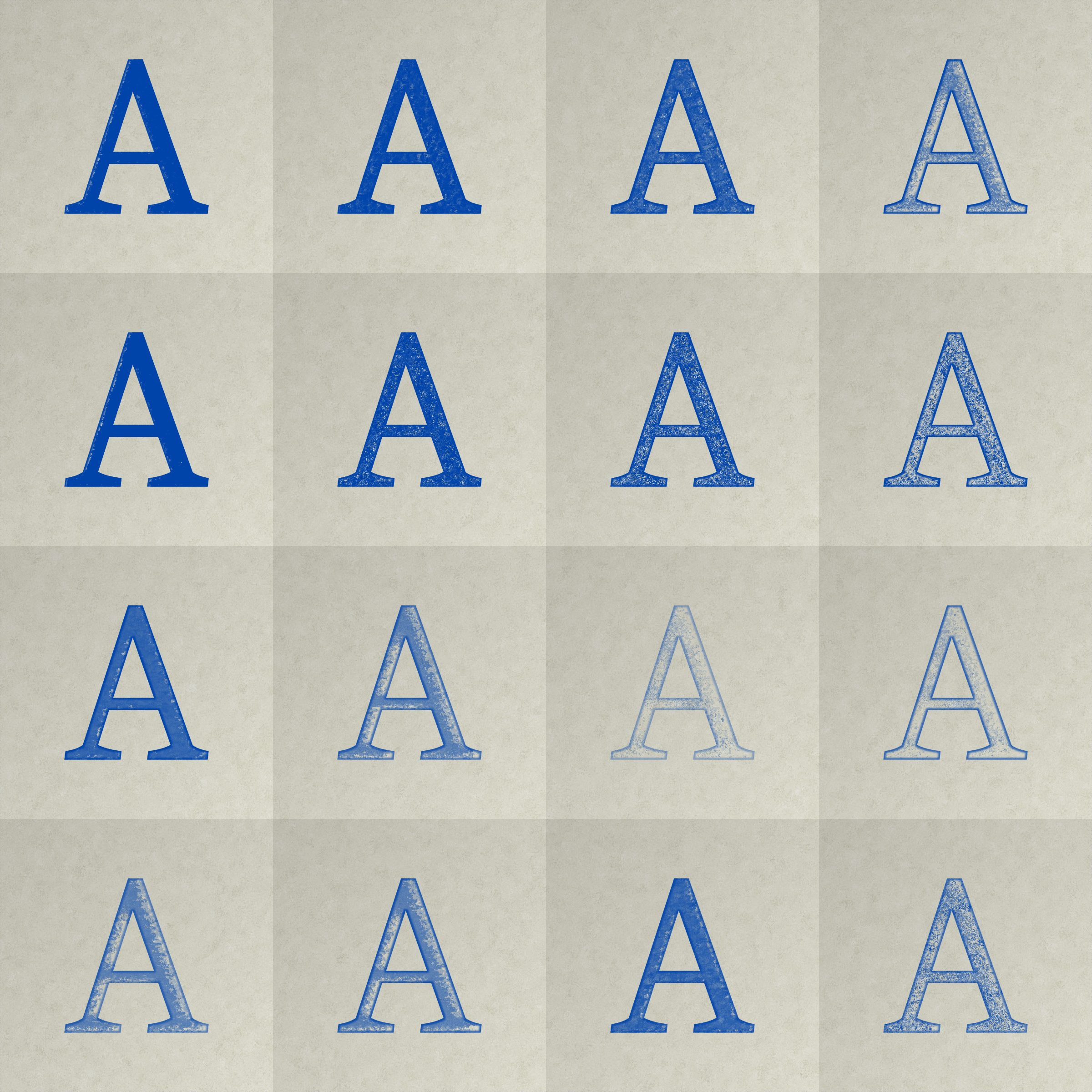
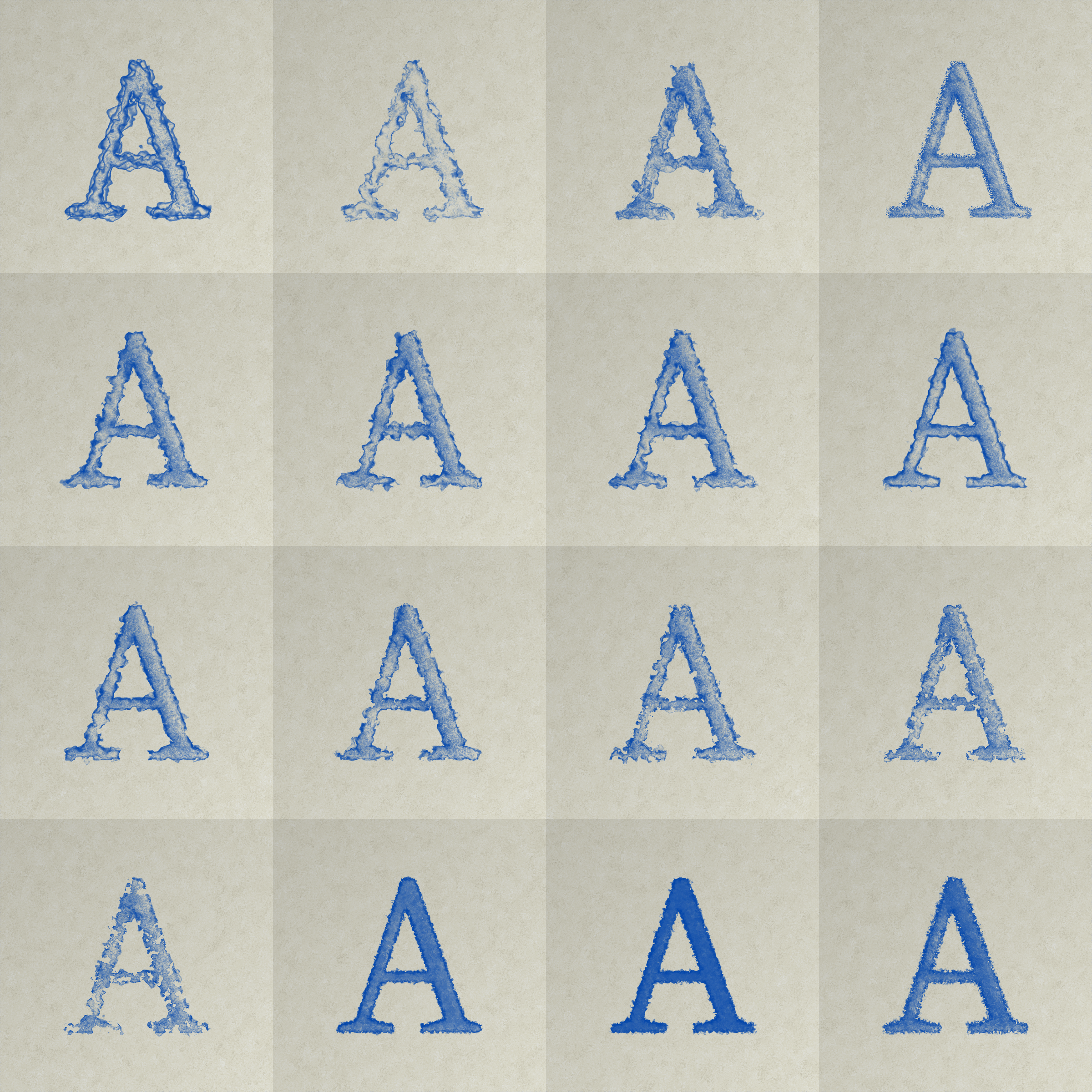
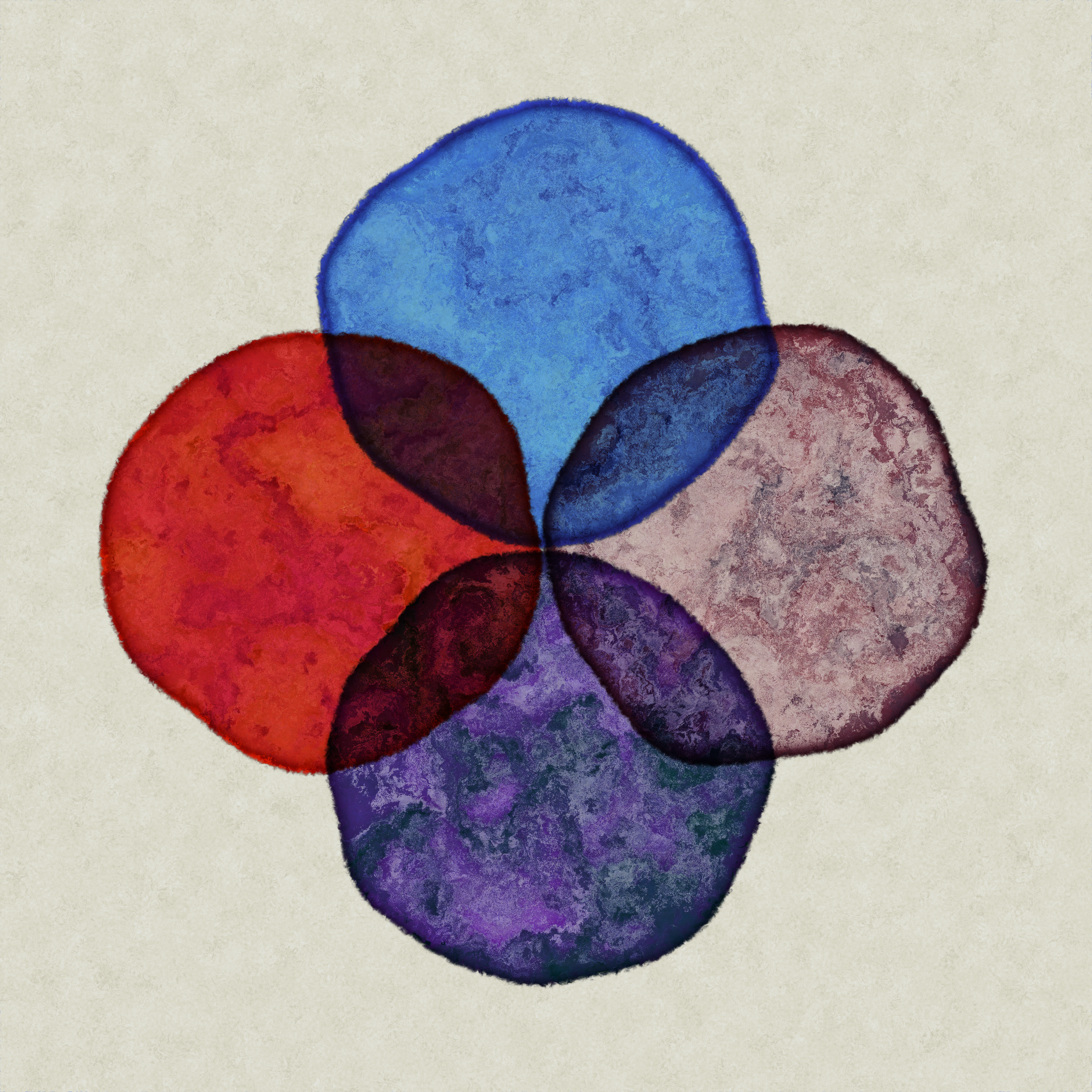
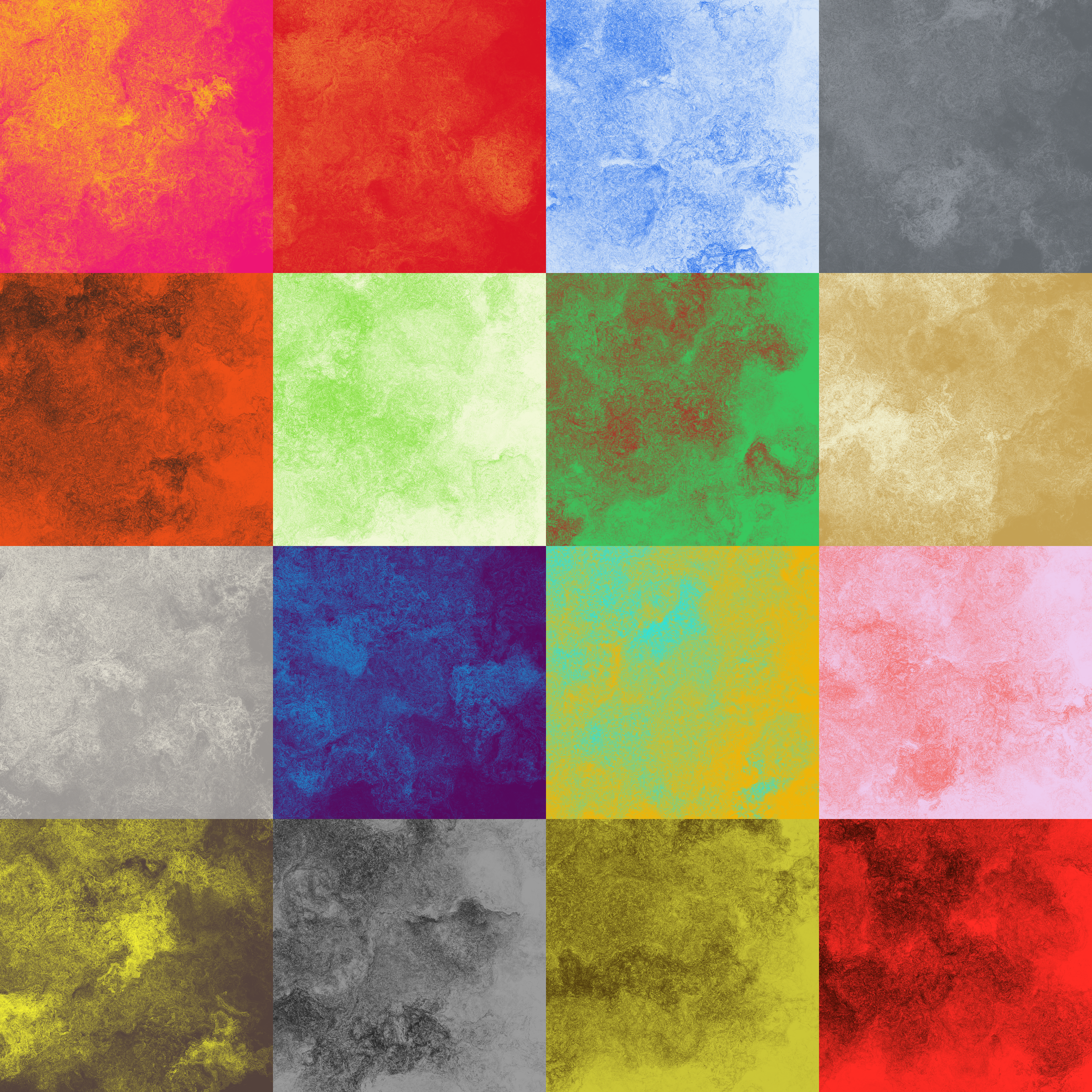
-Click on the images, download the svg-s, copy&paste the filtered object you like to your drawing and then you can access them in the filter editor.
Re: Watercolor Text - How to?
Great! Thank you! I will give it a try
- flamingolady
- Posts: 687
- Joined: Wed Jun 10, 2009 1:40 pm
Re: Watercolor Text - How to?
I wasn't sure if you are creating your own characters/glyphs or not. But, I do something just a little different. (note, I tried using path>difference but for some reason it didn't cut a path due to the filter used I think).
I apply the watercolor as a pattern fill.
See attached for details.
I apply the watercolor as a pattern fill.
See attached for details.
 This is a read-only archive of the inkscapeforum.com site. You can search for info here or post new questions and comments at
This is a read-only archive of the inkscapeforum.com site. You can search for info here or post new questions and comments at 
