Has Inkscape fixed it's ppi issue yet?
Has Inkscape fixed it's ppi issue yet?
When I tried Inkscape years ago I couldn't set the ppi I wanted for the image I was creating. I'm wondering if that has been fixed?
Also I'm hunting around for the layers pallet and can't find it anywhere - could I get a hint please?
Thanks.
Also I'm hunting around for the layers pallet and can't find it anywhere - could I get a hint please?
Thanks.
Re: Has Inkscape fixed it's ppi issue yet?
PPI? Do you want to change the screen resolution?
Or are you talking about raster image export (aka png export)?
Or ...?
Layers dialog can be found at "Layer" > "Layers ..." (or Ctrl+Shift+L)
Or are you talking about raster image export (aka png export)?
Or ...?
Layers dialog can be found at "Layer" > "Layers ..." (or Ctrl+Shift+L)
Something doesn't work? - Keeping an eye on the status bar can save you a lot of time!
Inkscape FAQ - Learning Resources - Website with tutorials (German and English)
Inkscape FAQ - Learning Resources - Website with tutorials (German and English)
Re: Has Inkscape fixed it's ppi issue yet?
pixels per inch = ppi
I like to set the ppi between to 300 to 600 when creating projects. I've been editing trifolds and flyers in Inkscape that were originally created in ai.
I was told by the people at Krita that the ppi could be set in Inkscape, but I remember when I first tried Inkscape a while ago there was no way to set the ppi so stopped using it.
I do a lot of graphics that are included in digital and print materials. It's easier to do everything in one place instead of making the graphics in one software and then moving them into a publishing program and then back into the graphic software to resize/edit to go back into the publishing software and back and forth and back and forth. I can do it all in Photoshop, but I'm so sick of the expense and constant updates, so I'm hoping Inkscape will be a good alternative.
I like to set the ppi between to 300 to 600 when creating projects. I've been editing trifolds and flyers in Inkscape that were originally created in ai.
I was told by the people at Krita that the ppi could be set in Inkscape, but I remember when I first tried Inkscape a while ago there was no way to set the ppi so stopped using it.
I do a lot of graphics that are included in digital and print materials. It's easier to do everything in one place instead of making the graphics in one software and then moving them into a publishing program and then back into the graphic software to resize/edit to go back into the publishing software and back and forth and back and forth. I can do it all in Photoshop, but I'm so sick of the expense and constant updates, so I'm hoping Inkscape will be a good alternative.
- shawnhcorey
- Posts: 149
- Joined: Mon Jan 07, 2008 12:17 pm
Re: Has Inkscape fixed it's ppi issue yet?
There is no ppi issue. Pixels are abstract; they have no size.
Inkscape was always able to export to PNG. Choose File -> Export PNG image...
If you created the image using px measurements, make sure the height and width are set to the height and width of the SVG. Ignore the dpi.
If you created the image using in measurements, make sure the dpi is to the amount you want. Ignore the height and width.
If you created the image using any other measurements, convert them to inches and make sure the dpi is to the amount you want. Ignore the height and width.
Inkscape was always able to export to PNG. Choose File -> Export PNG image...
If you created the image using px measurements, make sure the height and width are set to the height and width of the SVG. Ignore the dpi.
If you created the image using in measurements, make sure the dpi is to the amount you want. Ignore the height and width.
If you created the image using any other measurements, convert them to inches and make sure the dpi is to the amount you want. Ignore the height and width.
Last edited by shawnhcorey on Mon Feb 12, 2018 12:48 am, edited 1 time in total.
Re: Has Inkscape fixed it's ppi issue yet?
Inkscape is a vector graphics application, to simplify we can say it deals with maths equations and not pixel grids. This means you can consider the PPI of the initial document setup in Inkscape as infinite!
When exporting the drawing to a raster graphics format or when sending it to be printed, PPI and similar measurements come into play. It is standard practice to always set your document units and measurements correctly. If you're creating a large billboard don't set it in 400x200px, rather set it as 4x2m if you use meters. When exporting into PNG you can set the DPI in the Export PNG Image dialogue (Shift + Ctrl + E), and before saving a PDF if you have raster images in your drawing you can set their DPI in Preferences (Shift + Ctrl + P) under Bitmaps. Vector objects will export as vectors into PDF (no loss in quality).
When exporting the drawing to a raster graphics format or when sending it to be printed, PPI and similar measurements come into play. It is standard practice to always set your document units and measurements correctly. If you're creating a large billboard don't set it in 400x200px, rather set it as 4x2m if you use meters. When exporting into PNG you can set the DPI in the Export PNG Image dialogue (Shift + Ctrl + E), and before saving a PDF if you have raster images in your drawing you can set their DPI in Preferences (Shift + Ctrl + P) under Bitmaps. Vector objects will export as vectors into PDF (no loss in quality).
just hand over the chocolate and nobody gets hurt
Inkscape Manual on Floss
Inkscape FAQ
very comprehensive Inkscape guide
Inkscape 0.48 Illustrator's Cookbook - 109 recipes to learn and explore Inkscape - with SVG examples to download
Inkscape Manual on Floss
Inkscape FAQ
very comprehensive Inkscape guide
Inkscape 0.48 Illustrator's Cookbook - 109 recipes to learn and explore Inkscape - with SVG examples to download
Re: Has Inkscape fixed it's ppi issue yet?
I'm more worried about what a PDF of a trifold will look like. I need them to be of the highest quality to give to clients for printing.
Printers expect 300ppi to 600ppi. Guess I'll make a few and print them to see what happens.
I really want to get away from Photoshop. Fingers crossed.
Thank you for the information.
Printers expect 300ppi to 600ppi. Guess I'll make a few and print them to see what happens.
I really want to get away from Photoshop. Fingers crossed.
Thank you for the information.
- shawnhcorey
- Posts: 149
- Joined: Mon Jan 07, 2008 12:17 pm
Re: Has Inkscape fixed it's ppi issue yet?
eDee wrote:I'm more worried about what a PDF of a trifold will look like. I need them to be of the highest quality to give to clients for printing.
Printers expect 300ppi to 600ppi. Guess I'll make a few and print them to see what happens.
If you save as a PDF file, it should save it as vectors, not bitmaps. PDF has its own vector graphics so there should be no lose of resolution.
Re: Has Inkscape fixed it's ppi issue yet?
... unless there are filters in the image, or bitmap graphics. You can set their dpi (dots per inch, not pixels per inch, for printing) in the pdf export dialog.
Something doesn't work? - Keeping an eye on the status bar can save you a lot of time!
Inkscape FAQ - Learning Resources - Website with tutorials (German and English)
Inkscape FAQ - Learning Resources - Website with tutorials (German and English)
-
tylerdurden
- Posts: 2344
- Joined: Sun Apr 14, 2013 12:04 pm
- Location: Michigan, USA
Re: Has Inkscape fixed it's ppi issue yet?
eDee wrote:I really want to get away from Photoshop. ...
If you've been using Photoshop, you could also install Gimp (gimp.org). Gimp is a bitmap editor like Photoshop (only better).
It's common to use a combination of vector and bitmap editors together. I'd edit the bitmaps with Gimp, and link to them in Inkscape.
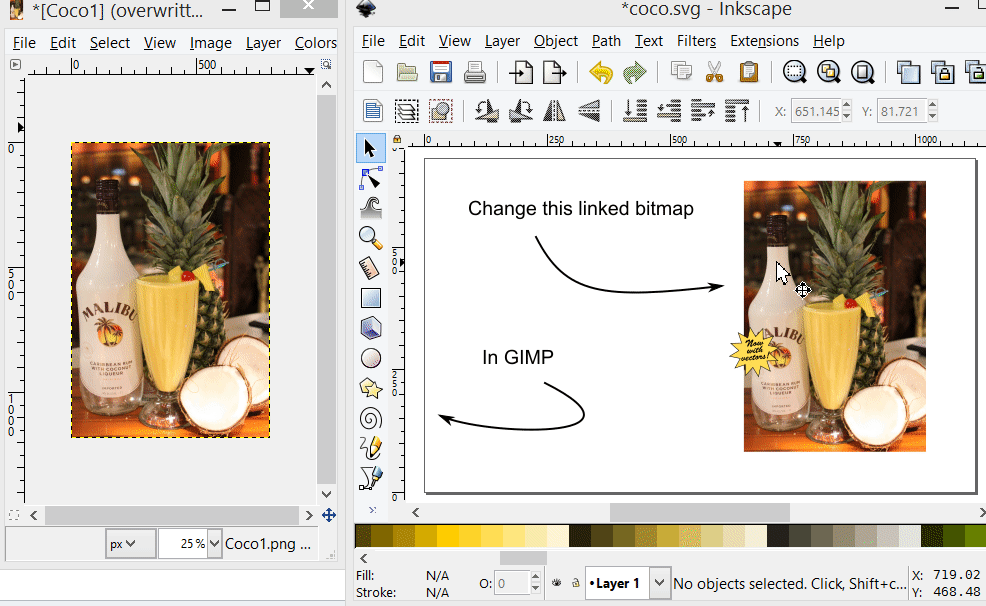
Have a nice day.
I'm using Inkscape 0.92.2 (5c3e80d, 2017-08-06), 64 bit win8.1
The Inkscape manual has lots of helpful info! http://tavmjong.free.fr/INKSCAPE/MANUAL/html/
I'm using Inkscape 0.92.2 (5c3e80d, 2017-08-06), 64 bit win8.1
The Inkscape manual has lots of helpful info! http://tavmjong.free.fr/INKSCAPE/MANUAL/html/
Re: Has Inkscape fixed it's ppi issue yet?
I would rather continue to use Photoshop than ever use GIMP. I hate that program. It's horrible. Inkscape is a million times better than GIMP could ever be.
-
tylerdurden
- Posts: 2344
- Joined: Sun Apr 14, 2013 12:04 pm
- Location: Michigan, USA
Re: Has Inkscape fixed it's ppi issue yet?
To each their own, I guess... 
I dumped that pig Photo$hop years ago and have happily been using Gimp for raster work ever since.
I dumped that pig Photo$hop years ago and have happily been using Gimp for raster work ever since.
Have a nice day.
I'm using Inkscape 0.92.2 (5c3e80d, 2017-08-06), 64 bit win8.1
The Inkscape manual has lots of helpful info! http://tavmjong.free.fr/INKSCAPE/MANUAL/html/
I'm using Inkscape 0.92.2 (5c3e80d, 2017-08-06), 64 bit win8.1
The Inkscape manual has lots of helpful info! http://tavmjong.free.fr/INKSCAPE/MANUAL/html/
- shawnhcorey
- Posts: 149
- Joined: Mon Jan 07, 2008 12:17 pm
Re: Has Inkscape fixed it's ppi issue yet?
GIMP is a photo-editor. For creating raster images, I find MyPaint better.
Re: Has Inkscape fixed it's ppi issue yet?
I thought Inkscape was supposed to be like Photoshop?
I have GIMP, but I just hate it. I actually hate it more than the expense of Photoshop - and that's saying something lol
If Inkscape is not like Photoshop, then other than GIMP, can you tell me what other open source program is?
I would rather donate the money I would spend on Photoshop to an open source program that will do what Photoshop does.
I need layers, ability to cut and clip, and save as pdf and png. Layers are a must!
I tried Krita and they told me to use Inkscape - lol
And I don't even mean the high end Photoshop. I'm using Photoshop Elements 6! It's probably 10 years old and not even considered a Real Photoshop version by most.
I have GIMP, but I just hate it. I actually hate it more than the expense of Photoshop - and that's saying something lol
If Inkscape is not like Photoshop, then other than GIMP, can you tell me what other open source program is?
I would rather donate the money I would spend on Photoshop to an open source program that will do what Photoshop does.
I need layers, ability to cut and clip, and save as pdf and png. Layers are a must!
I tried Krita and they told me to use Inkscape - lol
And I don't even mean the high end Photoshop. I'm using Photoshop Elements 6! It's probably 10 years old and not even considered a Real Photoshop version by most.
- shawnhcorey
- Posts: 149
- Joined: Mon Jan 07, 2008 12:17 pm
Re: Has Inkscape fixed it's ppi issue yet?
eDee wrote:I thought Inkscape was supposed to be like Photoshop?
Inkscape is like Adobe Illustrator.
Re: Has Inkscape fixed it's ppi issue yet?
@shawnhcorey, Many of the trifolds and flyer templates I use were created in AI and need AI for editing.
Nearly all of the templates I purchase were created using AI. That's why I'm thinking that InkScape would be better than a photo editor.
Nearly all of the templates I purchase were created using AI. That's why I'm thinking that InkScape would be better than a photo editor.
- shawnhcorey
- Posts: 149
- Joined: Mon Jan 07, 2008 12:17 pm
Re: Has Inkscape fixed it's ppi issue yet?
eDee wrote:@shawnhcorey, Many of the trifolds and flyer templates I use were created in AI and need AI for editing.
Nearly all of the templates I purchase were created using AI. That's why I'm thinking that InkScape would be better than a photo editor.
Well I think Inkscape is the best, so there's no argument there.
Re: Has Inkscape fixed it's ppi issue yet?
Scribus, anyone?
Something doesn't work? - Keeping an eye on the status bar can save you a lot of time!
Inkscape FAQ - Learning Resources - Website with tutorials (German and English)
Inkscape FAQ - Learning Resources - Website with tutorials (German and English)
Re: Has Inkscape fixed it's ppi issue yet?
@Moini, Scribus is terrible at opening AI files and you can't create .eps files.
I liked Krita, but it can't save in PDF. I like InkScape the best, but I have 7 questions I need to find answers to before I know for sure.
I liked Krita, but it can't save in PDF. I like InkScape the best, but I have 7 questions I need to find answers to before I know for sure.
Re: Has Inkscape fixed it's ppi issue yet?
For a color-managed workflow and brochures, Scribus is the way to go, if you want to use free software. It all depends on what exactly you want. You may need to combine multiple tools for best results: Gimp for raster images and photos, Inkscape for vector art, Scribus for typesetting and color management as well as layouting. And perhaps, Krita for drawing.
If you save as png from Krita, you can easily 'print to file' from another program, to get your pdf. Or use something like imagemagick for batch conversion.
If you save as png from Krita, you can easily 'print to file' from another program, to get your pdf. Or use something like imagemagick for batch conversion.
Something doesn't work? - Keeping an eye on the status bar can save you a lot of time!
Inkscape FAQ - Learning Resources - Website with tutorials (German and English)
Inkscape FAQ - Learning Resources - Website with tutorials (German and English)
Re: Has Inkscape fixed it's ppi issue yet?
Sk1 anyone?
If you want a trifolded print with high quality I'd be more concerned about the bleed/safety area/cutmarks/page size etc. for the start than embedded raster image's resolution (larger size/resolution the best-it's that easy).
Colourproofing is yet another territory I never lurked into. Would need a decent screen and calibrating it first -which would cost as much as an adobe suite. And there is no hardware at utorrent.
If you want a trifolded print with high quality I'd be more concerned about the bleed/safety area/cutmarks/page size etc. for the start than embedded raster image's resolution (larger size/resolution the best-it's that easy).
Colourproofing is yet another territory I never lurked into. Would need a decent screen and calibrating it first -which would cost as much as an adobe suite. And there is no hardware at utorrent.
Re: Has Inkscape fixed it's ppi issue yet?
@Moini, Scribus can't properly open AI files. I have it on my laptop, when I tried to open AI files much of the files is missing.
@Lazur, I'll give Sk1 a try next. Thank you. It's downloading now.
GIMP is not an option. If I had the power to end GIMP - I would. I would rather pay for the latest version of Photoshop.
@shawnhcorey, downloaded MyPaint. Looks promising. Just opening it and I can tell it is a million times better than GIMP!!
@Lazur, I'll give Sk1 a try next. Thank you. It's downloading now.
GIMP is not an option. If I had the power to end GIMP - I would. I would rather pay for the latest version of Photoshop.
@shawnhcorey, downloaded MyPaint. Looks promising. Just opening it and I can tell it is a million times better than GIMP!!
- shawnhcorey
- Posts: 149
- Joined: Mon Jan 07, 2008 12:17 pm
Re: Has Inkscape fixed it's ppi issue yet?
eDee wrote:@shawnhcorey, downloaded MyPaint. Looks promising. Just opening it and I can tell it is a million times better than GIMP!!
It depends on what you want to do. As they say, different strokes for different folks.
PS: That's pen stokes.
-
tylerdurden
- Posts: 2344
- Joined: Sun Apr 14, 2013 12:04 pm
- Location: Michigan, USA
Re: Has Inkscape fixed it's ppi issue yet?
If you are looking for an all-in-one solution for raster/vector, you might check out Affinity Designer.
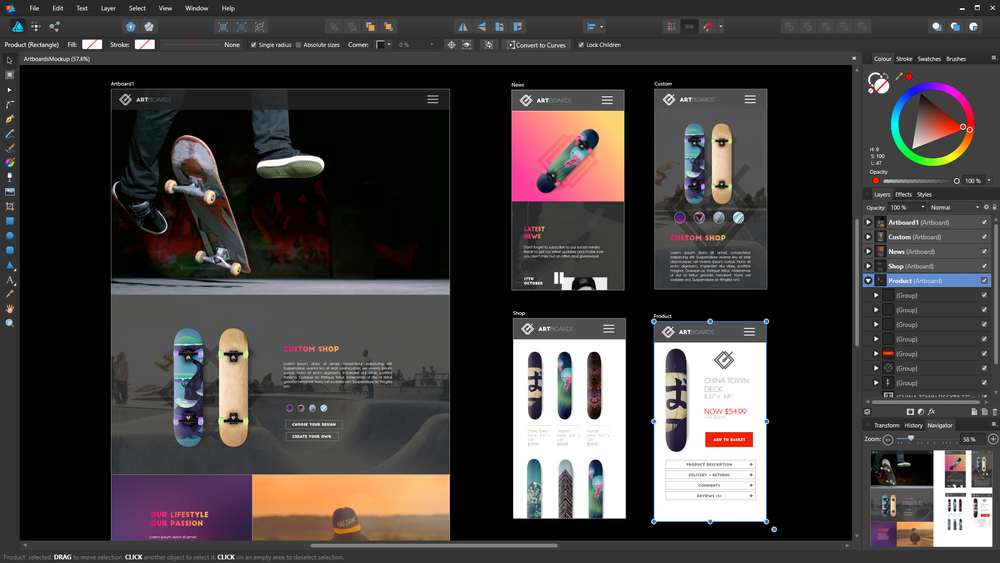
It's not FOSS, but it's a lot like Illustrator+Photoshop and only 50 bucks.
Free trial available.
https://affinity.serif.com/en-us/designer/
TD
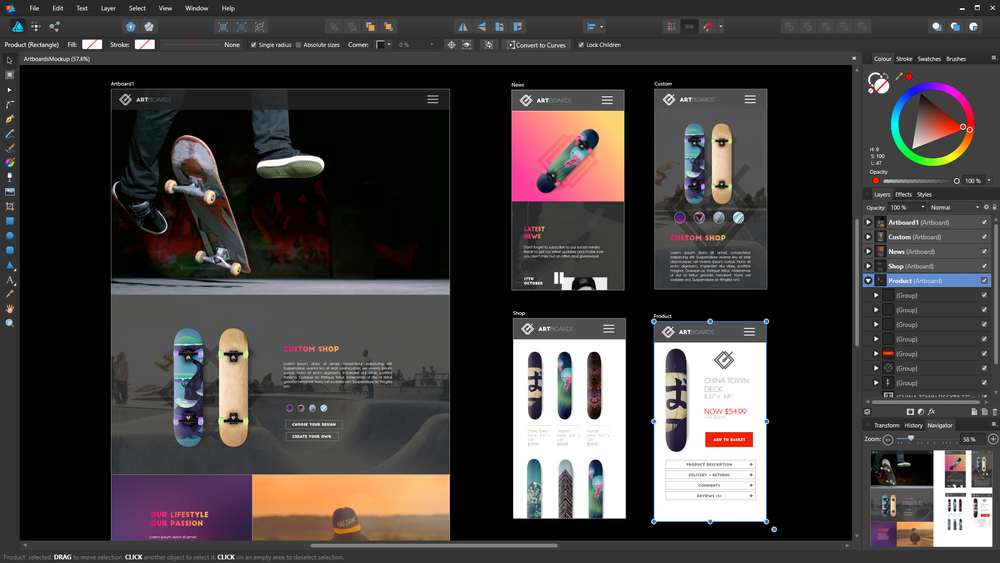
It's not FOSS, but it's a lot like Illustrator+Photoshop and only 50 bucks.
Free trial available.
https://affinity.serif.com/en-us/designer/
TD
Have a nice day.
I'm using Inkscape 0.92.2 (5c3e80d, 2017-08-06), 64 bit win8.1
The Inkscape manual has lots of helpful info! http://tavmjong.free.fr/INKSCAPE/MANUAL/html/
I'm using Inkscape 0.92.2 (5c3e80d, 2017-08-06), 64 bit win8.1
The Inkscape manual has lots of helpful info! http://tavmjong.free.fr/INKSCAPE/MANUAL/html/
Re: Has Inkscape fixed it's ppi issue yet?
@tylerdurden DING! DING! DING!! We have a Winner!!
$50 is worth it. 5 minutes with the trial download and I'm hooked.
Affinity does one big thing that all the FOSS software didn't and that is automatically make each element/object a separate layer. That in itself is huge!
@Everyone thank you soooo much for all your help.
I still plan to use InkScape and promote it as a Free alternative to Photoshop.
You guys have the greatest forum Ever!! Everyone is so very nice an helpful.
Thanks again.
$50 is worth it. 5 minutes with the trial download and I'm hooked.
Affinity does one big thing that all the FOSS software didn't and that is automatically make each element/object a separate layer. That in itself is huge!
@Everyone thank you soooo much for all your help.
I still plan to use InkScape and promote it as a Free alternative to Photoshop.
You guys have the greatest forum Ever!! Everyone is so very nice an helpful.
Thanks again.
- shawnhcorey
- Posts: 149
- Joined: Mon Jan 07, 2008 12:17 pm
Re: Has Inkscape fixed it's ppi issue yet?
eDee wrote:I still plan to use InkScape and promote it as a Free alternative to Photoshop.
You guys have the greatest forum Ever!! Everyone is so very nice an helpful.
But Inkscape is more like Illustrator. But I glad you found software that fits your needs.
 This is a read-only archive of the inkscapeforum.com site. You can search for info here or post new questions and comments at
This is a read-only archive of the inkscapeforum.com site. You can search for info here or post new questions and comments at 
