Hello Inkscape community! I'm relatively new to inkscape and use it mostly for simple designs, and apologize if this a complete newbie question.
I'm trying to put text inside a simple box by using the text tool, clicking, and dragging. However, the text appears on the outer margin and "piles up" after reaching the end of the line (see screenshot). I've searched around quite a bit for a solution on google and message boards with no luck. Is there anyway to get the text to go in the box with some simple formatting? I'm currently using Inkscape 0.91 on Linux Mint 18.2. Thanks!
Text box is "inside out"
Text box is "inside out"
- Attachments
-
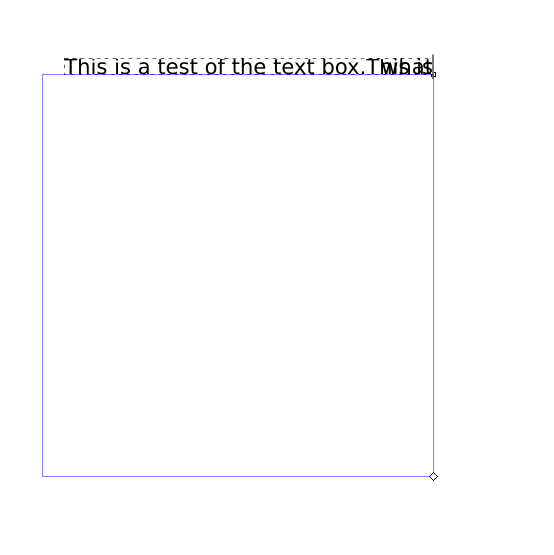
- Captura de pantalla de 2018-12-18 22-02-45.png (9.2 KiB) Viewed 1095 times
Re: Text box is "inside out"
Flowed text is not recommended anymore. Still it should kind of work better than that... Have you considered upgrading to the most recent version?
Your mind is what you think it is.
Re: Text box is "inside out"
To expand on druban's comment, "flowed text" is what you get when you click and drag with the text tool. It is based on an older SVG proposal that never made it into the full spec, so is incompatible with basically anything other than Inkscape. The recommended way to create text is to simply click (not drag) to place the cursor, then type. But that text doesn't flow, so you have to manage line breaks and so on yourself.
Yeah, it sucks that there's no good, compatible option for flowed text. Blame Microsoft for hampering SVG's uptake for a decade
As to your specific problem, it might be due to the line spacing - which seems to have become a much more complex thing to manage in the 0.9x series compared with older versions. But, as druban said, start by upgrading to the latest version if you can. Supplying the SVG file itself, rather than a PNG version, would also help us to look into the issue.
Yeah, it sucks that there's no good, compatible option for flowed text. Blame Microsoft for hampering SVG's uptake for a decade
As to your specific problem, it might be due to the line spacing - which seems to have become a much more complex thing to manage in the 0.9x series compared with older versions. But, as druban said, start by upgrading to the latest version if you can. Supplying the SVG file itself, rather than a PNG version, would also help us to look into the issue.
 This is a read-only archive of the inkscapeforum.com site. You can search for info here or post new questions and comments at
This is a read-only archive of the inkscapeforum.com site. You can search for info here or post new questions and comments at 
