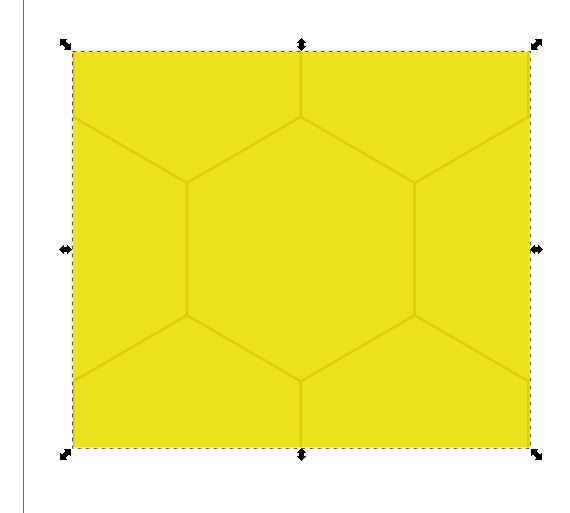I want to create a honey comb seamless background. I have made the 7 base hexagons, but I cannot find out how to crop outside of the shapes to have them seamlessly meet, when duplicated across the screen.
I could try to carefully cut each shape, but I doubt that I would be precise enough. In CAD programs, I can precisely set the size of the hexagon and then precisely section them. Is there a way to do this in Inkscape?
Precisely sizing and cutting shapes
Re: Precisely sizing and cutting shapes
Are you sure it's a precision issue and not a rendering "feature"?
Anti-aliasing is paired with a compositing method that results in semi-transparent pixels, also known as "rendering gap issue".
Even if your coordinates are pixel perfect, diagonal matching edges will have this issue.
Pattern fills got improved in 0.91 so they don't create gaps between tiles, therefore I'd suggest trying to make a pattern fill from a group of hexagons.
If you can show a screenshot/attach the file, I'll make a screencapture of the process.
Anti-aliasing is paired with a compositing method that results in semi-transparent pixels, also known as "rendering gap issue".
Even if your coordinates are pixel perfect, diagonal matching edges will have this issue.
Pattern fills got improved in 0.91 so they don't create gaps between tiles, therefore I'd suggest trying to make a pattern fill from a group of hexagons.
If you can show a screenshot/attach the file, I'll make a screencapture of the process.
-
johnowenschina
- Posts: 7
- Joined: Sun Aug 20, 2017 1:30 am
Re: Precisely sizing and cutting shapes
Found that I could precisely set the height and width of a hexagon, then I used those sizes to make a rectangle to clip the 7 hexagons. Solved 
-
johnowenschina
- Posts: 7
- Joined: Sun Aug 20, 2017 1:30 am
Re: Precisely sizing and cutting shapes
Thanks Lazur. I just saw your post after sending the previous message. I will try out the pattern fill...if I can find it.
-
johnowenschina
- Posts: 7
- Joined: Sun Aug 20, 2017 1:30 am
Re: Precisely sizing and cutting shapes
Here is the screen capture.
Re: Precisely sizing and cutting shapes
Yes, there's a way to do it in Inkscape. Although it's likely done in a different way than CAD. And probably Inkscape has some
Can you show us what you have now? When you say seamless honeycomb, are they simple black paths? Or are there any embellishments?
Probably some people will suggest using Edit menu > Clones > Tiled Clones. It's an automated way to make an array of clones. However, personally, by the time I figure out all the variables and parameters, I could have duplicated and snapped together a whole page of hexagons! That's because that dialog only uses percent. So you have to convert the units you're using to percent. And I would find hexagons particularly difficult to tile, using tiled clones dialog.
So for me, I would:
-- create one hexagon
-- duplicate
-- move and snap into place
-- select those 2
-- duplicate
-- move and snap into place
-- etc.
I would make a long line of them. Then duplicate the whole line, move it up or down and snap into place. Then duplicate those 2 lines. And etc.
If you're not familiar with snapping, here's info from the manual: http://tavmjong.free.fr/INKSCAPE/MANUAL ... pping.html
Snapping is a good way to align objects sort of on the fly, without doing a lot of caclulations and such.
Even though it takes a lot of text to explain, I could probably make a whole page of hexagons in 5 minutes. While it would probably take me at least 30 minutes figuring out the right values for the tiled clones dialog (probably more like an hour for me).
Oops, It seems you found a solution while I was typing this. But I'll post anyway.
Can you show us what you have now? When you say seamless honeycomb, are they simple black paths? Or are there any embellishments?
Probably some people will suggest using Edit menu > Clones > Tiled Clones. It's an automated way to make an array of clones. However, personally, by the time I figure out all the variables and parameters, I could have duplicated and snapped together a whole page of hexagons! That's because that dialog only uses percent. So you have to convert the units you're using to percent. And I would find hexagons particularly difficult to tile, using tiled clones dialog.
So for me, I would:
-- create one hexagon
-- duplicate
-- move and snap into place
-- select those 2
-- duplicate
-- move and snap into place
-- etc.
I would make a long line of them. Then duplicate the whole line, move it up or down and snap into place. Then duplicate those 2 lines. And etc.
If you're not familiar with snapping, here's info from the manual: http://tavmjong.free.fr/INKSCAPE/MANUAL ... pping.html
Snapping is a good way to align objects sort of on the fly, without doing a lot of caclulations and such.
Even though it takes a lot of text to explain, I could probably make a whole page of hexagons in 5 minutes. While it would probably take me at least 30 minutes figuring out the right values for the tiled clones dialog (probably more like an hour for me).
Oops, It seems you found a solution while I was typing this. But I'll post anyway.
Basics - Help menu > Tutorials
Manual - Inkscape: Guide to a Vector Drawing Program
Inkscape Community - Inkscape FAQ - Gallery
Inkscape for Cutting Design
Manual - Inkscape: Guide to a Vector Drawing Program
Inkscape Community - Inkscape FAQ - Gallery
Inkscape for Cutting Design
 This is a read-only archive of the inkscapeforum.com site. You can search for info here or post new questions and comments at
This is a read-only archive of the inkscapeforum.com site. You can search for info here or post new questions and comments at