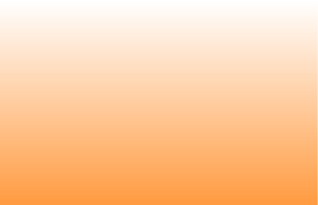Hello,
thiss issue occurs on a regular basis: In an inkscape svg i have started with a gradient background on the full page.
It looks fine in .svg, it is correct when exported to .png, but exporting to .pdf, some parts of the area lost the gradient colour completely.
i try to include examples. Is anyone out there experiencing the same issue? Or any ideas to get the problem solved?
Working with Inkscape 0.48.3.1 r9886
on an Ubuntu Linux System (probably some old 9.x Version).
Thanks and regards
Pu der Baer
The pdf with problems:
As PNG the whole gradient looks fine:
Gradient Background: Not exported completly to pdf
-
tylerdurden
- Posts: 2344
- Joined: Sun Apr 14, 2013 12:04 pm
- Location: Michigan, USA
Re: Gradient Background: Not exported completly to pdf
Can you also share the svg file?
Thanks.
Thanks.
Have a nice day.
I'm using Inkscape 0.92.2 (5c3e80d, 2017-08-06), 64 bit win8.1
The Inkscape manual has lots of helpful info! http://tavmjong.free.fr/INKSCAPE/MANUAL/html/
I'm using Inkscape 0.92.2 (5c3e80d, 2017-08-06), 64 bit win8.1
The Inkscape manual has lots of helpful info! http://tavmjong.free.fr/INKSCAPE/MANUAL/html/
Re: Gradient Background: Not exported completly to pdf
Hi.
Not sure what to see, it looks "fine" to me.
As far as svg gradients go -bluring can make them smoother. Which is a raster based filter, that would get rasterised in pdf-s so not a good choice.
Apart these, the gradient was going from a colour to transparency, which got implemented with masking in your pdf.
Another note, pdf-s have a non-transparent white background colour, that makes it look different than the png displayed here for example.
Does the problem occour if you not involve transparency/alpha channel in the gradient?
Not sure what to see, it looks "fine" to me.
As far as svg gradients go -bluring can make them smoother. Which is a raster based filter, that would get rasterised in pdf-s so not a good choice.
Apart these, the gradient was going from a colour to transparency, which got implemented with masking in your pdf.
Another note, pdf-s have a non-transparent white background colour, that makes it look different than the png displayed here for example.
Does the problem occour if you not involve transparency/alpha channel in the gradient?
 This is a read-only archive of the inkscapeforum.com site. You can search for info here or post new questions and comments at
This is a read-only archive of the inkscapeforum.com site. You can search for info here or post new questions and comments at