I am playing with Spiro curves in Inkscape to understand their behavior. On Google Books, I found some explanation about Spiro curves and tried to follow the example illustrated there. However, I cannot reproduce the behavior of the half-smooth nodes.
Here is what I drew, following the example I found in Google Books:

Now, the book says that if a non-smooth node is next to a straight line segment, pressing Shift+S once makes it half-smooth. (Pressing Shift+S again will make the node full smooth.) I tried doing it to the cusp node (selected in the above image) so that the curve could transition into the line segment without a cusp (please see the image in the link to Google Books above). However, the node turned into a smooth node, even with a single press of Shift+S:
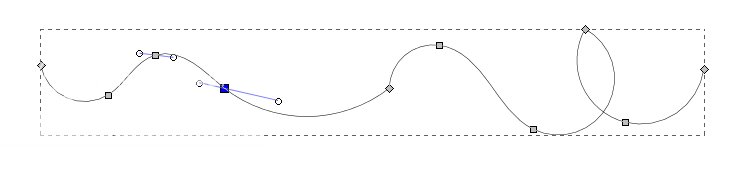
Any ideas what I might be doing wrong?
(I am using Inkscape 0.48.4 r9939 on Windows 7.)
 This is a read-only archive of the inkscapeforum.com site. You can search for info here or post new questions and comments at
This is a read-only archive of the inkscapeforum.com site. You can search for info here or post new questions and comments at