[solved] Creating a Shield
[solved] Creating a Shield
I have followed the screencast about creating a shield. I was able to do it sucessfully, but now I am wondering how would I make the shield so that the shape resembles this one
Re: Creating a Shield
Do you mean change the main body shape of the shield? I guess you could add more points to the path and adjust the curves for the extra cut outs...or is that not what you had in mind?
Neil
Re: Creating a Shield
Not the main body part but the top part of the shield. The part that looks like 2 circles had been cut out from the sides at the top. I know how to do the vector flourishes. It is the shape that I am having a problem with.
Re: Creating a Shield
If I get what you mean then like this....hope it's what you mean
Draw a circle over the square intersecting where you want the cut out - select both, path --> object to path then path --> difference
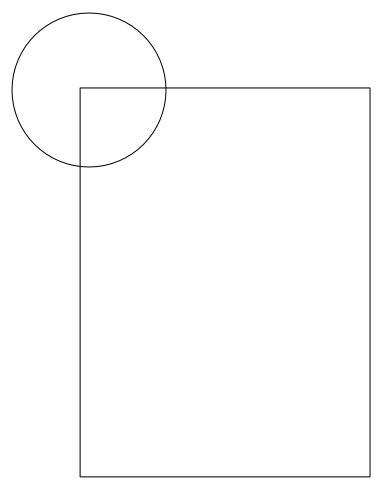
Leaving you with a cut out
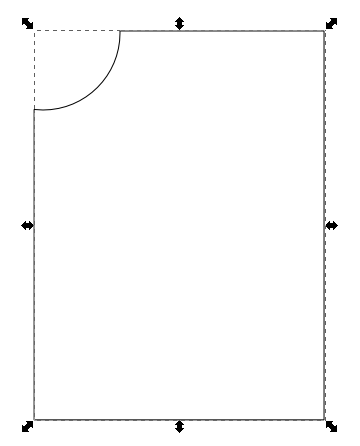
Draw a circle over the square intersecting where you want the cut out - select both, path --> object to path then path --> difference
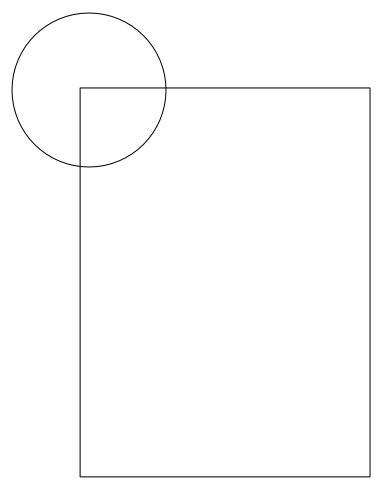
Leaving you with a cut out
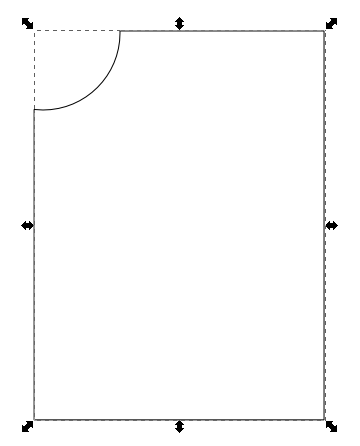
Neil
Re: Creating a Shield
By golly that is it.
- Darth_Gimp
- Posts: 165
- Joined: Sun Jun 10, 2007 12:49 pm
- Location: Canada
- Contact:
Re: Creating a Shield
I think there is a better way. Why not just draw the rough shape with the Bezier tool? Or convert the current shield to a path and modify the top to look like the other one.

I created that one by following heathenx's shield icon tutorial for the general shape. Then I selected the top two nodes and clicke the "insert new node" button. This gives me a new node dead center between the two selected. I then did the same again, this time I selected the left and middle node - insert new node - select middle and last node - inset new node. You will now have five nodes total along the top. Move the middle node up just as you did on the bottom, then the other two node you just added can be moved up into place. I then modified the path with the edit path tool to get the curves.
This is easier to do than to explain. Cudos to tutorial writers.

I created that one by following heathenx's shield icon tutorial for the general shape. Then I selected the top two nodes and clicke the "insert new node" button. This gives me a new node dead center between the two selected. I then did the same again, this time I selected the left and middle node - insert new node - select middle and last node - inset new node. You will now have five nodes total along the top. Move the middle node up just as you did on the bottom, then the other two node you just added can be moved up into place. I then modified the path with the edit path tool to get the curves.
This is easier to do than to explain. Cudos to tutorial writers.

Re: Creating a Shield
tbh if I had the original shape and wanted to change it that's the way I would probably do it - also makes tweaking easier - if you cut out using difference you would probably end up moving points anyway..... 
Neil
Re: Creating a Shield
Well what I ended up doing was exactly as you suggested and ended up with shape shield that you indicate in your illustration. The difference Boolean operation made the "difference" in helping the achieve the desired shape. Thanks for the help it was bugging me, but then being new to inkscape I should expect not to immediately see what can be done to a particular shape.
 This is a read-only archive of the inkscapeforum.com site. You can search for info here or post new questions and comments at
This is a read-only archive of the inkscapeforum.com site. You can search for info here or post new questions and comments at 