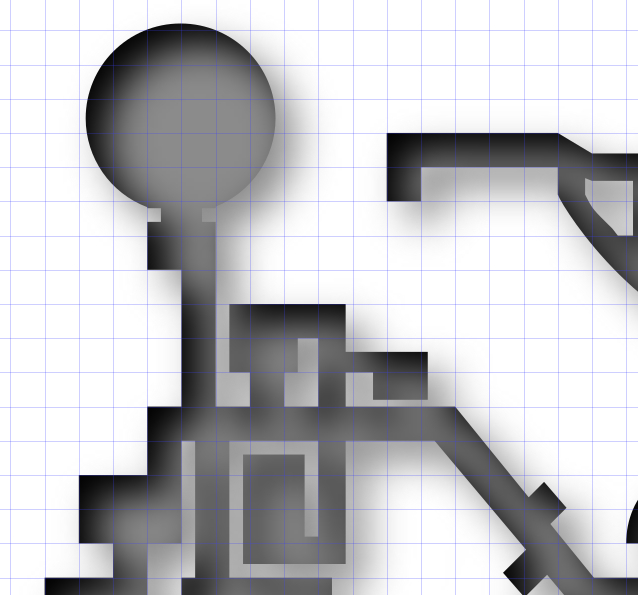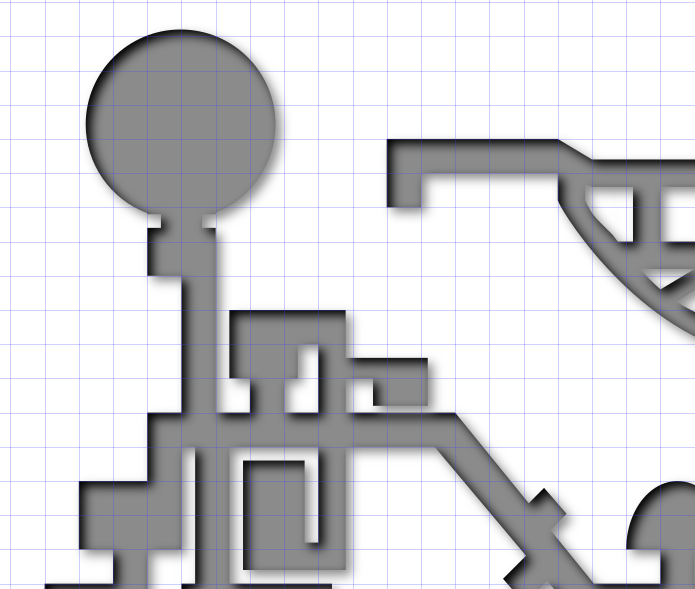Hi,
I'm trying to build up a nice final image by layering several copies of the same shape with different patterns/filters/etc applied to each. My idea for how to do this was to draw the basic shape, and then clone it, applying the different effects to each clone, so that I could easily change the form later.
Now, I know that I have to unset the fill and stroke for the original, which I did. Then I applied the fill I wanted for my first clone, and also a cutout glow filter. But then something weird happened. I had previously tried and tweaked the filter on the original path, before disabling it and unsetting stroke/fill etc, so I knew how it should look. When I applied the exact same settings to the clone, however, the results were much fuzzier - not as tight and not at all what I was looking for. Interestingly, as soon as I unlink the clone from the original, it goes back to looking the way I would expect. I notice that the blur value for the object changes when I do this (without me doing it directly) - but if I change the blur value myself, it immediately deselects the cutout glow filter, so that doesn't help...
What am I missing? Is there a limitation of what's possible with clones? A bug? Have I missed a setting somewhere?
Cheers,
Lucian
Filtered clone looks different to filtered original?
-
hollandlef
- Posts: 19
- Joined: Fri Mar 20, 2015 5:26 pm
Re: Filtered clone looks different to filtered original?
Hi.
The filter you use is built up from feGaussianBlur filter primitives, which, is defined by a % value -meaning, you would get unexpected results by changing the object's bounding box proportions.
Not only that, because an absolute blurring value would still be off: filters are affected by the object's transformations.
To overcome that problem, you would need to remove those unnecessary transformations.
The simplest trick is, to group the object before you apply the filter on "it" -apply the filter on the group instead on the object inside.
The filter you use is built up from feGaussianBlur filter primitives, which, is defined by a % value -meaning, you would get unexpected results by changing the object's bounding box proportions.
Not only that, because an absolute blurring value would still be off: filters are affected by the object's transformations.
To overcome that problem, you would need to remove those unnecessary transformations.
The simplest trick is, to group the object before you apply the filter on "it" -apply the filter on the group instead on the object inside.
 This is a read-only archive of the inkscapeforum.com site. You can search for info here or post new questions and comments at
This is a read-only archive of the inkscapeforum.com site. You can search for info here or post new questions and comments at