Please help me.
I cut a jpg file in inkscape and saved it as normal SVG, when I open the file in Silhouette Designer Edition I see the original picture of the jpg file. What am I doing wrong?
Wrong picture in Silhouette DE
Wrong picture in Silhouette DE
- Attachments
-
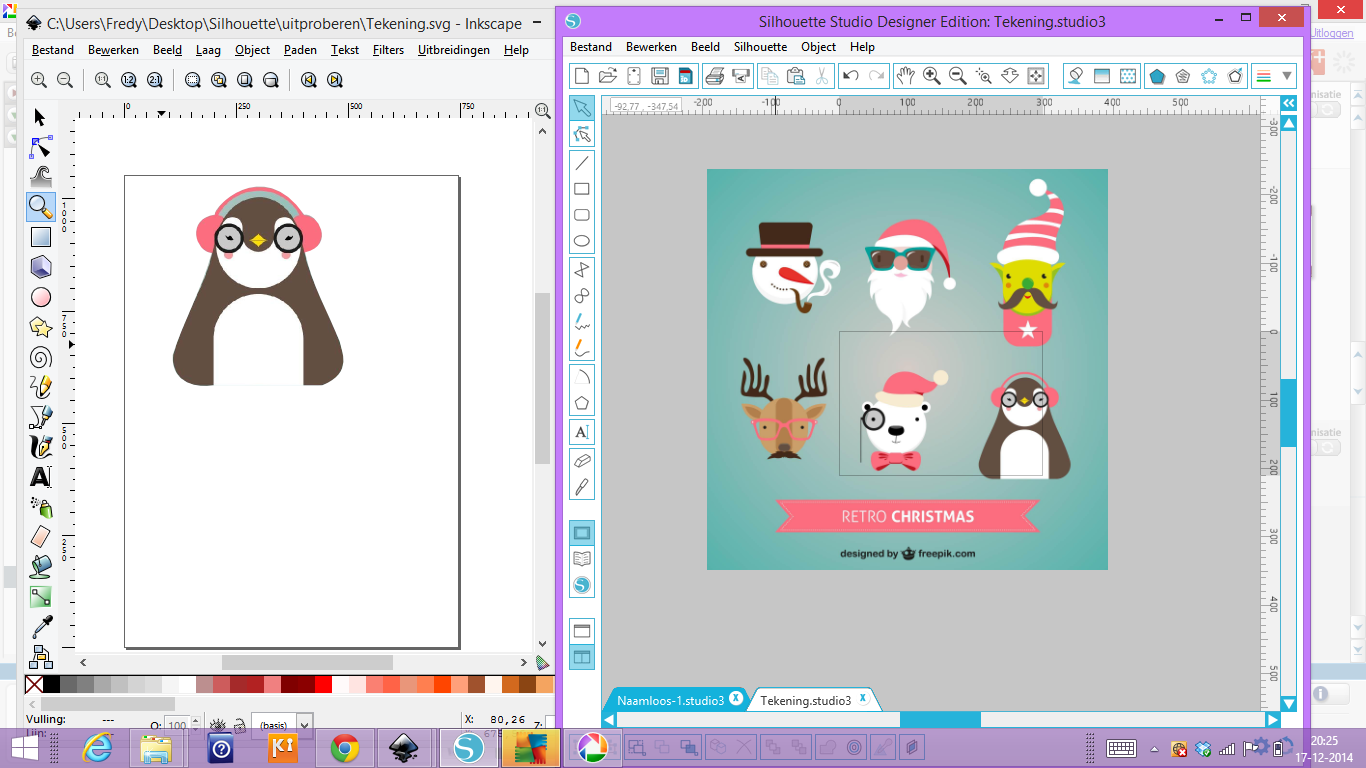
- Schermafdruk 2014-12-17 20.25.08.png (230.46 KiB) Viewed 1862 times
-
tylerdurden
- Posts: 2344
- Joined: Sun Apr 14, 2013 12:04 pm
- Location: Michigan, USA
Re: Wrong picture in Silhouette DE
It is not clear if you traced the artwork so you can use just your vector objects. If so, you can simply delete the original bitmap artwork.
If you need more clarification, please upload your svg file.
If you need more clarification, please upload your svg file.
Have a nice day.
I'm using Inkscape 0.92.2 (5c3e80d, 2017-08-06), 64 bit win8.1
The Inkscape manual has lots of helpful info! http://tavmjong.free.fr/INKSCAPE/MANUAL/html/
I'm using Inkscape 0.92.2 (5c3e80d, 2017-08-06), 64 bit win8.1
The Inkscape manual has lots of helpful info! http://tavmjong.free.fr/INKSCAPE/MANUAL/html/
 This is a read-only archive of the inkscapeforum.com site. You can search for info here or post new questions and comments at
This is a read-only archive of the inkscapeforum.com site. You can search for info here or post new questions and comments at