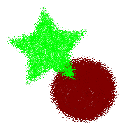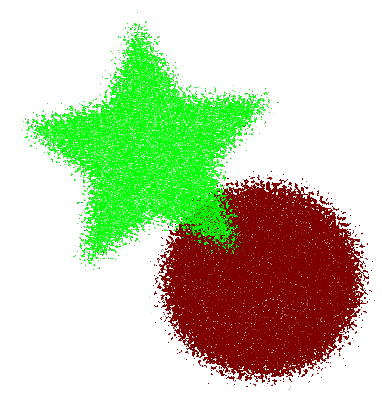Hello! I am new to Inkscape, and haven't been able to find a solution for this.
I was using the Pointillism filter on shapes to made a glitter effect, but once I try to export it, it just shows up as a solid color shape.
Does anyone know of any solutions? Should I try getting the JPEG extension and try that instead of exporting as a PNG?
Thank you so much in advance! :^D
Pointillism not showing up once exported
-
BigPrettyAndSad
- Posts: 1
- Joined: Fri May 31, 2019 8:59 pm
Re: Pointillism not showing up once exported
Hi I was able to successfully do this with a simple colored rectangle. Can you tell us what your OS is and what version of inkscape you have? Also, are you using the "export PNG image" command in the file menu as you should be?
Your mind is what you think it is.
Re: Pointillism not showing up once exported
When I tested it, I found that the pointilism effect was very blurry on the PNG, compared to in Inkscape. If it was any blurrier, I might not even notice it.
But after some research, I realized that I had accidentally exported at 300 dpi. Previously I had tested something for someone using 300 dpi. And simply switching the setting back doesn't stay. I've found I have to export something at 96 dpi a few times, before Inkscape keeps it at 96.
So anyway, make sure you're exporting at 96 dpi.
But after some research, I realized that I had accidentally exported at 300 dpi. Previously I had tested something for someone using 300 dpi. And simply switching the setting back doesn't stay. I've found I have to export something at 96 dpi a few times, before Inkscape keeps it at 96.
So anyway, make sure you're exporting at 96 dpi.
Basics - Help menu > Tutorials
Manual - Inkscape: Guide to a Vector Drawing Program
Inkscape Community - Inkscape FAQ - Gallery
Inkscape for Cutting Design
Manual - Inkscape: Guide to a Vector Drawing Program
Inkscape Community - Inkscape FAQ - Gallery
Inkscape for Cutting Design
-
tylerdurden
- Posts: 2344
- Joined: Sun Apr 14, 2013 12:04 pm
- Location: Michigan, USA
Re: Pointillism not showing up once exported
Output seems as expected here, whether 96 or 300.
Have a nice day.
I'm using Inkscape 0.92.2 (5c3e80d, 2017-08-06), 64 bit win8.1
The Inkscape manual has lots of helpful info! http://tavmjong.free.fr/INKSCAPE/MANUAL/html/
I'm using Inkscape 0.92.2 (5c3e80d, 2017-08-06), 64 bit win8.1
The Inkscape manual has lots of helpful info! http://tavmjong.free.fr/INKSCAPE/MANUAL/html/
 This is a read-only archive of the inkscapeforum.com site. You can search for info here or post new questions and comments at
This is a read-only archive of the inkscapeforum.com site. You can search for info here or post new questions and comments at