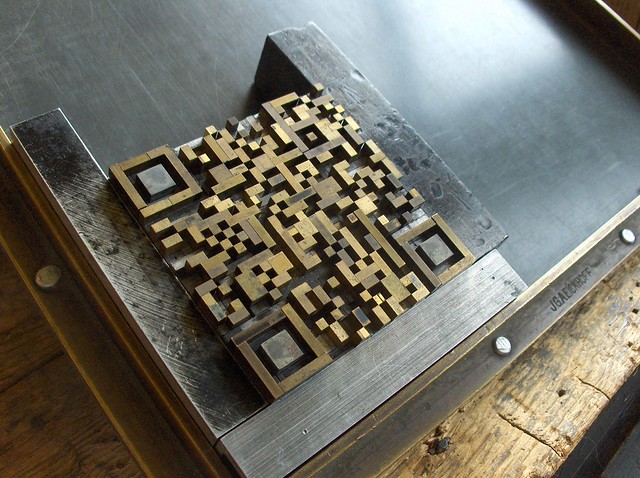I see.
Neon22 wrote:...so if I duplicate the object and then union it with itself...
That can mean you add the duplicant to the original -which may work too, but it possibly results in many unnecessary nodes.
Selecting only one path is the best for that.
Neon22 wrote:...As for why - I'm creating the QR code at many different Z depth levels in many different pieces so you can only see it when lined up looking at it along the normal axis - else its just a jumble of shapes from any other angle.
its for an art piece - you can only se ethe qr code form one viewpoint...
So you will have to scale each shape with different z depth up a bit?
If that viewpoint is too close to the front shape, and the end shape is far behind it, the needed scaling can be large.
Making the shapes from parallel faces -probably blender to design it would be more effective.
Also you can duplicate vertices in edit mode too there, and, more importantly it remembers the selection if switched to object mode.
Using random models painted in right colours from a viewpoint -you can do that easily with a projector, without the need of separating the code,
by projecting the QR code from the right viewpoint.
Like this:

Another thought: humans cannot read QR codes, only some devices can -which are probably held by the hands by the viewers.
That means two different viewpoints, with about 50 cm difference in z depth.
Which may limit the view angle you can use, and determine the scale and distance of the shapes.

 This is a read-only archive of the inkscapeforum.com site. You can search for info here or post new questions and comments at
This is a read-only archive of the inkscapeforum.com site. You can search for info here or post new questions and comments at