I want to add a node exactly on the middle of a line to put an arrow. In general, how I add a node at a specific point of a line?
Thanks
Inserting the node at a specific point of the line
Re: Inserting the node at a specific point of the line
There are a few different ways to do that. But first, we need to know about the line. Is it a straight line? Does it lie exactly vertical or horizontal? Or is it at an angle? Or is it a curved line?
Basics - Help menu > Tutorials
Manual - Inkscape: Guide to a Vector Drawing Program
Inkscape Community - Inkscape FAQ - Gallery
Inkscape for Cutting Design
Manual - Inkscape: Guide to a Vector Drawing Program
Inkscape Community - Inkscape FAQ - Gallery
Inkscape for Cutting Design
Re: Inserting the node at a specific point of the line
Hey brynn, I would like to know for a straight line. I use the pencil  to draw them. What I did is to turn on the snap function that makes other object snap to the middle of the line, create a dummy line and use it to find the middle when it snaps. Then I just used the
to draw them. What I did is to turn on the snap function that makes other object snap to the middle of the line, create a dummy line and use it to find the middle when it snaps. Then I just used the  tool to create a node at the intersection. I believe there's an easier way to do it. And how would it be for the other types of line you cited?
tool to create a node at the intersection. I believe there's an easier way to do it. And how would it be for the other types of line you cited?
Thanks!
 to draw them. What I did is to turn on the snap function that makes other object snap to the middle of the line, create a dummy line and use it to find the middle when it snaps. Then I just used the
to draw them. What I did is to turn on the snap function that makes other object snap to the middle of the line, create a dummy line and use it to find the middle when it snaps. Then I just used the  tool to create a node at the intersection. I believe there's an easier way to do it. And how would it be for the other types of line you cited?
tool to create a node at the intersection. I believe there's an easier way to do it. And how would it be for the other types of line you cited?Thanks!
Re: Inserting the node at a specific point of the line
Select the segment by clicking on the path between the two nodes with  or select the two nodes on either end of the segment.
or select the two nodes on either end of the segment.
Then shift+i or click the + in the control bar.
Symmetrical curved lines work the same way, regardless of orientation, but asymmetrical curves will not (because the local zero won't be at the midpoint). For these you should use the Add Nodes extension, selecting the number of segments option and setting number of segments to 2. Note that this will add nodes to the entire path, not just one segment of it. You could use this for all paths, straight or curved, of course, but it is quite slow.
 or select the two nodes on either end of the segment.
or select the two nodes on either end of the segment.Then shift+i or click the + in the control bar.
Symmetrical curved lines work the same way, regardless of orientation, but asymmetrical curves will not (because the local zero won't be at the midpoint). For these you should use the Add Nodes extension, selecting the number of segments option and setting number of segments to 2. Note that this will add nodes to the entire path, not just one segment of it. You could use this for all paths, straight or curved, of course, but it is quite slow.
- Attachments
-
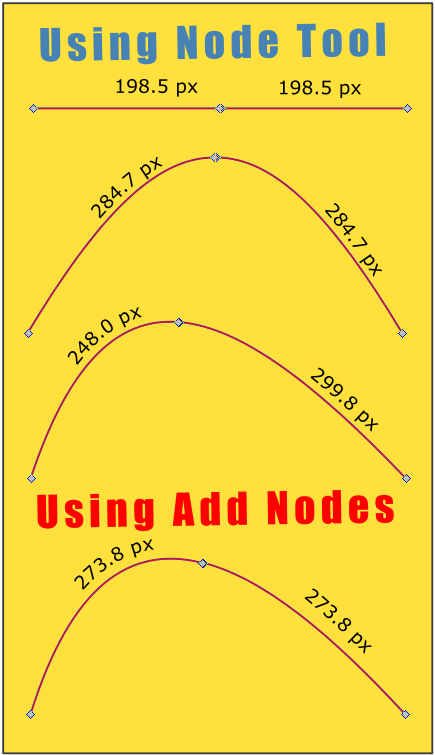
- 2015-08-06_202754.PNG (42.89 KiB) Viewed 6583 times
Your mind is what you think it is.
Re: Inserting the node at a specific point of the line
(Although Add Nodes extension might or might not work: viewtopic.php?f=29&t=19206)
Basics - Help menu > Tutorials
Manual - Inkscape: Guide to a Vector Drawing Program
Inkscape Community - Inkscape FAQ - Gallery
Inkscape for Cutting Design
Manual - Inkscape: Guide to a Vector Drawing Program
Inkscape Community - Inkscape FAQ - Gallery
Inkscape for Cutting Design
 This is a read-only archive of the inkscapeforum.com site. You can search for info here or post new questions and comments at
This is a read-only archive of the inkscapeforum.com site. You can search for info here or post new questions and comments at 