Well, before claiming a workaround, it would probably be a good idea for some of us to look at your files, and try to confirm that your problem is the same as the mentioned bug. I probably don't have the right kind of skills for that, but others in this forum might. It's not that I don't believe you when you say you've had problems with this for a long time. It's just presenting a workaround for a specific bug, without any files for confirming technically if it's the same bug, could be misleading for other users.
If you have any new info to add to the existing bug, you're welcome to post a new comment. Here's some info on reporting bugs, although some of it is more for advanced users or coders.
https://inkscape.org/en/contribute/report-bugs/ Or if it's been a year or more since the last comment, maybe you could post your file and ask for confirmation it's the same bug. Who knows, maybe your file would have the key for someone to be able to fix it?
If you have a potential new bug to report, it's probably a good idea to post where others can look at it, like you did here. Or you could post on the User mailing list. (
https://inkscape.org/en/community/mailing-lists/)
I'm still a little suspicious of the PDF issue being with the viewer. But without any files for testing, it's hard to be sure. If you want us to do some testing, you're welcome to attach files, and give specific steps to reproduce. (I know you already gave some steps, but just to have them together with the relevant files would be convenient.)
And another reason I'm not sure if your problem is with that bug, is because it could also be related to importing from whatever that format was in MS PP, into Inkscape, or related to exporting back to PDF (but not related to transparency). The round trip from PDF, to Inkscape, and back to PDF is not a clean trip, so to speak. Sometimes data gets lost or added or changed along the way. Inkscape doesn't have such support, at least not yet.
And again, it's not that I don't believe or trust you. It's just a good idea to have a 2nd opinion from someone who knows what they're doing, which is not me, lol. (My skills are with the Inkscape canvas. How or why Inkscape works behind the canvas is pretty much a mystery to me.)
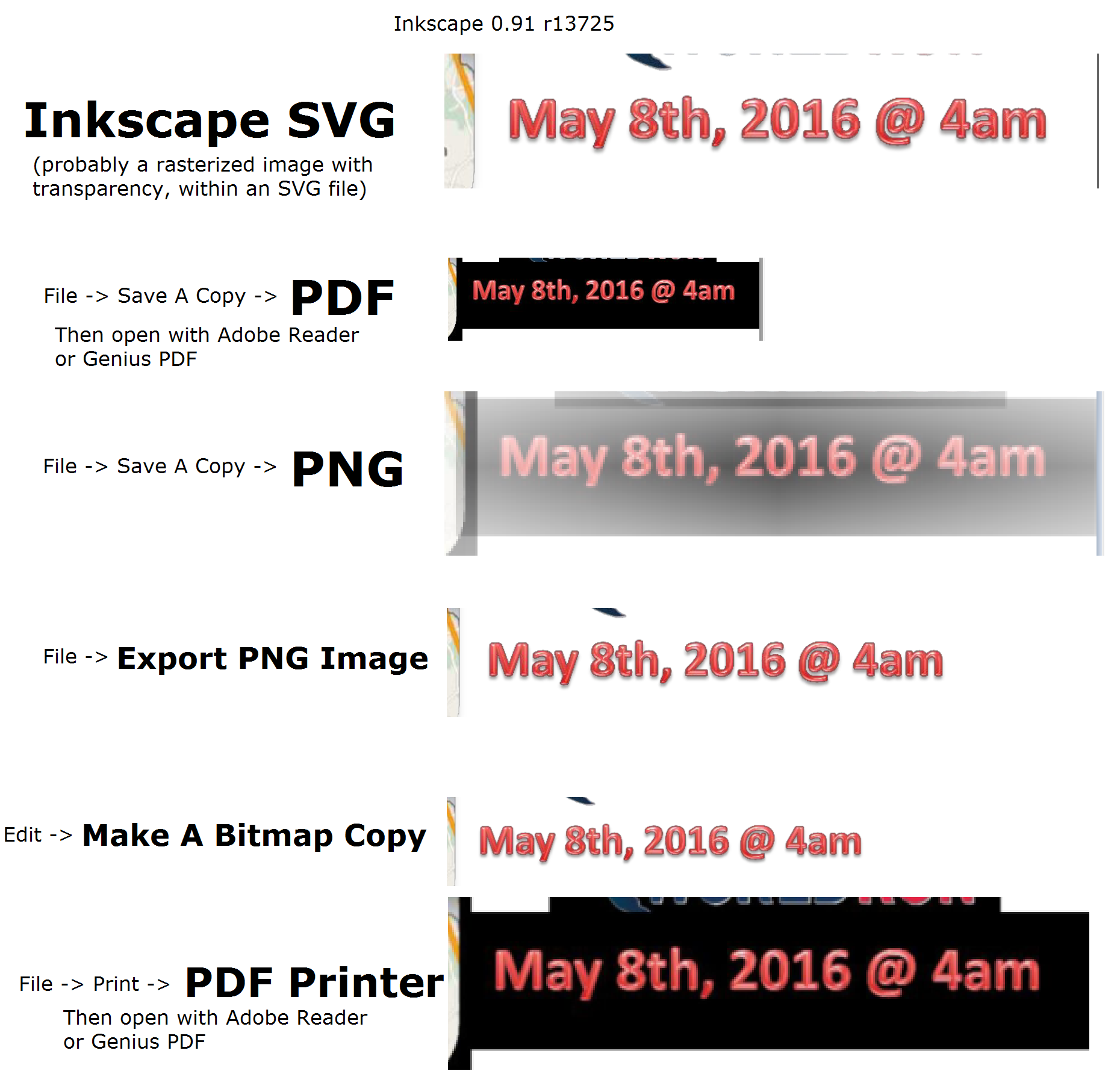
 This is a read-only archive of the inkscapeforum.com site. You can search for info here or post new questions and comments at
This is a read-only archive of the inkscapeforum.com site. You can search for info here or post new questions and comments at