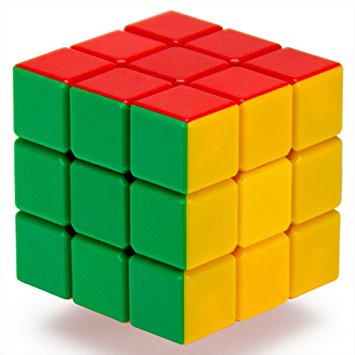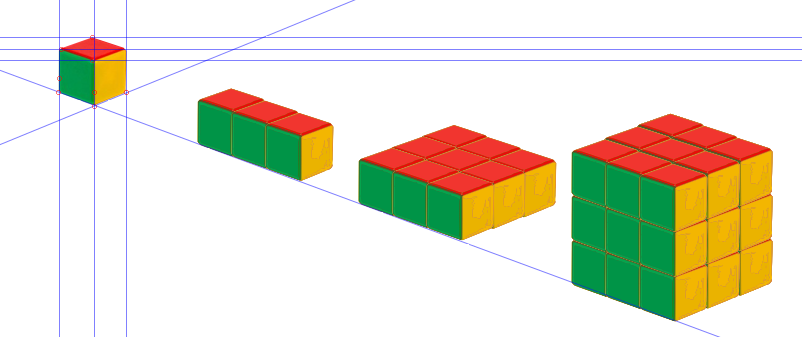I use tiled clones to repeat a rectangular to form a larger rectangular. But how can I do this with 3D cubes to form something like
Note that the large cube should be made of individual cubes rather than pattern the surfaces of the large cubes, as I need to move/remove the small cubes.
How to create cloned/tiled cubes?
Re: How to create cloned/tiled cubes?
To me, it looks like 5 rows of cubes in 5 columns, where each row and column is shifted by 50% of a cube.
You could tile those 25, and delete excess cubes afterwards (didn't test, just what I think this looks like)
Or you just use a grid to snap them to, might be faster.
You could tile those 25, and delete excess cubes afterwards (didn't test, just what I think this looks like)
Or you just use a grid to snap them to, might be faster.
Something doesn't work? - Keeping an eye on the status bar can save you a lot of time!
Inkscape FAQ - Learning Resources - Website with tutorials (German and English)
Inkscape FAQ - Learning Resources - Website with tutorials (German and English)
Re: How to create cloned/tiled cubes?
I just would stack the single cubes as it is in real life, although you're drawing (or cloning) 8 cubes which you don't see.
If you start from one single cube you need to know the (relative) positions of the edge points (as indicated by the intersections of the guides) in order to set the proper shift in the Tiled Clones Dialog (only in % of the original object).
For example:
1. clone a row of 3
2. Group this row and clone it to make a base of 3x3
3. Group this base and make clones to stack the final 3x3x3 cube
Keep in mind that working with clones might slow down your computer enormously (I still don't know why). This might work for 3x3x3 or 4x4x4 cubes, but with higher numbers you probably will not get happy with tiled clones.
Using duplicates (or individual (not tiled) clones) and aligning them to a grid as @Moini said, might be faster.
If you start from one single cube you need to know the (relative) positions of the edge points (as indicated by the intersections of the guides) in order to set the proper shift in the Tiled Clones Dialog (only in % of the original object).
For example:
1. clone a row of 3
2. Group this row and clone it to make a base of 3x3
3. Group this base and make clones to stack the final 3x3x3 cube
Keep in mind that working with clones might slow down your computer enormously (I still don't know why). This might work for 3x3x3 or 4x4x4 cubes, but with higher numbers you probably will not get happy with tiled clones.
Using duplicates (or individual (not tiled) clones) and aligning them to a grid as @Moini said, might be faster.
Win7/64, Inkscape 0.92.2
Re: How to create cloned/tiled cubes?
This is one of those projects where I can use snapping and create a whole page-sized array of cubes (giant cube of cubes), much, much faster than figuring out how to configure the Tiled Clones dialog.
Actually, I would used Tile Clones dialog to quickly create however many clones I need. Then manually snap them into position.
Of course, you don't need to actually create the 3 faces which are behind, as long as the cubes will not be partially transparent.
theozh, is that a filter I see on your cubes? That could explain the performance issue. I've just quickly created 500 clones (using tiled clones dialog) with no issues.
Actually, I would used Tile Clones dialog to quickly create however many clones I need. Then manually snap them into position.
Of course, you don't need to actually create the 3 faces which are behind, as long as the cubes will not be partially transparent.
theozh, is that a filter I see on your cubes? That could explain the performance issue. I've just quickly created 500 clones (using tiled clones dialog) with no issues.
Basics - Help menu > Tutorials
Manual - Inkscape: Guide to a Vector Drawing Program
Inkscape Community - Inkscape FAQ - Gallery
Inkscape for Cutting Design
Manual - Inkscape: Guide to a Vector Drawing Program
Inkscape Community - Inkscape FAQ - Gallery
Inkscape for Cutting Design
Re: How to create cloned/tiled cubes?
If you didn't need to have fill colors or shading/highlighting objects, blur, etc -- if you just needed the line drawing, you could assemble it with the least load by Y shaped paths for the center vertical column, and then sort of sideways Vs for the 2 faces. That ought to cut the file size in half....no, more than half....by 3/4, right? (See the blue paths in the attachment)
I made this whole thing in 15 minutes, although I used parallelograms rather than the Ys and Vs. All clones, duplicated the whole thing 5 times with still no performance issue. Although I got a display issue if the giant cubes were overlapping.
I made this whole thing in 15 minutes, although I used parallelograms rather than the Ys and Vs. All clones, duplicated the whole thing 5 times with still no performance issue. Although I got a display issue if the giant cubes were overlapping.
- Attachments
-

- c.png (49.71 KiB) Viewed 1028 times
Basics - Help menu > Tutorials
Manual - Inkscape: Guide to a Vector Drawing Program
Inkscape Community - Inkscape FAQ - Gallery
Inkscape for Cutting Design
Manual - Inkscape: Guide to a Vector Drawing Program
Inkscape Community - Inkscape FAQ - Gallery
Inkscape for Cutting Design
Re: How to create cloned/tiled cubes?
brynn wrote:theozh, is that a filter I see on your cubes? That could explain the performance issue. I've just quickly created 500 clones (using tiled clones dialog) with no issues.
Well, I used "Trace bitmap" from the original bitmap image in order to get a single cube and got a group of objects with altogether around 1000 nodes. This apparently explains the poor performance. So, in case of using tiled clones make sure your object is reduced to the minimum amount of nodes possible.
Win7/64, Inkscape 0.92.2
 This is a read-only archive of the inkscapeforum.com site. You can search for info here or post new questions and comments at
This is a read-only archive of the inkscapeforum.com site. You can search for info here or post new questions and comments at