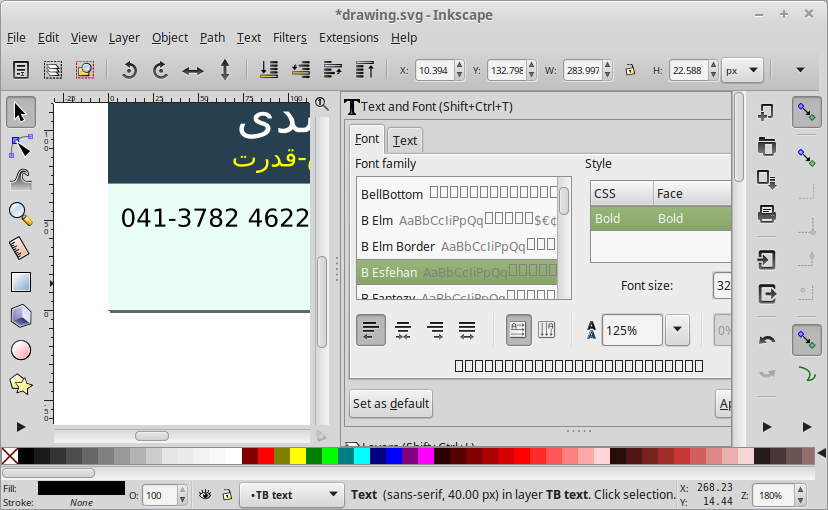Hi,
I'm new in Inkscape. so I faced with a problem that relate to fonts.
I can not change a text font to a wish font!
It's better to say, inkscape don't recognize the fonts, as picture.
What should I do?
[solved] Problem with Arabic/Persian Fonts!
-
behnamazimi
- Posts: 2
- Joined: Mon May 16, 2016 11:18 pm
Re: Problem with Arabic/Persian Fonts!
In your screenshot, it doesn't show the text that's selected. Can you show a picture with the selected text and the selected font? And we need to see the status bar, like in the first picture.
Basics - Help menu > Tutorials
Manual - Inkscape: Guide to a Vector Drawing Program
Inkscape Community - Inkscape FAQ - Gallery
Inkscape for Cutting Design
Manual - Inkscape: Guide to a Vector Drawing Program
Inkscape Community - Inkscape FAQ - Gallery
Inkscape for Cutting Design
-
behnamazimi
- Posts: 2
- Joined: Mon May 16, 2016 11:18 pm
Re: Problem with Arabic/Persian Fonts!
Thanks a lot,
I solved this problem. It was because of my fonts.
I solved this problem. It was because of my fonts.
Re: Problem with Arabic/Persian Fonts!
Good news!
Basics - Help menu > Tutorials
Manual - Inkscape: Guide to a Vector Drawing Program
Inkscape Community - Inkscape FAQ - Gallery
Inkscape for Cutting Design
Manual - Inkscape: Guide to a Vector Drawing Program
Inkscape Community - Inkscape FAQ - Gallery
Inkscape for Cutting Design
Re: [solved] Problem with Arabic/Persian Fonts!
It looks like the font is installed properly, or else I don't think it would show up in the menu in Inkscape. But the fact there is no preview of the font in the menu indicates (in my simple way of thinking) that Inkscape can't display it, for some reason. It could be that the font is not very well made, as in my experience, Inkscape is picky about font quality.
If it's a free font, and you can provide a download link, I could try to reproduce the problem. But whether I can reproduce it or not, I'm not sure if it would be helpful.
I wonder if you could find the same font made by a different person or group or software? If it's a font that you paid for, I certainly report the problem to whoever made the font, or supplied it (if it came with software).
I did a very tiny bit of research, looking for whether there might be a bug with arabic fonts. I did find one report, where a developer states that there are aspects of arabic fonts for which the SVG (and CSS) standards aren't clear. https://bugs.launchpad.net/inkscape/+bug/872572 So that leads me to wonder if those things could prevent an arabic font from being displayed at all (in Inkscape, Inkscape being an SVG editor). I don't really know for sure.
The op seems to have solved his problem, so we know that Inkscape can use at least one arabic font. I guess if it were me, I'd start by looking for a similar font which will hopefully be made well.
If it's a free font, and you can provide a download link, I could try to reproduce the problem. But whether I can reproduce it or not, I'm not sure if it would be helpful.
I wonder if you could find the same font made by a different person or group or software? If it's a font that you paid for, I certainly report the problem to whoever made the font, or supplied it (if it came with software).
I did a very tiny bit of research, looking for whether there might be a bug with arabic fonts. I did find one report, where a developer states that there are aspects of arabic fonts for which the SVG (and CSS) standards aren't clear. https://bugs.launchpad.net/inkscape/+bug/872572 So that leads me to wonder if those things could prevent an arabic font from being displayed at all (in Inkscape, Inkscape being an SVG editor). I don't really know for sure.
The op seems to have solved his problem, so we know that Inkscape can use at least one arabic font. I guess if it were me, I'd start by looking for a similar font which will hopefully be made well.
Basics - Help menu > Tutorials
Manual - Inkscape: Guide to a Vector Drawing Program
Inkscape Community - Inkscape FAQ - Gallery
Inkscape for Cutting Design
Manual - Inkscape: Guide to a Vector Drawing Program
Inkscape Community - Inkscape FAQ - Gallery
Inkscape for Cutting Design
Re: [solved] Problem with Arabic/Persian Fonts!
It's not clear to me if only the preview text is affected (which uses letters in the Latin alphabet if no object is selected) or if the font *really* cannot be changed.
Can someone please explain:
- how they use the feature
- where exactly the problem is (I can't see an unambiguous problem in the screenshot - it only shows the preview, and if the font does not have letters ABCabc in it, then it gives boxes, that is normal.)
- what they expect to happen and
- what happens instead?
Can someone please explain:
- how they use the feature
- where exactly the problem is (I can't see an unambiguous problem in the screenshot - it only shows the preview, and if the font does not have letters ABCabc in it, then it gives boxes, that is normal.)
- what they expect to happen and
- what happens instead?
Something doesn't work? - Keeping an eye on the status bar can save you a lot of time!
Inkscape FAQ - Learning Resources - Website with tutorials (German and English)
Inkscape FAQ - Learning Resources - Website with tutorials (German and English)
Re: [solved] Problem with Arabic/Persian Fonts!
By the screenshot provided, I assumed the problem was that when he/she typed the font, it was only giving the number boxes, not characters in the chosen font.
But certainly, more details could help identify the problem. (Also, for future, it's always better to start your own topic, rather than post in a topic that's already solved.)
But certainly, more details could help identify the problem. (Also, for future, it's always better to start your own topic, rather than post in a topic that's already solved.)
Basics - Help menu > Tutorials
Manual - Inkscape: Guide to a Vector Drawing Program
Inkscape Community - Inkscape FAQ - Gallery
Inkscape for Cutting Design
Manual - Inkscape: Guide to a Vector Drawing Program
Inkscape Community - Inkscape FAQ - Gallery
Inkscape for Cutting Design
Re: [solved] Problem with Arabic/Persian Fonts!
thanks for the help. I think the problem was with my fonts, they were old "symbol" fonts, I tried to use new "unicode" fonts and they work perfectly with almost any program or os
and I am sorry too for the late reply.
thank you i really appreciate your efforts
and I am sorry too for the late reply.
thank you i really appreciate your efforts
 This is a read-only archive of the inkscapeforum.com site. You can search for info here or post new questions and comments at
This is a read-only archive of the inkscapeforum.com site. You can search for info here or post new questions and comments at