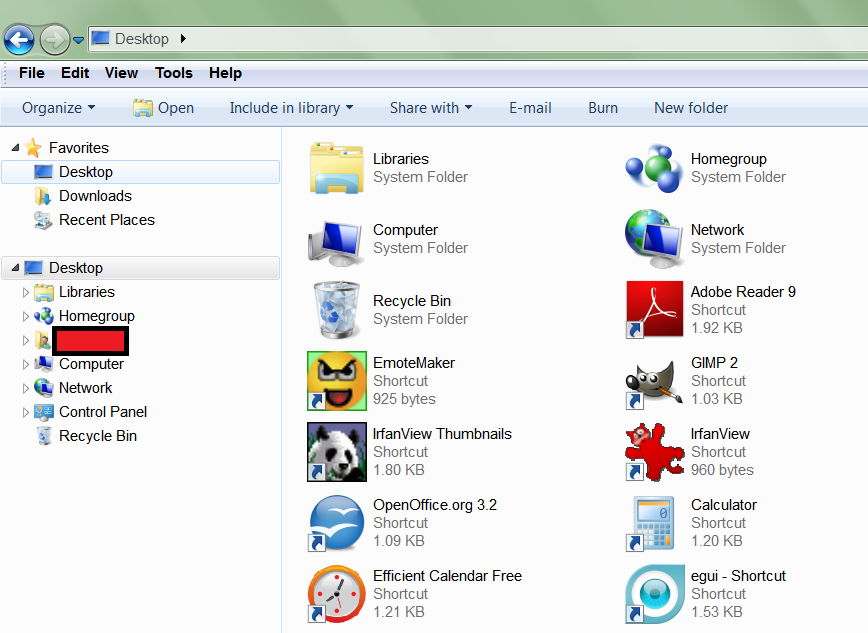Problem opening AI files
Problem opening AI files
Is there a bug in the program that prevents opening/importing AI format files? I'm using Inkscape .48 with Win7.
Re: Problem opening AI files
Did you see this topic: viewtopic.php?f=5&t=820?
Basics - Help menu > Tutorials
Manual - Inkscape: Guide to a Vector Drawing Program
Inkscape Community - Inkscape FAQ - Gallery
Inkscape for Cutting Design
Manual - Inkscape: Guide to a Vector Drawing Program
Inkscape Community - Inkscape FAQ - Gallery
Inkscape for Cutting Design
Re: Problem opening AI files
Yes I did read that and it was a bit over my head I'm afraid, the only conclusion I came to from reading it was perhaps I need this Ghostscript thingymajig, which I thought was strange I never had problems opening AI when I used WinXP.
AI (Illustrator) files are on the import list, but every time I try to open one, I get a message saying "Failed to load - followed by the file name, directory etc".
AI (Illustrator) files are on the import list, but every time I try to open one, I get a message saying "Failed to load - followed by the file name, directory etc".
Re: Problem opening AI files
Yeah, that description really is technical  But no worries, I'll try to muddle through. And if I can't sort it out, there are others here who can
But no worries, I'll try to muddle through. And if I can't sort it out, there are others here who can 
Basically, it first says that in order to open or save and AI file, you have to have AI installed on the computer. Now honestly, that doesn't entirely make sense to me, but I'm not terribly technically oriented either. But we can still move on to the next step.
Do you think you can find this file in Windows Explorer? user account\App Data\Roaming\Inkscape\extension-error.log
"user account" is the name of your account on the computer you're using. If it's your computer, and no one else uses it, this is usually your name.
Here's a screenshot of a default view of Windows Explorer. Your user account or name is usually where you see the red rectangle with a black border. I blocked out my own name for privacy. But that's generally where you should find yours.
If you can't find it, no worries still. We can search for it as well. But when you find the extension-error.log file, you can look up the "failed to load" dependency stuff, which will tell someone who knows what it means, why the file would not open. Then we can go from there.
Or maybe someone who knows more about it will reply soon, who can take us to a shortcut to the answer
(If it wasn't a weekend, I would not even have tried to help. But weekends can be kind of slow. So if you can be patient with me, we might be able to solve the problem sooner.)
Basically, it first says that in order to open or save and AI file, you have to have AI installed on the computer. Now honestly, that doesn't entirely make sense to me, but I'm not terribly technically oriented either. But we can still move on to the next step.
Do you think you can find this file in Windows Explorer? user account\App Data\Roaming\Inkscape\extension-error.log
"user account" is the name of your account on the computer you're using. If it's your computer, and no one else uses it, this is usually your name.
Here's a screenshot of a default view of Windows Explorer. Your user account or name is usually where you see the red rectangle with a black border. I blocked out my own name for privacy. But that's generally where you should find yours.
If you can't find it, no worries still. We can search for it as well. But when you find the extension-error.log file, you can look up the "failed to load" dependency stuff, which will tell someone who knows what it means, why the file would not open. Then we can go from there.
Or maybe someone who knows more about it will reply soon, who can take us to a shortcut to the answer
(If it wasn't a weekend, I would not even have tried to help. But weekends can be kind of slow. So if you can be patient with me, we might be able to solve the problem sooner.)
Basics - Help menu > Tutorials
Manual - Inkscape: Guide to a Vector Drawing Program
Inkscape Community - Inkscape FAQ - Gallery
Inkscape for Cutting Design
Manual - Inkscape: Guide to a Vector Drawing Program
Inkscape Community - Inkscape FAQ - Gallery
Inkscape for Cutting Design
Re: Problem opening AI files
I did find the extensions error log. I was a bit confused about the list eg. does the latest error write at the top of the log list or the bottom  So I tried to open a couple of files, re-opened the list and nothing had been added to it and none of the reports mentioned .AI or .ai
So I tried to open a couple of files, re-opened the list and nothing had been added to it and none of the reports mentioned .AI or .ai
However all that said, your comment about having to have Illustrator installed could be the reason I now can't open .ai files. I did have it installed when I was running WinXP, but as it is so expensive to keep updating and I don't use it any more, I haven't bothered to re-install on my new set up.
Do you know if there is a way to open them without having Illustrator installed?
However all that said, your comment about having to have Illustrator installed could be the reason I now can't open .ai files. I did have it installed when I was running WinXP, but as it is so expensive to keep updating and I don't use it any more, I haven't bothered to re-install on my new set up.
Do you know if there is a way to open them without having Illustrator installed?
Re: Problem opening AI files
Awesome!
When you tried to open another file, to learn if it writes new errors to top or bottom, did you try opening one of the same ones that you tried before? I'm thinking maybe try to open one that you haven't tried to open yet. And if you get a new entry, post the results.
I don't know, if not having Illustrator installed is the problem, whether there might be a way to open an AI file anyway....unless maybe it could be converted in some other program to a format that Inkscape does accept?
Oh, I just searched the forum and found this relatively recent topic about opening AI files: viewtopic.php?f=5&t=9130
Maybe some info there will help, i.e. - UniConverter?
When you tried to open another file, to learn if it writes new errors to top or bottom, did you try opening one of the same ones that you tried before? I'm thinking maybe try to open one that you haven't tried to open yet. And if you get a new entry, post the results.
I don't know, if not having Illustrator installed is the problem, whether there might be a way to open an AI file anyway....unless maybe it could be converted in some other program to a format that Inkscape does accept?
Off topic:
In some ways, it does make sense to me that not having a particular program installed, one might not be able to save that file format. But it seems to me that opening a format which belongs to a particular program, should not require that program. But again, I'm not really technically aware. I just keep thinking about common formats such as PNG, JPG, GIF. For example, if I have no other graphics program but Inkscape, would it be able to open (or import) a JPG? This is very interesting. I think might be my new thing to learn for today, lol!Oh, I just searched the forum and found this relatively recent topic about opening AI files: viewtopic.php?f=5&t=9130
Maybe some info there will help, i.e. - UniConverter?
Basics - Help menu > Tutorials
Manual - Inkscape: Guide to a Vector Drawing Program
Inkscape Community - Inkscape FAQ - Gallery
Inkscape for Cutting Design
Manual - Inkscape: Guide to a Vector Drawing Program
Inkscape Community - Inkscape FAQ - Gallery
Inkscape for Cutting Design
Re: Problem opening AI files
Thanks I did see that post and I tried the conversion, the problem was it only opens files of a certain size and some of the ones I have are too big.
I tried what you suggested and found something odd. Firstly, no there were no new errors written to the log for files that didn't open. Secondly, I tried opening some old files that I've used before and they opened no problem at all, some where mine some where from other people. I did find what might point to the problem, but I'm not sure how or why, all the files I can't open are from a site called 'allsilhouettes.com' and they aren't from other vector sites as some of the downloads are. Lastly I do have another program that opens various file formats including .ai and that opens the files without any problems, so to me that suggests that there is nothing wrong with the files.
I tried what you suggested and found something odd. Firstly, no there were no new errors written to the log for files that didn't open. Secondly, I tried opening some old files that I've used before and they opened no problem at all, some where mine some where from other people. I did find what might point to the problem, but I'm not sure how or why, all the files I can't open are from a site called 'allsilhouettes.com' and they aren't from other vector sites as some of the downloads are. Lastly I do have another program that opens various file formats including .ai and that opens the files without any problems, so to me that suggests that there is nothing wrong with the files.
Re: Problem opening AI files
Hhhm....in this reply from the last topic I mentioned (viewtopic.php?f=5&t=9130#p33758) it sounds like Inkscape is not capable of opening AI files that were made with certain older versions of AI. Maybe the group of files from that website, that won't open, were made with a version of AI that Inkscape can't open (but the other program that you're using to convert them, IS capable of opening them)??
Gosh, I'm sorry we couldn't get any info from the extension-error.log file! That would really have been helpful, I think.
You're more than welcome to upload one or 2 of the troublesome files (use Post Reply/full editor, not Quick Reply, and look below the Preview and Submit buttons for a tab called "Upload attachements", then follow prompts). Then we could also try to open them, and I'm hoping someone who can determine if they come from the AI versions that Inkscape can't open, or otherwise troubleshoot better than I, will reply.
In fact, if you want to do it today, I'll try it, and then check my extension-error.log file for info. I'll try to look for the AI version info, but being unfamiliar with AI, might not be successful. But I'm happy to try, if you like.
EDIT
PS -- I don't know if this is a proper conclusion, but if the problem is an incompatible version, I wonder if using an older version of Inkscape might work???
When you were able to open them in Windows XP, what version of Inkscape were you using then?
Gosh, I'm sorry we couldn't get any info from the extension-error.log file! That would really have been helpful, I think.
You're more than welcome to upload one or 2 of the troublesome files (use Post Reply/full editor, not Quick Reply, and look below the Preview and Submit buttons for a tab called "Upload attachements", then follow prompts). Then we could also try to open them, and I'm hoping someone who can determine if they come from the AI versions that Inkscape can't open, or otherwise troubleshoot better than I, will reply.

In fact, if you want to do it today, I'll try it, and then check my extension-error.log file for info. I'll try to look for the AI version info, but being unfamiliar with AI, might not be successful. But I'm happy to try, if you like.
EDIT
PS -- I don't know if this is a proper conclusion, but if the problem is an incompatible version, I wonder if using an older version of Inkscape might work???
When you were able to open them in Windows XP, what version of Inkscape were you using then?
Basics - Help menu > Tutorials
Manual - Inkscape: Guide to a Vector Drawing Program
Inkscape Community - Inkscape FAQ - Gallery
Inkscape for Cutting Design
Manual - Inkscape: Guide to a Vector Drawing Program
Inkscape Community - Inkscape FAQ - Gallery
Inkscape for Cutting Design
Re: Problem opening AI files
Illistrator has it's own internal (undocumented) format that it uses internaly for editing, which Inkscape cannot read, because undocumented formats are a pain, and it takes way too much effot to reverse enginere. Luckely, .ai files are normally saved with a second representation of the drawing in the .ai files this is either EPS based (pre v8 of Illustrator) or PDF based.
Inkscape should be able to open .AI files that are based off the EPS (when ghostscript is installed) or PDF (nativly) standards, which are the two main types of .ai files that you normally find. However there is nothing stoping Illistrator saving the .ai files without the PDF or EPS backup - in which case only Adobe Illistrator can open the file.
Inkscape should be able to open .AI files that are based off the EPS (when ghostscript is installed) or PDF (nativly) standards, which are the two main types of .ai files that you normally find. However there is nothing stoping Illistrator saving the .ai files without the PDF or EPS backup - in which case only Adobe Illistrator can open the file.
Re: Problem opening AI files
tomh wrote:Inkscape should be able to open .AI files that are based off the EPS (when ghostscript is installed) or PDF (nativly) standards, which are the two main types of .ai files that you normally find.
In current Inkscape 0.48.1:
- to open PostScript-based "Adobe Illustrator 8.0 and below" files, you do not need Ghostscript: Inkscape uses UniConvertor [1] to open this file format [2].
But - as has been reported here before and in the bug tracker - on some Windows platforms (Windows 7?), UniConvertor may fail for (some) Postscript-based AI files (8.0 and below). The reason for this is yet unknown. - PDF-based "Adobe Illustrator 9.0 and above" files are handled internally by Inkscape (as PDF files) and do not require any additional tools installed. This is the default file format Inkscape assumes for *.ai files. (Inkscape can't autodetect the different file formats which "Adobe Illustrator (*.ai)" files can have).
[1] You also do not need to install UniConvertor yourself on Windows - the latest released version of UniConvertor (1.1.5) is part of the Inkscape package.
[2] As described in earlier related topics, you have to open the Postscript-based AI file from within Inkscape and manually select the file format each time in the 'File > Open…' dialog
Re: Problem opening AI files
Thank you everyone for the help, as Inkscape is opening some .ai files and not others I assume the fault lies with how the file is saved and the problem ones I have can only be opened in Illustrator or another program I have, which is a shame, I really didn't want to put the files through a middle program to get them into Inkscape, but it looks like I've got no choice.
 This is a read-only archive of the inkscapeforum.com site. You can search for info here or post new questions and comments at
This is a read-only archive of the inkscapeforum.com site. You can search for info here or post new questions and comments at