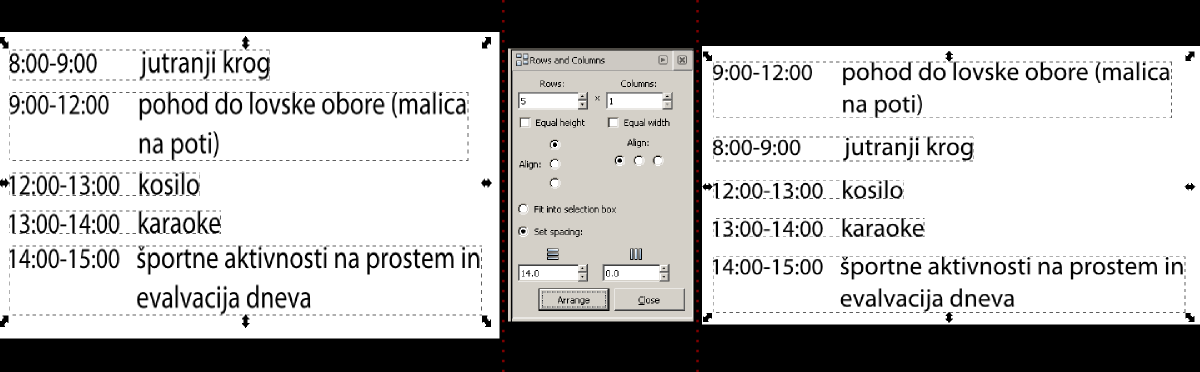I have one question with Inkscape. When I have multiple rows (1,2,3,4) of schedule and I want them to be equaly distant from each other, I use "Rows and Columns" dialog. But the order of rows gets changed (2,1,3,4), which is undesirable (see attached picture).
How can I equaly space rows without changing the row order in Inkscape?
10x in advance
 This is a read-only archive of the inkscapeforum.com site. You can search for info here or post new questions and comments at
This is a read-only archive of the inkscapeforum.com site. You can search for info here or post new questions and comments at