The arrows in this picture don't seem right.
But I don't know how to create the perfect arrow.
Do you know how?
The perfect arrow
The perfect arrow
- Attachments
-
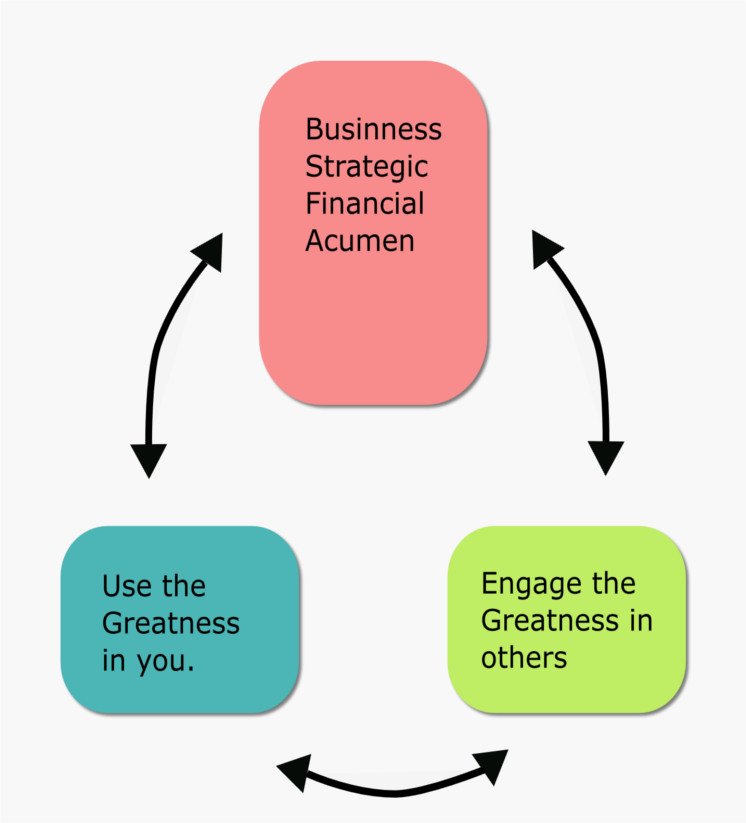
- finances.png (71.35 KiB) Viewed 2969 times
Re: The perfect arrow
What's wrong with these arrows?
What is a "perfect" arrow?
What is a "perfect" arrow?
Win7/64, Inkscape 0.92.2
Re: The perfect arrow
I meant perfect curve.
Re: The perfect arrow
Those arrows are simple markers in the picture, and, markers are only rotated and not "bent".
You can try to use pattern along path or bending as a live path effect on a triangle, and place the result manually.
Too bad if there are many arrows you want to make with that style, with different curvatures in your image.
You can try to use pattern along path or bending as a live path effect on a triangle, and place the result manually.
Too bad if there are many arrows you want to make with that style, with different curvatures in your image.
-
tylerdurden
- Posts: 2344
- Joined: Sun Apr 14, 2013 12:04 pm
- Location: Michigan, USA
Re: The perfect arrow
If you would like to add more precision/shape to the curve, the latest pre release .91 beta allows snapping the bezier handles.
Have a nice day.
I'm using Inkscape 0.92.2 (5c3e80d, 2017-08-06), 64 bit win8.1
The Inkscape manual has lots of helpful info! http://tavmjong.free.fr/INKSCAPE/MANUAL/html/
I'm using Inkscape 0.92.2 (5c3e80d, 2017-08-06), 64 bit win8.1
The Inkscape manual has lots of helpful info! http://tavmjong.free.fr/INKSCAPE/MANUAL/html/
Re: The perfect arrow
I have found it. There are two ways:
First: Draw a line with the Bezier tool. Select the two end nodes and press add node. And again. You then have created five nodes, evenly distributed. With five nodes you can create the perfect curve.
Second: You can align nodes vertically and horizontally.
Thank you for your answers, all of you.
First: Draw a line with the Bezier tool. Select the two end nodes and press add node. And again. You then have created five nodes, evenly distributed. With five nodes you can create the perfect curve.
Second: You can align nodes vertically and horizontally.
Thank you for your answers, all of you.
Re: The perfect arrow
Hmm I don't think that would make those arrows curved, and just realised that your original paths had a -probably mistaken- grey fill.
Anyway good to hear you worked it out.
Anyway good to hear you worked it out.
 This is a read-only archive of the inkscapeforum.com site. You can search for info here or post new questions and comments at
This is a read-only archive of the inkscapeforum.com site. You can search for info here or post new questions and comments at 