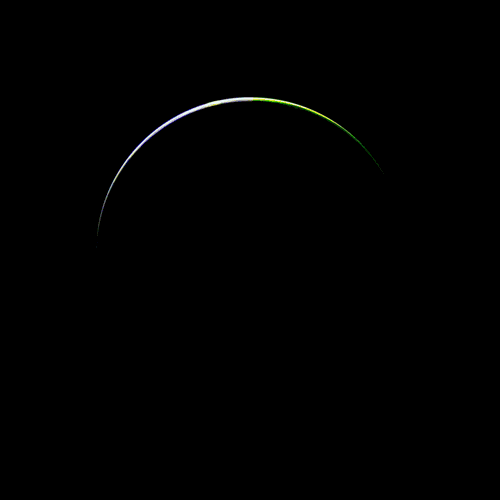Lazur URH wrote:Welcome aboard!
Hi. Thanks!
Lazur URH wrote:What is that white lightsource at the middle?
Just some abstract light source, I don't even know. You think I should place something more definite there?
Lazur URH wrote:How are the planets shaded?
I'm not sure what you mean. Are you literally asking what I used or are you pointing to the fact that they are not realistic in relation to the light source?
Lazur URH wrote:Does a telescope produce a len's flare?
Or someone taking this picture from a steadicam in a spaceship travelling fast?
(((Maybe a star filter on a camera would look more realistic.)))
I''m really not sure about the location of the observer. I guess I was thinking in a direction maybe too abstract. Yeah, I was considering that, I'll see...
Lazur URH wrote:On a bit more artistic level, the lightspot at the top left is not working. Sadly inkscape doesn't have the right blending modes as per se, so the transparent white over a dark colour produces a gray mess.
Yes, when I 'stand back' a little bit I definitelly see it. That spot was supposed to hold a logo for some website (as this was supposed to be fan art), but I decided not to send it so I forgot to remove that thing when I removed the logo. I'm gonna do that now.
Now, I'm also thinking that for some reason the red planet (on it's dark side) doesn't look good. Maybe too much contrast with the background? Somehow it gives it a more cartoon-ish look if you know what I mean

Btw, do you think Inkscape is a good place to start with this sort of thing? I see that Gimp can do a lot of cool stuff with it's filters. But I still care about the 'hand made' source materials, since as I understand Gimp is a raster oriented software?

 This is a read-only archive of the inkscapeforum.com site. You can search for info here or post new questions and comments at
This is a read-only archive of the inkscapeforum.com site. You can search for info here or post new questions and comments at