Greetings to all ...
I'm enjoying learning Inkscape. Lots to learn! And enjoying it!
I am on Windows 10 and Inkscape 0.92.
I used to use Freehand. There are a few things I miss about Freehand.
Reset zero point; Knife; maybe a few other things.
Current problem.
I have a drawing that I am trying to split in half.
I have a rectangle drawn over a portion of the drawing for my test.
The rectangle has been converted to a path.
The drawing is comprised of paths.
One of the solutions I found on the forum is the following ...
Put a rectangle over half of your drawing.
Make sure the rectangle is on top.
Select all.
Then do the Path>Division command.
I keep getting the following error message.
One of the objects is not a path, cannot complete Boolean operation.
I don't understand which object is not a path.
My drawing is all nodes and paths.
The rectangle is a path,
I would appreciate any help in this matter.
Help me to resolve this current method I am trying or suggest some other way to get it done.
I can lose the half I cut off or not. It is a mirror image of the first.
I drew this up a number of years ago on Freehand by drawing half of the image, mirroring it and joining the halves.
Now, I want to cut in half for printing.
TIA, Bob
Having trouble cutting my drawing ...
-
Eagle Brewing
- Posts: 16
- Joined: Sat Nov 28, 2015 5:31 am
Having trouble cutting my drawing ...
- Attachments
-
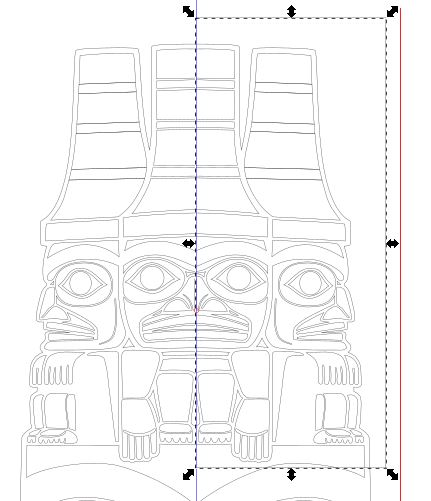
- Inkscape Cut.JPG (40.75 KiB) Viewed 1839 times
Re: Having trouble cutting my drawing ...
Is anything grouped perhaps? Inkscape has a knife like tool if that would help, since you miss the macromedia freehand knife
If the division command does not work you might try combining your target paths into one path first
If the division command does not work you might try combining your target paths into one path first
Your mind is what you think it is.
-
Eagle Brewing
- Posts: 16
- Joined: Sat Nov 28, 2015 5:31 am
Re: Having trouble cutting my drawing ...
Thanks for the info.
I finally got the paths cut down the middle.
My problem now is ...
How to select all of the paths on the right side of the cut line to move out or delete.
I can individually select paths all the way down the totem pole with the node tool, but can't seem to grab and move the whole bunch.
If I select one path with a node tool, then change to the select tool, I can drag out.
But there are too many individual paths to do one at a time.
Just can't seem to get them all in one fell swoop.
Any thoughts on that?
Thanks
Bob
I finally got the paths cut down the middle.
My problem now is ...
How to select all of the paths on the right side of the cut line to move out or delete.
I can individually select paths all the way down the totem pole with the node tool, but can't seem to grab and move the whole bunch.
If I select one path with a node tool, then change to the select tool, I can drag out.
But there are too many individual paths to do one at a time.
Just can't seem to get them all in one fell swoop.
Any thoughts on that?
Thanks
Bob
Re: Having trouble cutting my drawing ...
Click and drag to select multiple paths. You need to hold Shift if there's something below the mouse where you want to start dragging your frame.
Or: Hold Alt and drag over the paths you want to select.
Or: Hold Shift and click on all paths you want to select
Or, if things are in a group, but you want to select the individual items: Hold Ctrl, Shift and click on the paths you want.
Generally, maybe you want to have a look into the documentation: http://write.flossmanuals.net/start-wit ... lect-tool/
Or: Hold Alt and drag over the paths you want to select.
Or: Hold Shift and click on all paths you want to select
Or, if things are in a group, but you want to select the individual items: Hold Ctrl, Shift and click on the paths you want.
Generally, maybe you want to have a look into the documentation: http://write.flossmanuals.net/start-wit ... lect-tool/
Something doesn't work? - Keeping an eye on the status bar can save you a lot of time!
Inkscape FAQ - Learning Resources - Website with tutorials (German and English)
Inkscape FAQ - Learning Resources - Website with tutorials (German and English)
-
Eagle Brewing
- Posts: 16
- Joined: Sat Nov 28, 2015 5:31 am
Re: Having trouble cutting my drawing ...
Thanks for getting back with me.
Thanks for the tip on the FLOSS manuals. More good reference.
I'm just not having any luck with this.
All the paths on the right hand side of center are not connected to the left.
Should be able to select the whole side.
No matter how I select, it moves the entire drawing.
I can select individual paths with Shift and the node tool.
Then select the paths with the select tool.
Then I can drag it off or delete the right hand side
That may be way I will have to do it.
I'll just keep trying different combination of Shift, Ctrl, Alt, and others!
I'll not clutter up the forum with much more of this issue.
I can select path by path if I have to.
I was going to send an svg file to look at, but the file is too big.
And I don't know how to cut a bunch of it out.
Thanks again for the help.
Bob
Thanks for the tip on the FLOSS manuals. More good reference.
I'm just not having any luck with this.
All the paths on the right hand side of center are not connected to the left.
Should be able to select the whole side.
No matter how I select, it moves the entire drawing.
I can select individual paths with Shift and the node tool.
Then select the paths with the select tool.
Then I can drag it off or delete the right hand side
That may be way I will have to do it.
I'll just keep trying different combination of Shift, Ctrl, Alt, and others!
I'll not clutter up the forum with much more of this issue.
I can select path by path if I have to.
I was going to send an svg file to look at, but the file is too big.
And I don't know how to cut a bunch of it out.
Thanks again for the help.
Bob
Re: Having trouble cutting my drawing ...
use the eraser in the delete mode where whatever path it touches is deleted
Your mind is what you think it is.
Re: Having trouble cutting my drawing ...
Or share the drawing. I suspect there's some kind of grouping getting in the way. The eraser might not work as expected, then.
Something doesn't work? - Keeping an eye on the status bar can save you a lot of time!
Inkscape FAQ - Learning Resources - Website with tutorials (German and English)
Inkscape FAQ - Learning Resources - Website with tutorials (German and English)
-
Eagle Brewing
- Posts: 16
- Joined: Sat Nov 28, 2015 5:31 am
Re: Having trouble cutting my drawing ...
I tried to share the drawing but it said it was too big to attach.
In trying to reduce it, I found I had multiple copies underneath the drawing.
So, I'm going to back out of the forum for a bit and try and clean things up a bit.
That probably is what is causing my grief.
I only have one layer, but realized there may be copies or clones on that same layer.
I'll work on it for a while.
Thanks for checking in ...
Bob
In trying to reduce it, I found I had multiple copies underneath the drawing.
So, I'm going to back out of the forum for a bit and try and clean things up a bit.
That probably is what is causing my grief.
I only have one layer, but realized there may be copies or clones on that same layer.
I'll work on it for a while.
Thanks for checking in ...
Bob
-
Eagle Brewing
- Posts: 16
- Joined: Sat Nov 28, 2015 5:31 am
Re: Having trouble cutting my drawing ...
Just a quick note ...
Grouping was my downfall.
I just kept ungrouping until I got down to individual elements.
Then I could delete the half of my drawing.
Learn something every day.
Hopefully!
Thanks for listening ...
Bob
Grouping was my downfall.
I just kept ungrouping until I got down to individual elements.
Then I could delete the half of my drawing.
Learn something every day.
Hopefully!
Thanks for listening ...
Bob
Re: Having trouble cutting my drawing ...
Hey Bob, grouping is quite useful for drawings that consist of lots of objects - and many files that one downloads from the internet (or when you import from pdf, for example) already contain groups. For fastest ungrouping, do Extensions > Arrange > Deep ungroup.
Something doesn't work? - Keeping an eye on the status bar can save you a lot of time!
Inkscape FAQ - Learning Resources - Website with tutorials (German and English)
Inkscape FAQ - Learning Resources - Website with tutorials (German and English)
-
Eagle Brewing
- Posts: 16
- Joined: Sat Nov 28, 2015 5:31 am
Re: Having trouble cutting my drawing ...
Jeez ... Who'd have thunk an extension!
Thanks for that tip. I will try it.
I need to find a document that talks about the extensions.
I'm sure a there are a lot of useful things in there.
I use grouping, but just need to be careful not to get too many layers.
Learn something everyday ...
Thanks
Bob
Thanks for that tip. I will try it.
I need to find a document that talks about the extensions.
I'm sure a there are a lot of useful things in there.
I use grouping, but just need to be careful not to get too many layers.
Learn something everyday ...
Thanks
Bob
 This is a read-only archive of the inkscapeforum.com site. You can search for info here or post new questions and comments at
This is a read-only archive of the inkscapeforum.com site. You can search for info here or post new questions and comments at 