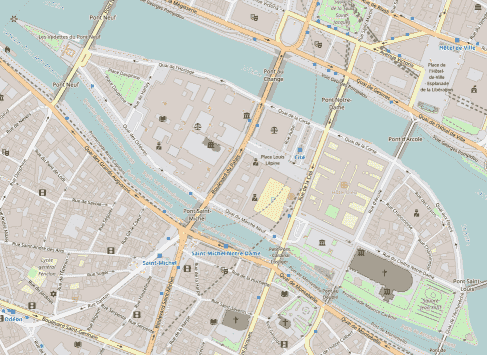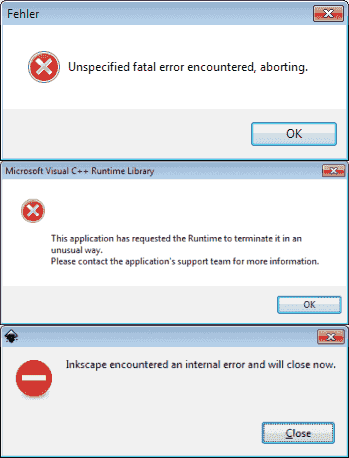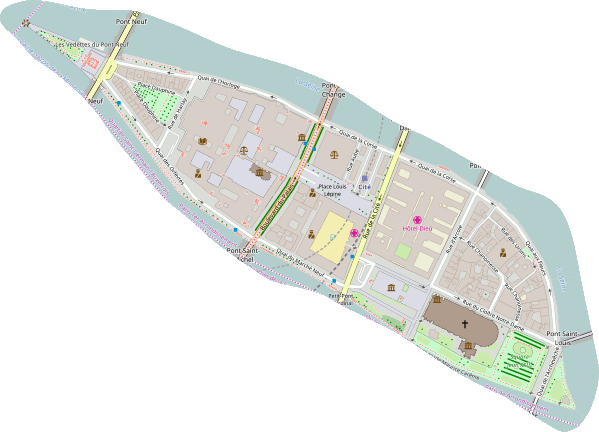Inkscape crashing while ungrouping
Inkscape crashing while ungrouping
I have a SVG-File of a map from OpenStreetMap (OSM).
http://www.openstreetmap.org/#map=16/48.8546/2.3457
You can also download it yourselves as SVG with the share symbol.
Or here: http://imgh.us/Map_Paris.svgz
The file is not small, but I wouldn't call it really large with 4.5 MB (SVGZ is 0.99 MB)
It contains a group of 5861 objects.
If I want to ungroup this group Inkscape always crashes.
Besides that the file looks like that it's not just the excerpt of the map I thought I downloaded but it contains also much larger objects.
Do others observe the same thing and is it a problem
a) with the OSM SVG-file?
b) with Inkscape?
c) just with my system (Win7/64, IS 0.92.1, Memory usage 55%)?
http://www.openstreetmap.org/#map=16/48.8546/2.3457
You can also download it yourselves as SVG with the share symbol.
Or here: http://imgh.us/Map_Paris.svgz
The file is not small, but I wouldn't call it really large with 4.5 MB (SVGZ is 0.99 MB)
It contains a group of 5861 objects.
If I want to ungroup this group Inkscape always crashes.
Besides that the file looks like that it's not just the excerpt of the map I thought I downloaded but it contains also much larger objects.
Do others observe the same thing and is it a problem
a) with the OSM SVG-file?
b) with Inkscape?
c) just with my system (Win7/64, IS 0.92.1, Memory usage 55%)?
Win7/64, Inkscape 0.92.2
- BlueKnight
- Posts: 53
- Joined: Sat Jun 16, 2012 10:37 pm
Re: Inkscape crashing while ungrouping
I tried opening it here, and the map is insanely big, about 1000000x702356 pixels object. The area which actually contains meaningful objects is just a very small portion of that. There are other objects that are insanely large as well and they serve as street markers of some kind.
That huge object around is possibly causing the problem, as when I deleted them I could ungroup the map without problems.
That huge object around is possibly causing the problem, as when I deleted them I could ungroup the map without problems.
Re: Inkscape crashing while ungrouping
Thanks @BlueKnight for the feedback.
However, that's exactly my problem: How should I select & delete the large object if all is one group? How did you do it?
However, that's exactly my problem: How should I select & delete the large object if all is one group? How did you do it?
Win7/64, Inkscape 0.92.2
Re: Inkscape crashing while ungrouping
Use the node tool for selecting one path, then go back to object select mode.
/and select same by fill color, if the crash is due to the large number of objects, not the paths complexity.
Had been struggling with openstreetmaps myself too.
The thing is once you ungroup objects inside are inheriting some of the groups attributes -transformations are applied to each of them (fill attribute can be the same but in openstreetmap the fill is likely not added to the objects by a group attribute).
So in general ungrouping generates alot more data to deal with in one go.
Not sure about your file though, writing these without testing.
/and select same by fill color, if the crash is due to the large number of objects, not the paths complexity.
Had been struggling with openstreetmaps myself too.
The thing is once you ungroup objects inside are inheriting some of the groups attributes -transformations are applied to each of them (fill attribute can be the same but in openstreetmap the fill is likely not added to the objects by a group attribute).
So in general ungrouping generates alot more data to deal with in one go.
Not sure about your file though, writing these without testing.
- BlueKnight
- Posts: 53
- Joined: Sat Jun 16, 2012 10:37 pm
Re: Inkscape crashing while ungrouping
theozh wrote:Thanks @BlueKnight for the feedback.
However, that's exactly my problem: How should I select & delete the large object if all is one group? How did you do it?
Lazur wrote:Use the node tool for selecting one path, then go back to object select mode.
Yea, that is how I did:
Select with
 , then change to
, then change to  .
.Re: Inkscape crashing while ungrouping
Ctrl + Click also works for selecting an object regardless of its grouping status.
Something doesn't work? - Keeping an eye on the status bar can save you a lot of time!
Inkscape FAQ - Learning Resources - Website with tutorials (German and English)
Inkscape FAQ - Learning Resources - Website with tutorials (German and English)
Re: Inkscape crashing while ungrouping
Thank you all for your help.
Ok, now I can delete the extremely large objects.
A group of 5845 Objects with a size 8486 x 5516 px remains.
If I try to ungroup this Inkscape still crashes
Ok, now I can delete the extremely large objects.
A group of 5845 Objects with a size 8486 x 5516 px remains.
If I try to ungroup this Inkscape still crashes
Win7/64, Inkscape 0.92.2
Re: Inkscape crashing while ungrouping
Maybe it is this bug?
https://bugs.launchpad.net/inkscape/+bug/1657591
https://bugs.launchpad.net/inkscape/+bug/1657591
Win7/64, Inkscape 0.92.2
Re: Inkscape crashing while ungrouping
Probably. I can ungroup with 0.91 just fine. Let us know if you need the ungrouped file.
Something doesn't work? - Keeping an eye on the status bar can save you a lot of time!
Inkscape FAQ - Learning Resources - Website with tutorials (German and English)
Inkscape FAQ - Learning Resources - Website with tutorials (German and English)
Re: Inkscape crashing while ungrouping
Thanks for testing, @Moini. I can confirm. Quickly installed 0.91 r13725 on Win7/64 again. No problem with ungrouping.
So it seems to be a 0.92 issue and not an issue with my PC.
... now comes the next problem:
I would like to cut out the island on the map with some handdrawn shape.
It's actually the same problem asked in this recent post: viewtopic.php?f=5&t=32058
Boolean operations do not work on groups nor on several objects.
I tried the "Extension Multiple Boolean" (Multiple Difference) using a large area shape covering all objects leaving a hole in it for the part of the map of intererest. I ungrouped everything until there was no group. The extension doesn't do anything . Too many objects?
. Too many objects?
Well, how to cut out this part of the map?
So it seems to be a 0.92 issue and not an issue with my PC.
... now comes the next problem:
I would like to cut out the island on the map with some handdrawn shape.
It's actually the same problem asked in this recent post: viewtopic.php?f=5&t=32058
Boolean operations do not work on groups nor on several objects.
I tried the "Extension Multiple Boolean" (Multiple Difference) using a large area shape covering all objects leaving a hole in it for the part of the map of intererest. I ungrouped everything until there was no group. The extension doesn't do anything
Well, how to cut out this part of the map?
Win7/64, Inkscape 0.92.2
-
tylerdurden
- Posts: 2344
- Joined: Sun Apr 14, 2013 12:04 pm
- Location: Michigan, USA
Re: Inkscape crashing while ungrouping
theozh wrote: The extension doesn't do anything. Too many objects?
Well, how to cut out this part of the map?
I tried a multiboolean extension on a test file and it seemed to hang. I had to force quit Inkscape and a background inkscape task.
But, the temporary file it generated (found in the recently used list) had the successful result. So you might check into that.
Have a nice day.
I'm using Inkscape 0.92.2 (5c3e80d, 2017-08-06), 64 bit win8.1
The Inkscape manual has lots of helpful info! http://tavmjong.free.fr/INKSCAPE/MANUAL/html/
I'm using Inkscape 0.92.2 (5c3e80d, 2017-08-06), 64 bit win8.1
The Inkscape manual has lots of helpful info! http://tavmjong.free.fr/INKSCAPE/MANUAL/html/
Re: Inkscape crashing while ungrouping
Yes, @tylerdurden, with about 5 objects I see the same thing as you do: stop Inkscape via task manager and you have the result.
However, with ~6000 objects, I just see a window flashing for a short time and nothing happens.... no increase in CPU usage...
However, with ~6000 objects, I just see a window flashing for a short time and nothing happens.... no increase in CPU usage...
Win7/64, Inkscape 0.92.2
Re: Inkscape crashing while ungrouping
So this is what would need to be done to get a proper result with 'multi-difference':
- save file as Inkscape SVG
- Convert all symbols to paths/groups (takes eternally... i.e. 7 minutes on my computer.)
- Ungroup everything. Repeatedly.
- Convert all remaining shapes to paths.
- Convert all stroke-only objects to fills... <- need to select all objects without fill (took 10 minutes)
- Invert selection, ungroup, unlink clones (why again? no idea. Fast this time.)
- Create cutting mask.
- Select all, start multi-difference. -> Get error: Argument list too long.
So, will need to be done in batches... And: after some repetitions, the extension stopped working. Needed to restart Inkscape...
Alt+Shift+Click or outline mode are very useful for selection, btw.
Result:
https://framadrop.org/r/75EPZNABNP#cxGp ... Dir5gDuGo=
Before cutting (in case you want to cut a different area, be sure to do the difference operation in batches):
https://framadrop.org/r/IxG15Euy_x#9jQl ... NdfiT/wgw=
Didn't 'Clean up document' but should be done before working on the file.
Btw. why don't you just use a clip?
(links are valid until April 29th, 2017)
- save file as Inkscape SVG
- Convert all symbols to paths/groups (takes eternally... i.e. 7 minutes on my computer.)
- Ungroup everything. Repeatedly.
- Convert all remaining shapes to paths.
- Convert all stroke-only objects to fills... <- need to select all objects without fill (took 10 minutes)
- Invert selection, ungroup, unlink clones (why again? no idea. Fast this time.)
- Create cutting mask.
- Select all, start multi-difference. -> Get error: Argument list too long.
So, will need to be done in batches... And: after some repetitions, the extension stopped working. Needed to restart Inkscape...
Alt+Shift+Click or outline mode are very useful for selection, btw.
Result:
https://framadrop.org/r/75EPZNABNP#cxGp ... Dir5gDuGo=
Before cutting (in case you want to cut a different area, be sure to do the difference operation in batches):
https://framadrop.org/r/IxG15Euy_x#9jQl ... NdfiT/wgw=
Didn't 'Clean up document' but should be done before working on the file.
Btw. why don't you just use a clip?
(links are valid until April 29th, 2017)
Something doesn't work? - Keeping an eye on the status bar can save you a lot of time!
Inkscape FAQ - Learning Resources - Website with tutorials (German and English)
Inkscape FAQ - Learning Resources - Website with tutorials (German and English)
Re: Inkscape crashing while ungrouping
Thanks, @Moini, for your precious time and the detailed description.
Well, as I understand, clipping is just hiding the unwanted parts of the map but they are still there. By cutting it, I thought I could reduce the SVG file size and speed up Inkscape. However, the size is actually increased. When I see what is necessary and how long it takes to achieve this, I'd better go for a PNG.
Well, as I understand, clipping is just hiding the unwanted parts of the map but they are still there. By cutting it, I thought I could reduce the SVG file size and speed up Inkscape. However, the size is actually increased. When I see what is necessary and how long it takes to achieve this, I'd better go for a PNG.
Win7/64, Inkscape 0.92.2
-
tylerdurden
- Posts: 2344
- Joined: Sun Apr 14, 2013 12:04 pm
- Location: Michigan, USA
Re: Inkscape crashing while ungrouping
I went a slightly different route. I deleted the big group and the symbols using a text editor, then deleted a number of items in Inkscape using select-same.
Then I used clip.

Then I used clip.
Have a nice day.
I'm using Inkscape 0.92.2 (5c3e80d, 2017-08-06), 64 bit win8.1
The Inkscape manual has lots of helpful info! http://tavmjong.free.fr/INKSCAPE/MANUAL/html/
I'm using Inkscape 0.92.2 (5c3e80d, 2017-08-06), 64 bit win8.1
The Inkscape manual has lots of helpful info! http://tavmjong.free.fr/INKSCAPE/MANUAL/html/
Re: Inkscape crashing while ungrouping
I haven't looked at the file, but wanted to suggest if there are layers, it might help to hide all the ones you don't need.
You've probably already seen the tutorial about how to avoid performance issues. But just in case https://forum.inkscapecommunity.com/ind ... article=35 some of those tips might help.
You've probably already seen the tutorial about how to avoid performance issues. But just in case https://forum.inkscapecommunity.com/ind ... article=35 some of those tips might help.
Basics - Help menu > Tutorials
Manual - Inkscape: Guide to a Vector Drawing Program
Inkscape Community - Inkscape FAQ - Gallery
Inkscape for Cutting Design
Manual - Inkscape: Guide to a Vector Drawing Program
Inkscape Community - Inkscape FAQ - Gallery
Inkscape for Cutting Design
 This is a read-only archive of the inkscapeforum.com site. You can search for info here or post new questions and comments at
This is a read-only archive of the inkscapeforum.com site. You can search for info here or post new questions and comments at