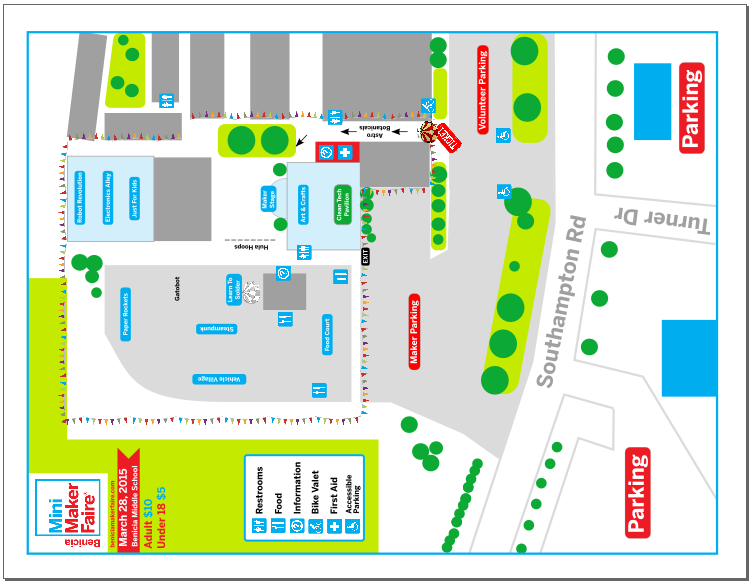I recently upgrade to .91. When saving my drawing as another format I only get some of the objects and not the entire drawing. I have tried .pdf and .eps with no luck. Object that do show up do not correspond to layers or anything else I can think of. I tried using .48 on another PC, but it did the same thing, so I suspect this is something that I did inadvertently or the .svg file itself is screwed up somehow. This also happens if I create a brand new document and cut and paste either all or part of the original drawing over. I have also tried clearing my personal settings. I am running Win 7.
Here is the drawing in inkscape.
And here is the drawing after "save as .pdf".
What could cause this?
Thanks in advance,
Aaron
Objects missing when using "save as"
-
tylerdurden
- Posts: 2344
- Joined: Sun Apr 14, 2013 12:04 pm
- Location: Michigan, USA
Re: Objects missing when using "save as"
First, I would save-a-copy, and retain the original svg for editing. Pdf is more of a release format.
Guessing the settings on the pdf are amiss, but the best way to tell is a copy of the original svg.... can you please attach or link to a dropbox file?
Guessing the settings on the pdf are amiss, but the best way to tell is a copy of the original svg.... can you please attach or link to a dropbox file?
Have a nice day.
I'm using Inkscape 0.92.2 (5c3e80d, 2017-08-06), 64 bit win8.1
The Inkscape manual has lots of helpful info! http://tavmjong.free.fr/INKSCAPE/MANUAL/html/
I'm using Inkscape 0.92.2 (5c3e80d, 2017-08-06), 64 bit win8.1
The Inkscape manual has lots of helpful info! http://tavmjong.free.fr/INKSCAPE/MANUAL/html/
Re: Objects missing when using "save as"
That could be caused by Inkscape features not being compatible with the different formats.
For the text, I might guess that you used Flowed Text instead of regular text. But it could be some other reason, as well. We would need to see the SVG file to be able to figure out what's happening.
For the text, I might guess that you used Flowed Text instead of regular text. But it could be some other reason, as well. We would need to see the SVG file to be able to figure out what's happening.
Basics - Help menu > Tutorials
Manual - Inkscape: Guide to a Vector Drawing Program
Inkscape Community - Inkscape FAQ - Gallery
Inkscape for Cutting Design
Manual - Inkscape: Guide to a Vector Drawing Program
Inkscape Community - Inkscape FAQ - Gallery
Inkscape for Cutting Design
 This is a read-only archive of the inkscapeforum.com site. You can search for info here or post new questions and comments at
This is a read-only archive of the inkscapeforum.com site. You can search for info here or post new questions and comments at