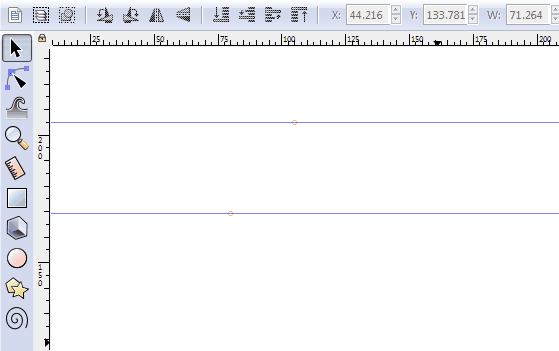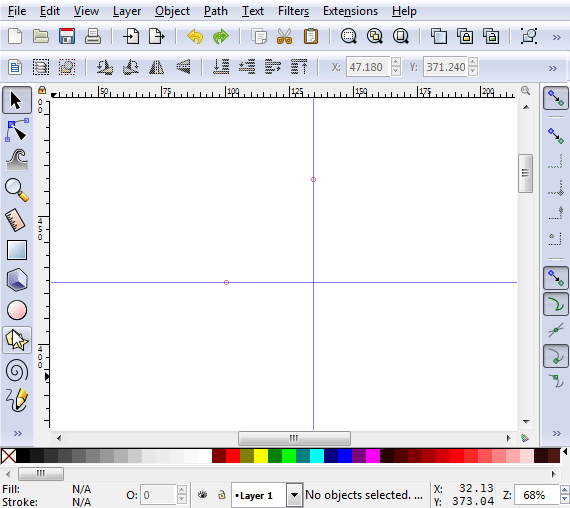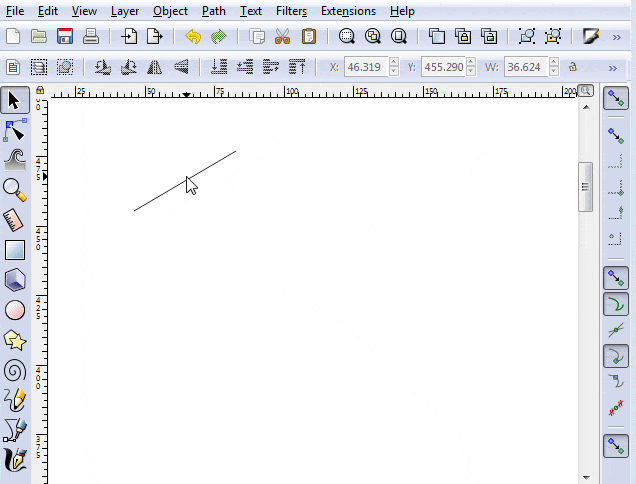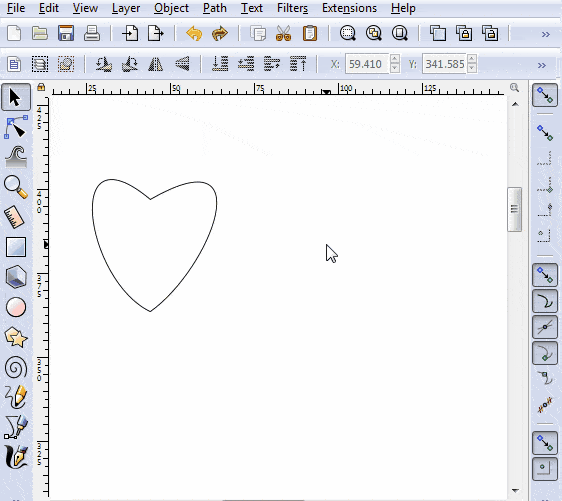Drawing a defined circle can become really complicated in Inkscape depending on the starting and/or boundary conditions.
See discussion here: viewtopic.php?f=22&t=32130
The following describes the construction of a circle with a given center point and a given point on the circumference.
Since there seems to be no direct way in Inkscape, the "trick" is to use the Star&Polygon Tool as well as guides.
1. use the Star Tool (*) to draw a tetragon snapping to the center point and the point on the future circumference
2. Rotate this square by letting one corner snap to the horizontal guide through the center
3. drag a horizontal and a vertical guide and let it snap to the top and right corner of the square, respectively
4. use the ellipse tool (F5) to create a circle (by holding Shift+Ctrl) starting on the center point and dragging and snapping to the intersection of the latter guides
If anybody knows a simpler procedure, please let me know.
I remember that there is an extension by @ragstian, called CAD-tools (viewtopic.php?f=5&t=18411#p69305) which is not (yet) part of the included extensions of Inkscape. I would love to see more of such useful features.
I know and I heard several times that Inkscape is not a CAD-tool. Nevertheless, I am still hoping for better support for exact drawing of very basic shapes in Inkscape.
You could also draw a pretty well approximated circle with just one click and drag&drop.
See: viewtopic.php?f=22&t=32130#p97652
Drawing a defined circle "trick"
Drawing a defined circle "trick"
Win7/64, Inkscape 0.92.2
Re: Drawing a defined circle "trick"
This won't solve your problem, theozh, but in the development version, this functionality exists (I don't know when or if this will be released):

Something doesn't work? - Keeping an eye on the status bar can save you a lot of time!
Inkscape FAQ - Learning Resources - Website with tutorials (German and English)
Inkscape FAQ - Learning Resources - Website with tutorials (German and English)
Re: Drawing a defined circle "trick"
Thanks @Moini, this is goods news... can't wait until this will be (hopefully) released... 
Win7/64, Inkscape 0.92.2
Re: Drawing a defined circle "trick"
a small simplification of the above procedure... (until the new circle feature will be released  )
)
Replacing two mouse click&drags with one keypress.
Instead of dragging two guides (horizontal and vertical) you can use "Object to guides" (Shift+G) and convert the polygon bounding box into guides.
edit: important detail
When converting the square with "object to guides" you should either use a filled square without stroke or use in Preferences the "geometrical bounding box".
Menubar | Edit | Preferences | Tools | Bounding box to use | Geometric bounding box
Replacing two mouse click&drags with one keypress.
Instead of dragging two guides (horizontal and vertical) you can use "Object to guides" (Shift+G) and convert the polygon bounding box into guides.
edit: important detail
When converting the square with "object to guides" you should either use a filled square without stroke or use in Preferences the "geometrical bounding box".
Menubar | Edit | Preferences | Tools | Bounding box to use | Geometric bounding box
Last edited by theozh on Mon Aug 28, 2017 9:38 pm, edited 2 times in total.
Win7/64, Inkscape 0.92.2
Re: Drawing a defined circle "trick"
...another "trick"... or "mini-tutorial"... in case somebody might find it useful... (still hoping for more CAD-tools  ).
).
If you have 2 given points on the circumference, the centerpoint can only be on the perpendicular bisector.
1. duplicate and rotate (90°) the connection line between these points
2. Object to guide (Shift+G) which gives you the perpendicular bisector
3. use the Star Tool (*) and select a desired center point on the guide and drag it to one of the points on the circumference
4. drag a horizontal guide to rotate and snap the square
... rest like above...
edit: important detail
When converting the square with "object to guides" you should either use a filled square without stroke
or use in Preferences the "geometrical bounding box".
Menubar | Edit | Preferences | Tools | Bounding box to use
If you have 3 given points on the circumference there is the Extension "Draw From Triangle..."
Menubar | Extensions | Render | Draw from Triangle...
If you have 2 given points on the circumference, the centerpoint can only be on the perpendicular bisector.
1. duplicate and rotate (90°) the connection line between these points
2. Object to guide (Shift+G) which gives you the perpendicular bisector
3. use the Star Tool (*) and select a desired center point on the guide and drag it to one of the points on the circumference
4. drag a horizontal guide to rotate and snap the square
... rest like above...
edit: important detail
When converting the square with "object to guides" you should either use a filled square without stroke
or use in Preferences the "geometrical bounding box".
Menubar | Edit | Preferences | Tools | Bounding box to use
If you have 3 given points on the circumference there is the Extension "Draw From Triangle..."
Menubar | Extensions | Render | Draw from Triangle...
Win7/64, Inkscape 0.92.2
Re: Drawing a defined circle "trick"
another "mini-tutorial"...
How to get a circle in touch with a path.
1. set "snapping to path", "path intersection", "center of objects"
2. set "perpendicular snapping" which is hidden under:
Menubar | File | Document Properties | Snap | Miscellaneous | Snap perpendicular
3. Drag a guide to the desired point of touch
4. Circle procedure like above...
Important:
When converting the square with "object to guides" you should either use a filled square without stroke
or use in Preferences the "geometrical bounding box".
Menubar | Edit | Preferences | Tools | Bounding box to use | Geometrical bounding box
How to get a circle in touch with a path.
1. set "snapping to path", "path intersection", "center of objects"
2. set "perpendicular snapping" which is hidden under:
Menubar | File | Document Properties | Snap | Miscellaneous | Snap perpendicular
3. Drag a guide to the desired point of touch
4. Circle procedure like above...
Important:
When converting the square with "object to guides" you should either use a filled square without stroke
or use in Preferences the "geometrical bounding box".
Menubar | Edit | Preferences | Tools | Bounding box to use | Geometrical bounding box
Last edited by theozh on Mon Aug 28, 2017 10:57 pm, edited 1 time in total.
Win7/64, Inkscape 0.92.2
Re: Drawing a defined circle "trick"
Just wondering what's it about circles. Why not using that rotated square, set more corners on the star tool if necessary, convert to path and make nodes smooth. That way it'd be really touching, containing a node at the exact coornidante. More precise than having a circle around and converting it to a path at one stage of the drawing. ("Inkscape is not a cad tool"=every object is Bézier oriented.)
Re: Drawing a defined circle "trick"
@Lazur, well when I want to draw a circle I want to draw a circle (no matter what it really is in the "background"... Bézier, n-polygons, elliptic arcs, whatever...).
Why is Inkscape forcing users to think about n-polygons or (approximative) workarounds instead of letting them simply draw a defined circle?
Well, as @Moini said above, this might change (soon?) in the future...
As already mentioned above:
You could also draw a pretty well approximated circle with just one click and drag&drop using the Star tool and Rounding.
See: viewtopic.php?f=22&t=32130#p97652
Why is Inkscape forcing users to think about n-polygons or (approximative) workarounds instead of letting them simply draw a defined circle?
Well, as @Moini said above, this might change (soon?) in the future...
As already mentioned above:
You could also draw a pretty well approximated circle with just one click and drag&drop using the Star tool and Rounding.
See: viewtopic.php?f=22&t=32130#p97652
Win7/64, Inkscape 0.92.2
Re: Drawing a defined circle "trick"
Thanks theozh! Will try this out today
 This is a read-only archive of the inkscapeforum.com site. You can search for info here or post new questions and comments at
This is a read-only archive of the inkscapeforum.com site. You can search for info here or post new questions and comments at