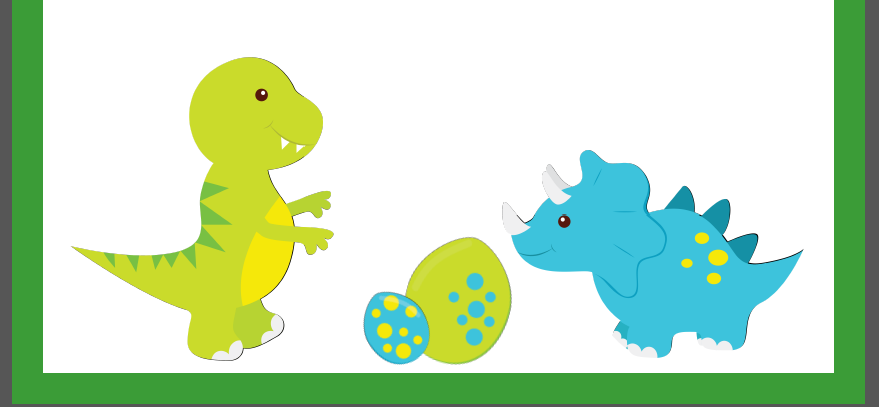I have created a poster using several png images which I embedded into the document.
When I save the document as a png file it looks great.
But when I save it as a PDF some of the images get this dark line/shadow around them. I don't know how to fix this and ive been researching on the internet and cant find a solution!
Ive attached a picture showing what Im talking about.
I hoping someone out there might be able to help me with this? Im sure its an easy fix but I just don't know how I should do it.
Thankyou
 This is a read-only archive of the inkscapeforum.com site. You can search for info here or post new questions and comments at
This is a read-only archive of the inkscapeforum.com site. You can search for info here or post new questions and comments at