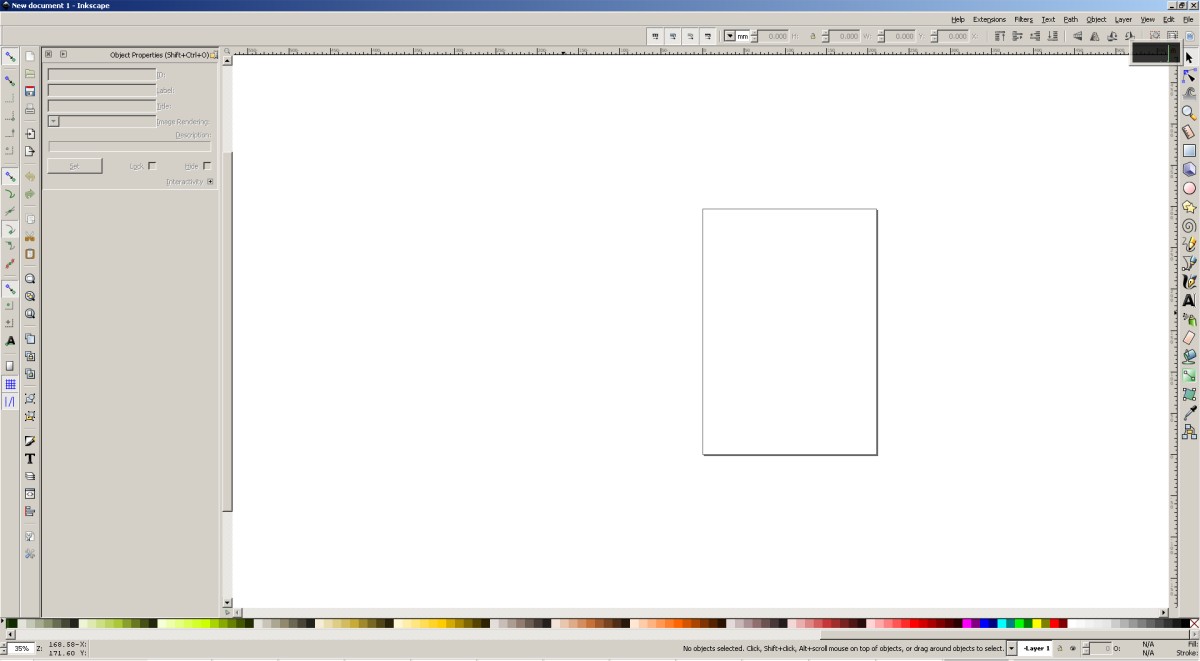I switched the interface language from Hebrew to English but while the language is now English, the orientation of the interface is still Hebrew - the menus are still right aligned and flipped. Also the rest of the panels are flipped.
How do I flip the interface orientation the right way round for English?
Interface language
Re: Interface language
Well I probably can't help much. I had no idea that a language choice would change the layout of the window. Wow! Because reading text right to left seems like a very different thing than the placement of the dock and toolbox and all.
Maybe try restarting Inkscape, if you didn't already. Maybe try just switching the main view options, View menu > Default or Wide or Custom. Maybe that would trick it into changing?
I'm not sure if it would be considered a bug or not, that the layout didn't change with the language change. But hopefully someone else will be along before too long, who knows the answer.
Maybe try restarting Inkscape, if you didn't already. Maybe try just switching the main view options, View menu > Default or Wide or Custom. Maybe that would trick it into changing?
I'm not sure if it would be considered a bug or not, that the layout didn't change with the language change. But hopefully someone else will be along before too long, who knows the answer.
Basics - Help menu > Tutorials
Manual - Inkscape: Guide to a Vector Drawing Program
Inkscape Community - Inkscape FAQ - Gallery
Inkscape for Cutting Design
Manual - Inkscape: Guide to a Vector Drawing Program
Inkscape Community - Inkscape FAQ - Gallery
Inkscape for Cutting Design
Re: Interface language
Something doesn't work? - Keeping an eye on the status bar can save you a lot of time!
Inkscape FAQ - Learning Resources - Website with tutorials (German and English)
Inkscape FAQ - Learning Resources - Website with tutorials (German and English)
 This is a read-only archive of the inkscapeforum.com site. You can search for info here or post new questions and comments at
This is a read-only archive of the inkscapeforum.com site. You can search for info here or post new questions and comments at