Hello, a little question. Screenshot:
http://imgur.com/a/rKrE2
Did I press some button or keyboard shortcut to have my shapes turn out like that, invisible? Thanks!
Beginner troubleshooting: Can't draw circles or rectangles
Re: Beginner troubleshooting: Can't draw circles or rectangles
Hi.
Check the object opacity and reset it to 100%.
There is a box at the bottom left sayíing "O:" and a slider in the fill and stroke panel as well on the right (if you scroll down the docked panel).
Check the object opacity and reset it to 100%.
There is a box at the bottom left sayíing "O:" and a slider in the fill and stroke panel as well on the right (if you scroll down the docked panel).
-
tylerdurden
- Posts: 2344
- Joined: Sun Apr 14, 2013 12:04 pm
- Location: Michigan, USA
Re: Beginner troubleshooting: Can't draw circles or rectangles
I'd also check the layer opacity...
- Attachments
-
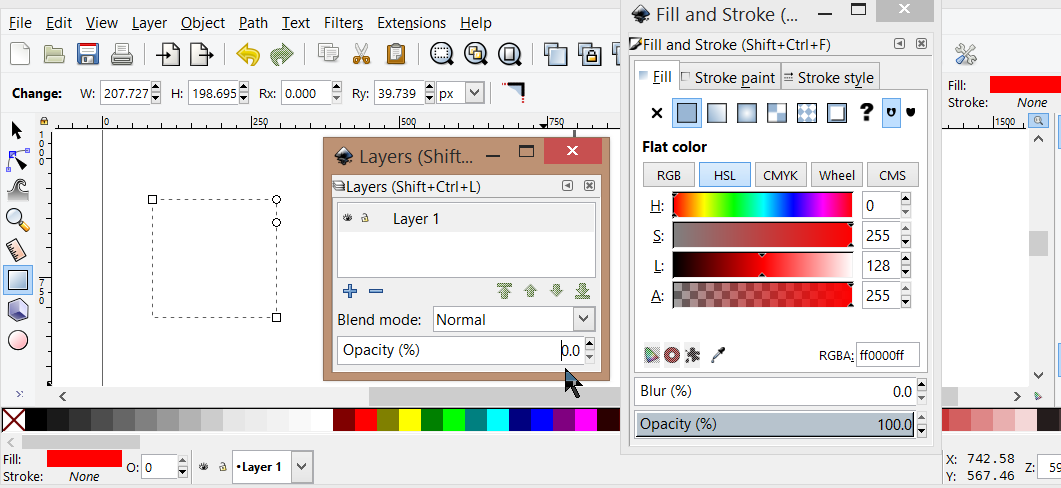
- layer-zeroOpacity.png (78.42 KiB) Viewed 3529 times
Have a nice day.
I'm using Inkscape 0.92.2 (5c3e80d, 2017-08-06), 64 bit win8.1
The Inkscape manual has lots of helpful info! http://tavmjong.free.fr/INKSCAPE/MANUAL/html/
I'm using Inkscape 0.92.2 (5c3e80d, 2017-08-06), 64 bit win8.1
The Inkscape manual has lots of helpful info! http://tavmjong.free.fr/INKSCAPE/MANUAL/html/
Re: Beginner troubleshooting: Can't draw circles or rectangles
The Sherlock Holmes in me says "Look at bottom left corner of your screen...
it says stroke = none".
Best,
Nib
it says stroke = none".
Best,
Nib
Re: Beginner troubleshooting: Can't draw circles or rectangles
I'm sorry, that may not have been helpful. Start your "Fill & Stroke" tool (shift + ctrl + F)
highlight the rectangle, look at bottom left of screen, right click on "None" > click "Remove Stroke",
and then select your choicest color from tab Stroke Paint from Fill & Stroke tool. Make sure
your rectangle is selected while you do that.
Best,
Nib
highlight the rectangle, look at bottom left of screen, right click on "None" > click "Remove Stroke",
and then select your choicest color from tab Stroke Paint from Fill & Stroke tool. Make sure
your rectangle is selected while you do that.
Best,
Nib
Re: Beginner troubleshooting: Can't draw circles or rectangles
Here's a tutorial that covers all the different things that might be causing this:
What To Do When a Tool Stops Working (or Tools are Drawing Invisible Objects)
What To Do When a Tool Stops Working (or Tools are Drawing Invisible Objects)
Basics - Help menu > Tutorials
Manual - Inkscape: Guide to a Vector Drawing Program
Inkscape Community - Inkscape FAQ - Gallery
Inkscape for Cutting Design
Manual - Inkscape: Guide to a Vector Drawing Program
Inkscape Community - Inkscape FAQ - Gallery
Inkscape for Cutting Design
 This is a read-only archive of the inkscapeforum.com site. You can search for info here or post new questions and comments at
This is a read-only archive of the inkscapeforum.com site. You can search for info here or post new questions and comments at