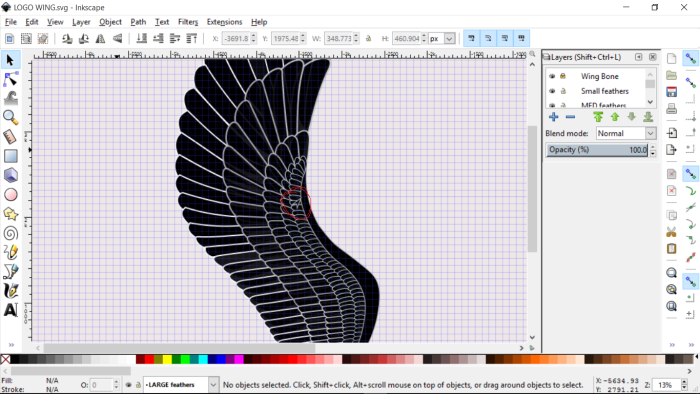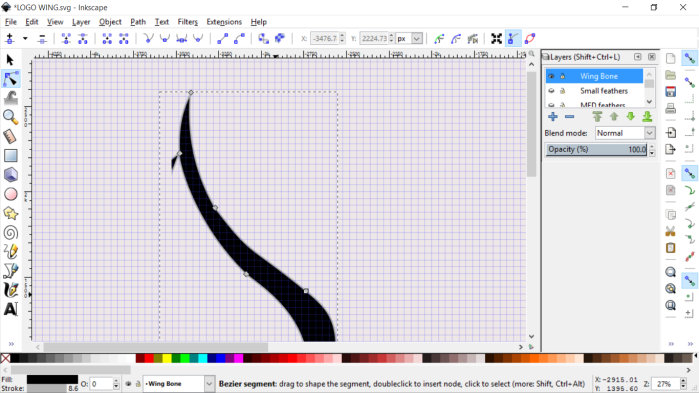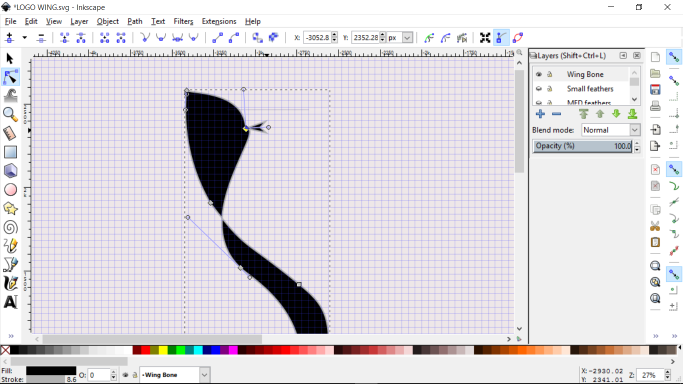Lazur URH wrote:Welcome aboard!
If you cannot remove it in the fill and stroke tab (Shift+Ctrl+F) under the stroke style options -markers-none- than probably it is somekind of a bug.
There was one similar bug when using custom markers on a rectangle that could appear no matter if the stroke was switched off, along all nodes, not just start-end ones, but that got fixed as far as I know.
Possible hack was during editing to shrink the stroke width to 0, so it wouldn't appear visible.
Removing it completely would take copying/pasting the object from one file to another new empty one.
Hi Lazur, thanks for the welcome! I took a closer look at Stroke Style for the wing bone and what do you know..? That arrow was a marker that I'd applied and forgotten about at some stage!

The relief at seeing it instantly disappear was great.

So thank you very, very much!
brynn wrote: In the last image, you can see the node handles. Notice the node handle that's pointing straight to the right? In this kind of situation, the node handles should be tangent to the curve, not perpendicular to it. So you can try to fix that by moving the node handle. It looks like the handles might actually be backwards -- like the one that goes upwards is supposed to go down. It's hard to say without having the SVG file to examine.
For the image in the middle, you don't have that node selected, so I can't see the handle. But I wouldn't be surprised if it's the same problem.
And for the first image, it's just too small to see. (There might actually be some fragments of paths that can be deleted. It's just too hard to say without being able to select the objects.)
If you could attach the SVG file, we could give more certain diagnosis.
Hi Brynn Thanks for your help. In the last pic I deliberately twisted the nodes/handles around to show how the arrow moves and maintains the arrow shape. Sorry I'm not good at explaining.

The second pic is the wing bone as it is meant to be.
 This is a read-only archive of the inkscapeforum.com site. You can search for info here or post new questions and comments at
This is a read-only archive of the inkscapeforum.com site. You can search for info here or post new questions and comments at