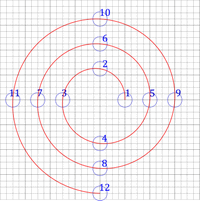I'm having some difficulty generating a spiral with that will go through all the points described in the representation of Euclidean 2D space at the end of this post. I've marked each point that needs to be gone through by a hex number from 1 - C. Each + is separated by 4 (i.e. these are 1/4th divisions) and is to scale.
If anyone has an idea how I could accomplish this, I would be very grateful.
Thanks,
Maxx
Code: Select all
+ + + + + + + + +
|
|
A
+ + + + + + + + +
|
|
6
+ + + + + + + + +
|
|
2
+ + + + + + + + +
|
|
|
+-B-+-7-+-3-+---|---1---5---9---+
|
|
|
+ + + + + + + + +
|
|
4
+ + + + + + + + +
|
|
8
+ + + + + + + + +
|
|
C
+ + + + + + + + +
 This is a read-only archive of the inkscapeforum.com site. You can search for info here or post new questions and comments at
This is a read-only archive of the inkscapeforum.com site. You can search for info here or post new questions and comments at 

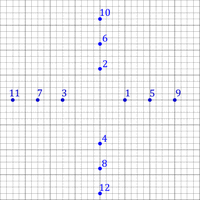
 with the 'spiro' spline option. Click-drag on each point that you want your curve to pass through and at the end hit enter and 'Inky'
with the 'spiro' spline option. Click-drag on each point that you want your curve to pass through and at the end hit enter and 'Inky'