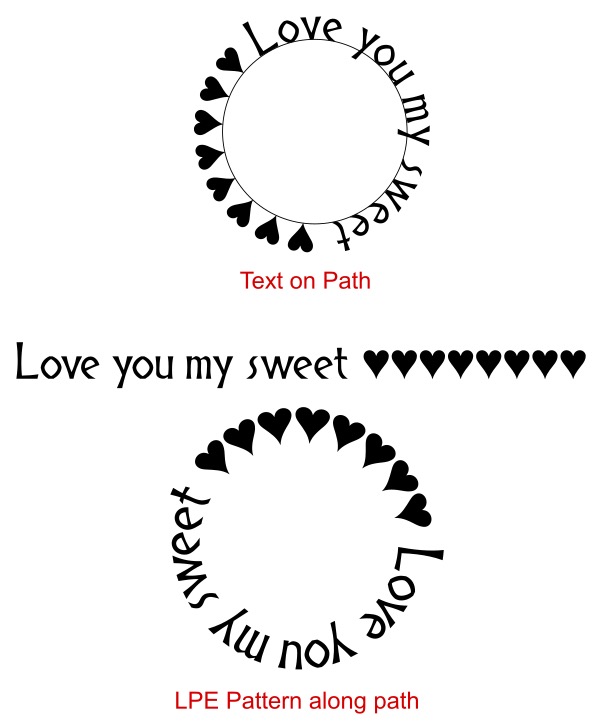Need help text/stroke to path
Need help text/stroke to path
I've created a text/object string that I want to place around a circle but neither Object-to-path or Text Put-on-Path work. The text/object string consists of two words with a heart between them ("I (heart) money" for example. This is repeated several times in a line and grouped. I then pick the group, hit shift, select the circle and then either Object to path or Text put-on-path but nothing happens. Every tutorial I've come across is text to path or an object to path. Thoughts?
Re: Need help text/stroke to path
Text-on-path needs text only and not a mix of objects+text+etc: either find a heart in a font like in the example at top (select both-> Text->Put On Path • or convert text to path include shapes and make a combined path of it all and use LivePathEfffect "Pattern along path" with it: copy text to clipboard - select circle path (must be a path) add effect and hit icon "insert path" - have a good play with the settings:
Cheers
P.
Further info: http://tavmjong.free.fr/INKSCAPE/MANUAL ... -Path.html
Cheers
P.
Further info: http://tavmjong.free.fr/INKSCAPE/MANUAL ... -Path.html
Re: Need help text/stroke to path
I had originally tried Pattern Along Path but when I did it crashed Inkscape along with the last half hour of work so I didn't try it again. Turns out that it was the answer....
Saving the string as a group then selecting both the string + circle then Pattern Along Path does what I wanted. Takes a little adjustment to get everything correct but perfect result.
Now I have a new problem which I probably will post separately....save as PDF displays properly but prints only half the info.
Saving the string as a group then selecting both the string + circle then Pattern Along Path does what I wanted. Takes a little adjustment to get everything correct but perfect result.
Now I have a new problem which I probably will post separately....save as PDF displays properly but prints only half the info.
 This is a read-only archive of the inkscapeforum.com site. You can search for info here or post new questions and comments at
This is a read-only archive of the inkscapeforum.com site. You can search for info here or post new questions and comments at