Hhmm, it's my understanding that using clones is good a way to reduce the file size (when there are lots of identical objects, like your project). In another topic, you mentioned that you had been making a clone of a clone of a clone of a clone, etc. Doing it like that, I think, will increase the file size, instead of the other way around. So if you did it like that, you should try making a clone directly from the parent, each time.
The Tiled Clones dialog can create a lot of clones that way. You can do it fairly quickly, because you don't have to bother with the tiling. You just want the clones. I'll make a screenshot or 2, to show you how to set it up.
Yes, I think you understand clones correctly otherwise. If you change anything about the parent, all the clones will change in the same way, whatever the change was.
Interesting! Since it's been a few years since I heard the advice about not making clone of clone of clone etc, I decided to make some quick tests. Maybe something has changed about how Inkscape works regarding clones??
In my test, making clone of clone of clone makes almost exactly the same amount of XML code, as making clones directly from the parent each time. (To my understanding, the amount of XML code is a relative indication of file size.)
Using Tiled Clones dialog to create the clones makes more XML than clone of clone of clone. And making duplicates (or copies) rather than clones makes the file size much, much larger.
So I would say that using clone of clone of clone does not seem to create the same problems that it did in earlier versions of Inkscape. But I can't say that as a fact. It's just my observation.
But I can say that using clones does reduce the file size quite significantly, compared to copies or duplicates, no matter which way you use to make the clones.Here's how you can use Tiled Clones dialog to create a lot very quickly. First before you start, click Reset button in the bottom section (resets everything to zero on all the tabs, in case you made previous settings).
On the Symmetry tab, choose P1 Simple. Here's a screenshot of the Shift tab. This will create 60 clones from the parent, and they are all on top of each other.
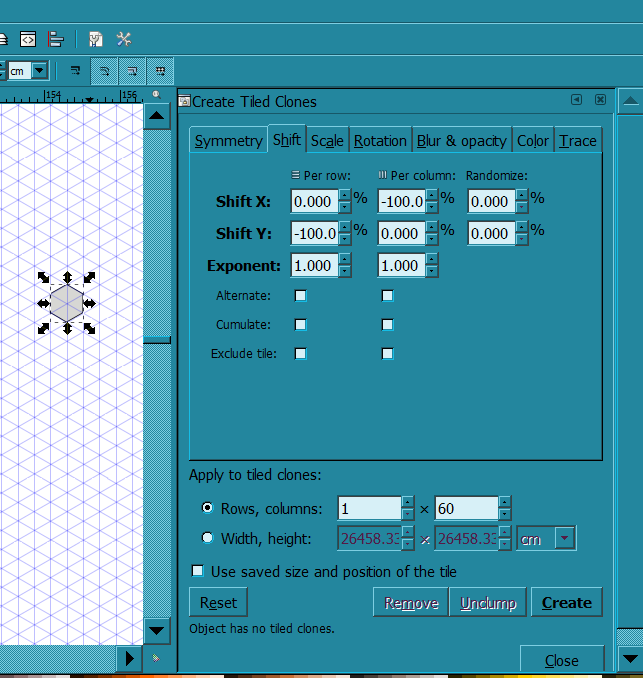
 tc0.png
tc0.png
(56.25 kB . 643x678)
(viewed 49 times)