Hhmm, I don't see any attempts at using the Bend LPE in the file. So I can't troubleshoot it. Although I do see the objects you must be trying to apply it to. Some of then have been clipped, and clipping surely would be a possible explanation why the piece seems cut off.
So one possible solution would be to use Bend LPE on the base object. Then convert it back to a path. Then duplicate it 3 times, once to create the shadow and once to create the highlight, and once to create a new clipping path of the already curved object. Then after making the edits for shadow and highlight, you can clip them as before.
Another possible solution would be what flamingolady suggested, and use Pattern Along Path. Inkscape has both an extension and an LPE for PAP. And fortunately, the extension allows groups! I think the manual covers how to use the extension, or else I'd be glad to give you instructions.
http://tavmjong.free.fr/INKSCAPE/MANUAL/html/Extensions-GenerateFromPath.html#Extensions-PatternAlongPathPersonally, to achieve your goal.... Here, I made a screenshot of your work and your comments, so other people might jump in with other ideas.
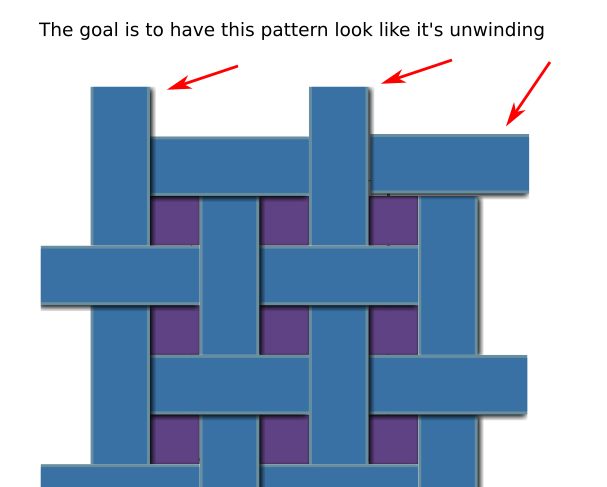
 unweave1.png
unweave1.png
(23.99 kB . 607x487)
(viewed 200 times)So I guess you want those pieces where I put the red arrows, to be sort of curled a little bit? My own personal style would be to draw them that way, rather than use the LPE, or other trick. I would use the Node tool and move the nodes and possibly node handles, to make the pieces curve on the base rectangle. Then I would duplicate it a couple of time, like you did with the others -- making one a shadow and the other a highlight, and then clip them all. But once you figure out using PAP extension, LPE or whatever, they would probably be faster.