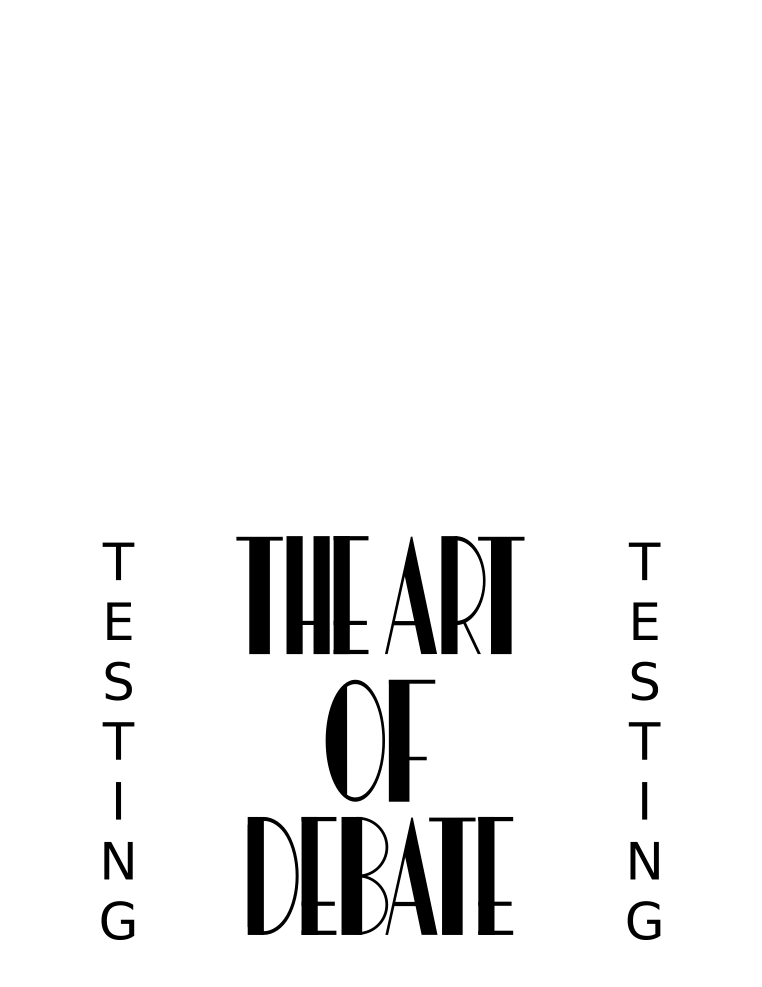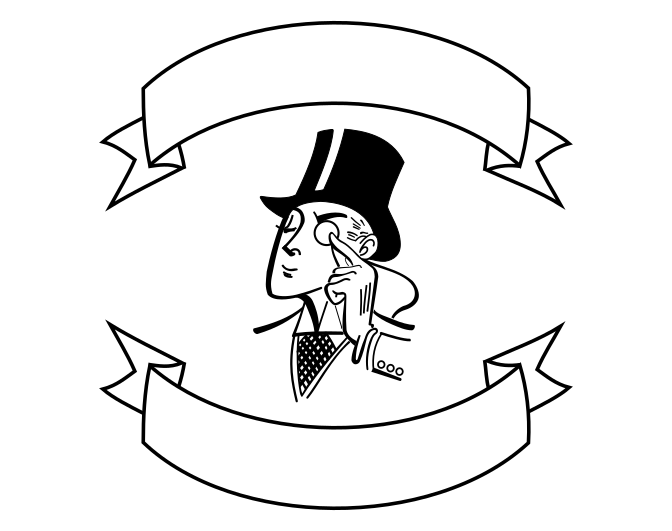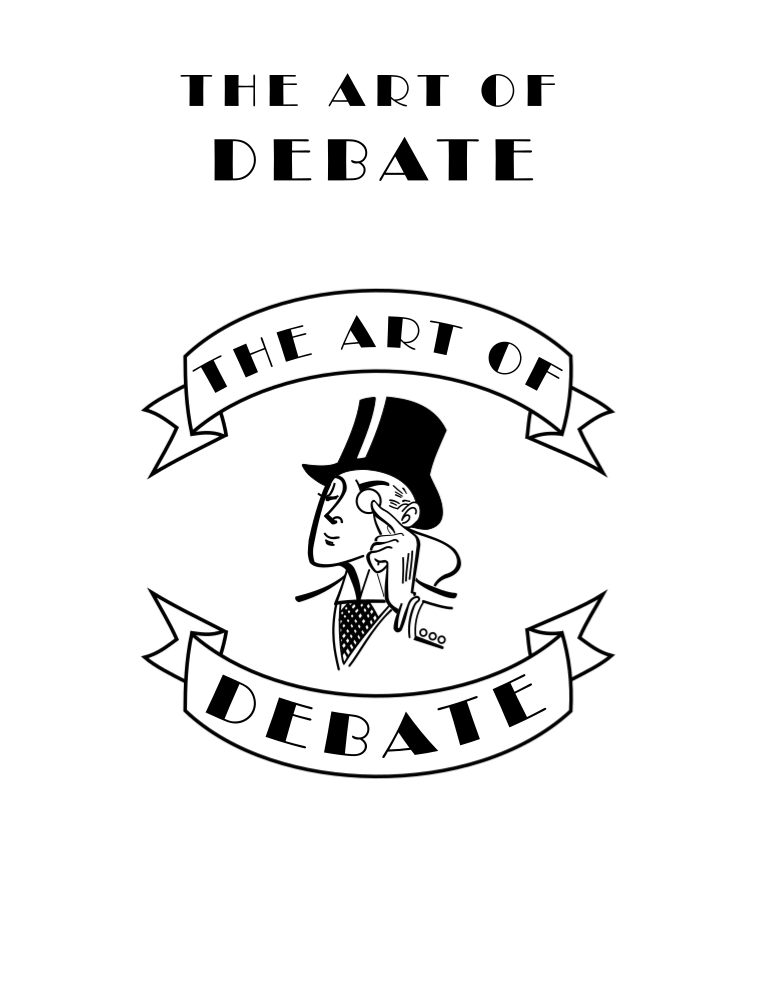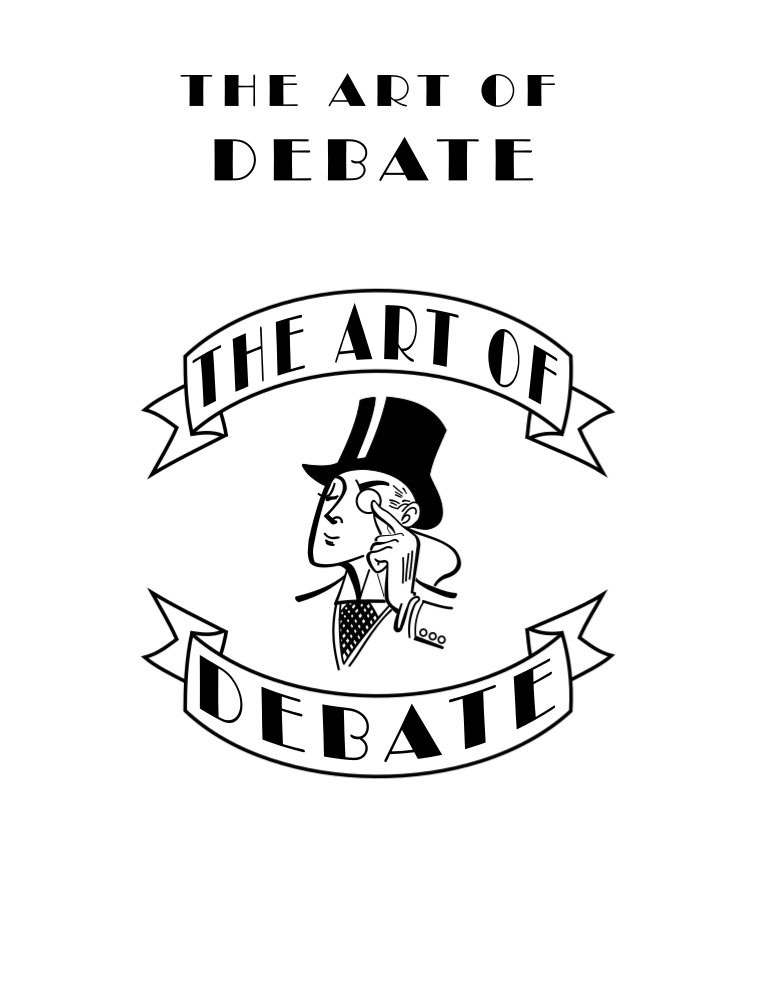Hey there, I'm digitizing a logo and adding lettering to it and I was wondering if someone could help me out.
Essentially, what I'm trying to do is take the words "The Art of Debate" from this picture
and put them in the banners of this picture.
The thing is, the letters that read "The Art of Debate" on the first picture aren't a typed font, they're letters that I designed in Inkscape. So they aren't a text object, they're just a regular object.
I'm looking to have "The Art Of" on the top banner and "Debate" on the bottom one. Is there a way that I could line up the text as I need it and then curve it upward or downward to put it on the banners?
Curving an object?
Re: Curving an object?
Yes, as long as the letters are paths, it should be possible to do that. I would try the Perspective extension and/or Envelope extension or LPE, and/or possibly other LPE, such as Bend.
Here's one tutorial that I know about, and I'm sure a search would turn up more! http://screencasters.heathenx.org/episode-028/
Here's one tutorial that I know about, and I'm sure a search would turn up more! http://screencasters.heathenx.org/episode-028/
Basics - Help menu > Tutorials
Manual - Inkscape: Guide to a Vector Drawing Program
Inkscape Community - Inkscape FAQ - Gallery
Inkscape for Cutting Design
Manual - Inkscape: Guide to a Vector Drawing Program
Inkscape Community - Inkscape FAQ - Gallery
Inkscape for Cutting Design
- Espermaschine
- Posts: 892
- Joined: Thu Jun 05, 2014 9:10 pm
Re: Curving an object?
brynn wrote:I would try the Perspective extension
Druban demonstrated in this thread why hijacking the Perspective Extension for this effect is not a good idea.
I tried to achieve the effect with the Bend LPE, Pattern Along Path (both Extension and LPE) and the Bezier Envelope Extension.
They all do the job, with slightly different results.
The Bezier envelope is probably unnecessary because you do not really want to warp the text into the whole shape...you just want text on a curved path.
Re: Curving an object?
Off topic:
Esper, I'm not sure if that's the link you meant, for druban's reason not to use perspective. That topic isn't about putting text on a ribbon or banner. It's about text on the spine of a book, which is a very different situation. (I didn't re-read that old topic, but as I recall, he argued FOR using perspective.) I wonder if you were thinking about a more recent topic....maybe this one: viewtopic.php?f=5&t=19095 ?Basics - Help menu > Tutorials
Manual - Inkscape: Guide to a Vector Drawing Program
Inkscape Community - Inkscape FAQ - Gallery
Inkscape for Cutting Design
Manual - Inkscape: Guide to a Vector Drawing Program
Inkscape Community - Inkscape FAQ - Gallery
Inkscape for Cutting Design
- Espermaschine
- Posts: 892
- Joined: Thu Jun 05, 2014 9:10 pm
Re: Curving an object?
brynn wrote:Off topic:Esper, I'm not sure if that's the link you meant, for druban's reason not to use perspective. That topic isn't about putting text on a ribbon or banner. It's about text on the spine of a book, which is a very different situation. (I didn't re-read that old topic, but as I recall, he argued FOR using perspective.) I wonder if you were thinking about a more recent topic....maybe this one: viewtopic.php?f=5&t=19095 ?
Yes and no. Druban told me about the reason in the thread you linked, but the image, which explains why the perspective extension is the wrong tool for the job, is explained in the thread i linked to.
The OP, AlexAndAHalf, wants to get a text on a path effect, but no perspective effect.
Re: Curving an object?
Well, when I look at the banners where the text is supposed to go, it looks like it has some depth to it. Probably, the text could be applied without any perspective, and the image will still look ok. But for myself, I would probably experiment with perspective, if I wasn't following a specific tutorial.
Basics - Help menu > Tutorials
Manual - Inkscape: Guide to a Vector Drawing Program
Inkscape Community - Inkscape FAQ - Gallery
Inkscape for Cutting Design
Manual - Inkscape: Guide to a Vector Drawing Program
Inkscape Community - Inkscape FAQ - Gallery
Inkscape for Cutting Design
- Espermaschine
- Posts: 892
- Joined: Thu Jun 05, 2014 9:10 pm
Re: Curving an object?
brynn wrote:Well, when I look at the banners where the text is supposed to go, it looks like it has some depth to it. Probably, the text could be applied without any perspective, and the image will still look ok. But for myself, I would probably experiment with perspective, if I wasn't following a specific tutorial.
I see your point.
Note the perspective on the banner is going in two ways. That would mean you'd have to cut the text in half and apply perspective to both halves.
And btw, how do you get the text into a curved shape with the perspective extension ?
Re: Curving an object?
Letter by letter.
To make sure we all talk about the same thing, can someone draw the desired distorted grid over the two curved banners that the text should match/be aligned on?
Then all we need would be just to wait for the lattice deformation 2?:
0.92 release notes
To make sure we all talk about the same thing, can someone draw the desired distorted grid over the two curved banners that the text should match/be aligned on?
Then all we need would be just to wait for the lattice deformation 2?:
0.92 release notes
Re: Curving an object?
Espermaschine wrote:I see your point.
Note the perspective on the banner is going in two ways. That would mean you'd have to cut the text in half and apply perspective to both halves.
And btw, how do you get the text into a curved shape with the perspective extension ?
I don't think I would have to apply perspective twice. The perpective path would be....geometry class was so long ago....I wanna say trapezoid?? or upside-down trapezoid...not sure. But no, the whole effect would not be accomplished with just 1 thing.
I might start with perspective, then maybe try Bend LPE. Possibly the whole thing could be accomplished with Envelope LPE. Or maybe Envelope extension plus Bend LPE.
I just don't know. Those things I mentioned were just ideas to experiment with. If I knew a specific technique, I would write a tutorial. I've just got too many things going at the moment (including a tutorial for a different topic
But probably the heathenx tutorial I linked above will do the trick. Probably the text with no perspective, and bent to fit the banner should work.
Edit
Ok, I looked it up. It would be upside-down isoceles trapezoid: http://www.k6-geometric-shapes.com/isos ... ezoid.html (but of course wider and shorter than this example)
Basics - Help menu > Tutorials
Manual - Inkscape: Guide to a Vector Drawing Program
Inkscape Community - Inkscape FAQ - Gallery
Inkscape for Cutting Design
Manual - Inkscape: Guide to a Vector Drawing Program
Inkscape Community - Inkscape FAQ - Gallery
Inkscape for Cutting Design
Re: Curving an object?
Here with the bend LPE
and here with the Envelope deformation.
Sloppy work, only had a couple of mins to do. In practice would node edit the paths after deformation to get the best effect.
and here with the Envelope deformation.
Sloppy work, only had a couple of mins to do. In practice would node edit the paths after deformation to get the best effect.
Last edited by druban on Wed Jul 22, 2015 1:35 pm, edited 1 time in total.
Your mind is what you think it is.
Re: Curving an object?
Here are the files.
- Attachments
-
- Debate2.svg
- (161.67 KiB) Downloaded 191 times
-
- Debate1.svg
- (158.26 KiB) Downloaded 190 times
Your mind is what you think it is.
Re: Curving an object?
The envelope is sloppy a bit indeed. Still if you use top and bottom control paths only (with different shaped banners), it works the best.
- Espermaschine
- Posts: 892
- Joined: Thu Jun 05, 2014 9:10 pm
Re: Curving an object?
Lazur URH wrote:The envelope is sloppy a bit indeed. Still if you use top and bottom control paths only (with different shaped banners), it works the best.
why did you draw all these grids ?
Re: Curving an object?
Because they represent the distortion better.
Any lettering could be used with the same distortion -hence the problem is to find a way to distort the grid it can be laid upon in a way it will match with the desired shape. "Visual reference".
Any lettering could be used with the same distortion -hence the problem is to find a way to distort the grid it can be laid upon in a way it will match with the desired shape. "Visual reference".
 This is a read-only archive of the inkscapeforum.com site. You can search for info here or post new questions and comments at
This is a read-only archive of the inkscapeforum.com site. You can search for info here or post new questions and comments at